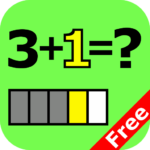
PC のために Addition・Subtraction Free をダウンロード
Addition・Subtraction Free の説明
Addition・Subtraction Free (Method of Instinctive Calculation)
Now on special sale !
available(Free app) : A part of the flash cards or step game.
Without using fingers, you will be able to add and subtract. There is individual variation.
This application contains flash card-styled learning and pleasant game learning.
You see tiles which represent a certain number in a card for flash card-styled learning, so you can visualize the numbers and rules for addition and subtraction. Make sure you read out equations loud when doing flash card learning. Reading out them loud leads to hear their sound, and it gives you the ability to calculate.
The game learning is a mission game that you rescue a genie of the lamp. You will get various things and see something surprising in the process until you accomplish the mission. You can enjoy learning addition and subtraction through the game. Studying steadily with flash card exercises is the key point to do so well in the game learning.
■ Without using fingers, you will be able to add and subtract fluently.
There is individual variation.
If you adopt Afterimage Phenomenon and Method of Instinctive Calculation, you will be able to get the ability to calculate easily.
■ Learn using flash card-styled exercise
Flash card-styled learning way: going through 4 steps per a problem.
Flick cards like real ones or tap icons or turn over cards automatically when you turn over the flash cards.
■ You can learn “concept of numbers” in STEP 1 , “addition without regrouping” in STEP 2, “subtraction without regrouping” in STEP 3, “addition with regrouping” in STEP 4 and “subtraction without regrouping” in STEP 5.
These 5 learning become basic of math study. To master this learning gives you self-confidence toward arithmetic. This method is particularly suitable for children in lower grades, in kindergartens and for those who take time to learn.
available(Free app) : STEP1 , STEP2
■ Can make sure that what kind of flash cards there are in every step on the list.
■ Can put marks on the front cover of the flash cards.
■ The order of the problems in the tests and in the games changes every time.
■ Delighted learning game is included in.
A genie of the lamp is locked up in a box. To rescue him, you turn into another genie and have races with 3 different animals. Then you can collect 5 gold lamps through playing games. You can also see surprising scenes on the screen every time you get lamps.
(you can collect 2 gold lamps on free app.)
■ By the step game, you can select it among the three speed.
Once you set up the difficulty level and the speed of your opponent , you
can enjoy the game while you learn. Furthermore, you can check your exact
speed and scores.
target : preschool / nursery school / elementary school
【execution check device】
GALAXY S(SC-02B)、GALAXY SⅡ(SC-02C)、XPERIA acro(IS11S)、AQUOS(SBM006SH)
【confirmed tablet resolution(emulator)】
800 × 600, 1024 × 600, 1280 × 800
◆Upgraded contents(Ver.2.0.1)
1. Trouble was corrected.
Search keyword
Education,Ability,Intelligence,Mental arithmetic,Brain,preschool,nursery school,elementary school
– Supporting Multiple Screens
最小 PC 要件
最小: お使いのデバイスは、最高の経験 OS のためのこれらの要件を満たす必要があります-Windows の10バージョン10586.0 またはそれ以上の, Xbox one.
アーキテクチャ: x64、x86
PC 上で Addition・Subtraction Free を使用する方法
あなたは、あなたの PC で Addition・Subtraction Free のようなアプリケーションを使うことを夢見ていますか?pc-Windows または MAC での作業 Addition・Subtraction Free を取得するには、以下の手順に従ってください。
[wp_ad_camp_1]
1. これらの Android エミュレータのいずれかをダウンロード
推奨:
i. Bluestacks: ダウンロードはこちら
ii. Nox ( より高速なのでお勧め ): ダウンロードはこちら
このアプリケーションは、PC/Mac ユーザーのために利用できて、そして作り付けのグーグル PlayStore を持っています。これは、コンピュータ上の電話のように動作し、あなたのコンピュータ上で Addition・Subtraction Free を実行できるようになります。
インストールプロセス全体で、アクティブなインターネット接続が必要です。
2. エミュレーターアプリをコンピューターにインストールする
これは、インターネット接続と PC に応じて2〜5分かかる場合があります。アプリを起動し、Gmail でサインインします。
インストール手順:
3. Bluestacks ホーム画面で、検索アイコンをクリックし、 “Addition・Subtraction Free ” を入力して、[検索] をクリックします。[インストール] をクリックして表示される多くのアプリケーションから適切なアプリを選択します。
4. ダウンロードしたすべてのアプリケーションがホーム画面に表示され、エミュレーターの “マイアプリ ” タブを使用して最小化またはアクセスできます。
5. アプリを起動し、pc で Addition・Subtraction Free の使用を開始します。
パソコンでアプリを楽しもう!!!
BlueStacks は安全ですか?
Bluestacks は、Windows または Mac デバイス上で Android アプリやゲームを実行するためのエミュレータです。ウィルスでも何でもないそれは完全にリスクフリーです。
1. BlueStacks を使用して PC に Addition・Subtraction Free をインストールします。
BlueStacks は、あなたが PC 上で Android アプリを実行することができますアンドロイドアプリプレーヤーです.Bluestacks を搭載した PC にアプリをインストールする手順は次のとおりです。
- 開始するには、 PC 用 BlueStacks をインストール
- PC で BlueStacks を起動する
- BlueStacks が起動したら、エミュレータの [マイアプリ] ボタンをクリックします。
- 検索する: Addition・Subtraction Free
- Addition・Subtraction Free アプリの検索結果が表示されます。インストールする
- あなたの Google アカウントにログインして、Bluestacks で Google Play からアプリをダウンロードしてください
- ログイン後、インターネット接続に応じて Addition・Subtraction Free のインストール処理が開始されます。















