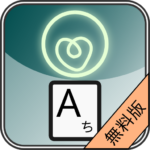タブレット対応 タイピング練習 CATAタイプ 無料版 の説明
※ 不具合、要望などコメント欄にいただけると幸いです。
※ 無料版は出題文字に広告が表示されます。右にフリック(右スワイプ)してスキップしてください。
本アプリは Android の様々な入力方法に対応した文字入力練習アプリです。
他のタイプ練習アプリは、ひらがな入力専用であるため、音声入力や、手書き認識などの直接漢字に変換するIMEの入力練習はできません。CATAタイプは、オプションにより、漢字での入力とひらがなの入力を選択できます。
横向きUI(ランドスケープ)での入力に対応しています。
仕事用の端末にも安全にインストールいただけるように、余計なパーミッション(許可)は必要ありません。
(インストール時に「このアプリは実行時に特別な権限を必要としません。」と表示されます)
– フリック入力初心者のための視覚的なフリックガイドを表示する
– 各種ソフトウェアキーボードによる入力(手書き、フリック入力、縦/横両画面に対応したレイアウト)
– タブレットPCの横画面時のタッチタイピング
– Google 音声認識技術による入力(日本語,英語)
– ハードウェアキーボードを接続した際のタッチタイピング練習
ビジネス語句、日用語句、難語句、発声練習、英単語(高校レベル)のカテゴリーを用意しています。練習するカテゴリーを、オプションより選択して練習することができます。
・ひらがな&(半)濁点一文字 約60問
・ビジネス語句 約600問
・日常語句 約600問
・難解・ジョーク語句 約150問
・発声練習語句 約100問
・高校レベル英単語 約1300問
・日常会話語句 約200問
を収録しています。
音声入出力機能を利用することで、語学の学習にも利用することができます。OS標準の合成音声での読み上げ機能(TTS)にも対応しています。
英単語を合成音声で発音させ、その後音声認識入力を用いることで、発音を上達させる学習を行うこともできます。
日本語の音声認識入力機能を利用することで、丁寧に発音しようと心がけるため、はっきりとした言葉の練習を行うことができます。
ブログ
http://catapp.sblo.jp/article/57152622.html
に各TTSに関する記事を追加しています。ご一読いただければ幸いです。
※ 2012年5月現在、以下の合成音声モジュールにて動作確認しています。
・Pico TTS(英語のみ、標準インストール)
・Toshiba Speech Synthesis(日本語、英語)
・AquesTalk TTS(日本語のみ)
・KDDILABS N2 TTS フリー版(日本語のみ)
・SVOX Classic TTS(日本語、英語)
※ CatappWorksの目標
モバイルアプリでは広く一般的になってしまった広告中心のアプリではなく、
長く利用していただけるようなソフトウェアの開発を目指しています。
※ It is greatly appreciated in the comments field defects, such as demand.
※ ad is displayed on the character questions free version. Please skip to right flick with (right swipe).
This application is a character input practice application that corresponds to the input method for a variety of Android.
Because it is a Hiragana input-only, type practice other apps can not practice the IME input to be converted to direct Chinese characters and voice input, such as handwriting recognition. The option, CATA type, you can select the input of Hiragana input and in Chinese characters.
It supports input UI sideways in (landscape).
As you can install safely to the terminal for work, you do not need to (allow) unnecessary permissions.
(You will see “this app. Requires no special permissions to run-time” while installing)
– I view the flick a visual guide for the novice flick input
– (Layout handwriting, flick input, corresponding to the vertical / horizontal both screens) and input by various software keyboard
– Touch typing next screen when the tablet PC
– (Japanese, English) is input by the Google voice recognition technology
– Touch typing practice when you have connected the hardware keyboard
It offers business term, daily word, phrase flame, vocal exercises, the categories of English words (high school level). You can practice by selecting from the options, the category to practice.
, Approximately 60 questions in hiragana and (semi-) voiced sound character
, Approximately 600 questions business phrase
, Approximately 600 questions everyday phrase
, Approximately 150 questions esoteric joke phrase
, Approximately 100 questions vocal exercises phrase
· About 1300 high school level English word questions
, Approximately 200 questions everyday conversation phrase
I have recorded.
By utilizing a voice input / output feature can also be used for learning languages. It also supports (TTS) function to read in the synthesized voice of OS standard.
By using While playing in a synthesized voice English words, to use a speech recognition input and then, you can also make learning to improve their pronunciation.
Through the use of speech recognition input function of Japanese, for mindful and try to pronounce carefully, you can do the practice of words that clearly.
Blog
http://catapp.sblo.jp/article/57152622.html
I have added an article about each TTS to. I would appreciate your reading.
※ 5 of March 2012, we have tested a synthetic voice of the following modules.
· Pico TTS (English only, standard installation)
, (Japanese, English) Toshiba Speech Synthesis
· AquesTalk TTS (Japanese only)
· N2 TTS free version KDDILABS (Japanese only)
, (Japanese, English) SVOX Classic TTS
※ goal of CatappWorks
Rather than the application of ad center has become widely common in the mobile app,
It aims to develop a software which you could use for a long time.
スコアの目安を作成しました。
http://catapp.sakura.ne.jp/99_blank013.html
v.1.9
・UIの改善
v.1.8
・SDKを変更(OS4.0以降で表示が高速化されます)
v.1.7.4
・終了時のダイアログを勝手に閉じないよう変更
v1.7.2
微調整
v1.6
・フリックガイド機能の追加(オプションで選択できます)
最小 PC 要件
最小: お使いのデバイスは、最高の経験 OS のためのこれらの要件を満たす必要があります-Windows の10バージョン10586.0 またはそれ以上の, Xbox one.
アーキテクチャ: x64、x86
PC 上で タブレット対応 タイピング練習 CATAタイプ 無料版 を使用する方法
あなたは、あなたの PC で タブレット対応 タイピング練習 CATAタイプ 無料版 のようなアプリケーションを使うことを夢見ていますか?pc-Windows または MAC での作業 タブレット対応 タイピング練習 CATAタイプ 無料版 を取得するには、以下の手順に従ってください。
[wp_ad_camp_1]
1. これらの Android エミュレータのいずれかをダウンロード
推奨:
i. Bluestacks: ダウンロードはこちら
ii. Nox ( より高速なのでお勧め ): ダウンロードはこちら
このアプリケーションは、PC/Mac ユーザーのために利用できて、そして作り付けのグーグル PlayStore を持っています。これは、コンピュータ上の電話のように動作し、あなたのコンピュータ上で タブレット対応 タイピング練習 CATAタイプ 無料版 を実行できるようになります。
インストールプロセス全体で、アクティブなインターネット接続が必要です。
2. エミュレーターアプリをコンピューターにインストールする
これは、インターネット接続と PC に応じて2〜5分かかる場合があります。アプリを起動し、Gmail でサインインします。
インストール手順:
3. Bluestacks ホーム画面で、検索アイコンをクリックし、 “タブレット対応 タイピング練習 CATAタイプ 無料版 ” を入力して、[検索] をクリックします。[インストール] をクリックして表示される多くのアプリケーションから適切なアプリを選択します。
4. ダウンロードしたすべてのアプリケーションがホーム画面に表示され、エミュレーターの “マイアプリ ” タブを使用して最小化またはアクセスできます。
5. アプリを起動し、pc で タブレット対応 タイピング練習 CATAタイプ 無料版 の使用を開始します。
パソコンでアプリを楽しもう!!!
BlueStacks は安全ですか?
Bluestacks は、Windows または Mac デバイス上で Android アプリやゲームを実行するためのエミュレータです。ウィルスでも何でもないそれは完全にリスクフリーです。
1. BlueStacks を使用して PC に タブレット対応 タイピング練習 CATAタイプ 無料版 をインストールします。
BlueStacks は、あなたが PC 上で Android アプリを実行することができますアンドロイドアプリプレーヤーです.Bluestacks を搭載した PC にアプリをインストールする手順は次のとおりです。
- 開始するには、 PC 用 BlueStacks をインストール
- PC で BlueStacks を起動する
- BlueStacks が起動したら、エミュレータの [マイアプリ] ボタンをクリックします。
- 検索する: タブレット対応 タイピング練習 CATAタイプ 無料版
- タブレット対応 タイピング練習 CATAタイプ 無料版 アプリの検索結果が表示されます。インストールする
- あなたの Google アカウントにログインして、Bluestacks で Google Play からアプリをダウンロードしてください
- ログイン後、インターネット接続に応じて タブレット対応 タイピング練習 CATAタイプ 無料版 のインストール処理が開始されます。