


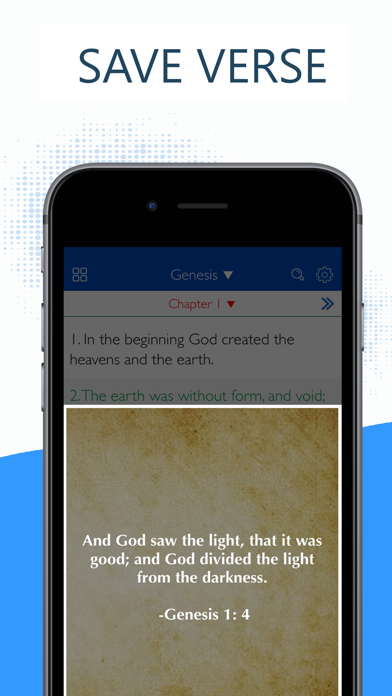




Read Holy Bible RSV Pro (Revised) with Audio, Many Reading Plans, Bible Quizzes, Bible Dictionary, Bible Quotes and much more. Download Now! Holy Bible RSV Pro (Revised) is the best Application to carry God’s Word. Have the Holy Bible at your fingertips anytime and anywhere you go. Holy Bible RSV Pro (Revised) app contains the Old Testament and New Testament, providing an easier way to feel God’s word in your heart and to feel heaven closer to you and your loved ones. Carry Holy Bible RSV Pro (Revised) wherever and whenever you want to help enlighten your mind with the most complete, fast and easy to use daily Bible. The Holy Bible includes: Works Offline: Reach the spiritual objective by reading all the Books, chapters and verses from Holy Bible RSV Pro (Revised) App on your device. Easy Reading: The Holy Bible has made reading much easier by customizing the fonts, text size, and brightness. Bible Quiz: Play the quiz from Holy Bible RSV Pro (Revised) to keep your spiritual development on check. Bible Quotes: Holy Bible RSV Pro (Revised) has set of quotes to be shared for, to all your friends across the world. Bible Dictionary: Bible Dictionary from Holy Bible RSV Pro (Revised) enables you to improve your spiritual vocabulary. Customize your Holy Bible: Verse Images: Create the amazing bible verse images with an easy designing tools of Holy Bible app. Highlights: Select custom colors to highlight the verses. Bookmark: Bookmark the page for easy resuming to read, find and for the memorizing of favourites in every chapter in The Holy Bible app Share verses with friends: The Holy Bible app serves to share your love for Jesus with friends across the world on social media via email, or SMS/text Notes: The Holy Bible app protects the user’s privacy to keep the notes private and also in public to share with friends Start your day fresh with a Daily Verse and Carry your soft-copy of Holy Bible RSV Pro (Revised) with you anytime and anyplace you are or wish to go, and share God's Word to spread light and love to your close ones. Holy Bible RSV Pro (Revised) offers immaculate friendly features that will make your daily Bible reading a wonderful experience. Download Now! Help us spread God’s word by sharing Holy Bible RSV Pro (Revised) with your friends. * Please, if you liked this app, support our project by rating and writing your testimonial. It only takes a few seconds. * If you did not like something or found any bugs, please let us know by e-mail at [email protected]. * All reviews are welcome. Join with Us: Facebook: https://www.facebook.com/BibleAllOfficial Web: https://www.bibleall.net
PC上で Holy Bible RSV Pro (Revised) のための互換性のあるAPKをダウンロードしてください
| ダウンロード | 開発者 | 評価 | スコア | 現在のバージョン | アダルトランキング |
|---|---|---|---|---|---|
| ↓ PC用のAPKをダウンロード | Axeraan Technologies | 4.3 | 4+ |
あなたのWindowsコンピュータで Holy Bible RSV Pro (Revised) を使用するのは実際にはとても簡単ですが、このプロセスを初めてお使いの場合は、以下の手順に注意する必要があります。 これは、お使いのコンピュータ用のDesktop Appエミュレータをダウンロードしてインストールする必要があるためです。 以下の4つの簡単な手順で、Holy Bible RSV Pro (Revised) をコンピュータにダウンロードしてインストールすることができます:
エミュレータの重要性は、あなたのコンピュータにアンドロイド環境をエミュレートまたはイミテーションすることで、アンドロイドを実行する電話を購入することなくPCの快適さからアンドロイドアプリを簡単にインストールして実行できることです。 誰があなたは両方の世界を楽しむことができないと言いますか? まず、スペースの上にある犬の上に作られたエミュレータアプリをダウンロードすることができます。
A. Nox App または
B. Bluestacks App 。
個人的には、Bluestacksは非常に普及しているので、 "B"オプションをお勧めします。あなたがそれを使ってどんなトレブルに走っても、GoogleやBingで良い解決策を見つけることができます(lol).
Bluestacks.exeまたはNox.exeを正常にダウンロードした場合は、コンピュータの「ダウンロード」フォルダまたはダウンロードしたファイルを通常の場所に保存してください。
見つけたらクリックしてアプリケーションをインストールします。 それはあなたのPCでインストールプロセスを開始する必要があります。
[次へ]をクリックして、EULAライセンス契約に同意します。
アプリケーションをインストールするには画面の指示に従ってください。
上記を正しく行うと、ソフトウェアは正常にインストールされます。
これで、インストールしたエミュレータアプリケーションを開き、検索バーを見つけてください。 今度は Holy Bible RSV Pro (Revised) を検索バーに表示し、[検索]を押します。 あなたは簡単にアプリを表示します。 クリック Holy Bible RSV Pro (Revised)アプリケーションアイコン。 のウィンドウ。 Holy Bible RSV Pro (Revised) が開き、エミュレータソフトウェアにそのアプリケーションが表示されます。 インストールボタンを押すと、アプリケーションのダウンロードが開始されます。 今私達はすべて終わった。
次に、「すべてのアプリ」アイコンが表示されます。
をクリックすると、インストールされているすべてのアプリケーションを含むページが表示されます。
あなたは アイコンをクリックします。 それをクリックし、アプリケーションの使用を開始します。
Holy Bible RSV Pro (Revised) iTunes上で
| ダウンロード | 開発者 | 評価 | スコア | 現在のバージョン | アダルトランキング |
|---|---|---|---|---|---|
| ¥900 iTunes上で | Axeraan Technologies | 4.3 | 4+ |