

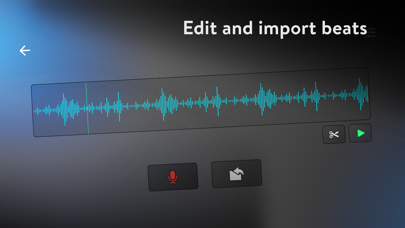
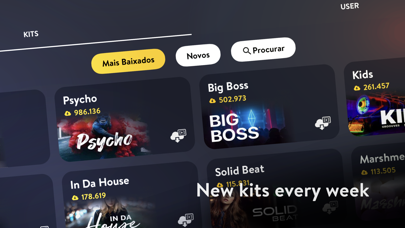


A sampler is an electronic musical instrument that records and plays back samples (portions of sound recordings). Samples may comprise elements such as rhythm, melody, speech, sound effects or longer portions of music. Real Pads provides all the tools you need to master the art of beat-making on your smartphone or tablet. Now you can effortlessly make any song, anywhere! Perfect for those who have a passion for making music! Don't have access to a sampler, drum machine or drum pads? No problem! Real Pads offers a variety of kits with high-quality sounds, empowering you to create any music you desire! Additionally, you can create your own kit, allowing you to choose your own sounds and record your own samples. Make beats like a professional music producer! Design your own sampler kit and share it, as well as videos of your performances, with your friends and on social media! You don't need a physical sampler, drum machine or drum pads! Real Pads is an excellent choice for making beats quietly, without causing disruptions or needing ample space. Enjoy the freedom to produce music wherever you please! Real Pads enables children to make music while having fun and enhance their cognitive abilities. This app will nurture your musical talents! With Real Pads you can make music like: - Hip-Hop - Rap - Electronic Music - House - Techno - EDM - Dance - Dubstep - R&B - Experimental - Dancehall - Reggae - Dub - Jazz - Soul Music - Alternative - and more! So, what are you waiting for to become a music producer? Start making music with Real Pads today! Download now and unleash your creativity! Check out the REAL PADS specs: - Customise your kit: load in your own sounds - New kits every week - Multitouch - Studio-quality sound - Recording & Voice Recording mode - Export your recordings to MP3 - Works with all screen resolutions - Phones e Tablets (HD Images) - Free app The app contains the following subscription: - Premium Version (Remove ads and Unlock all Kits) - Monthly payment ($3,90). - Payment will be charged to iTunes Account at confirmation of purchase. - The subscription is automatically renewed unless cancelled 24 hours before the renewal. - The subsequent monthly subscriptions are automatically renewed unless cancelled 24 hours before the next renewal (considering the day of the effective monthly subscription). - Subscriptions may be managed by the user and auto-renewal may be turned off by going to the user's Account Settings after purchase. - Any unused portion of a free trial period, if offered, will be forfeited when the user purchases a subscription to that publication, where applicable. Terms of use and Privacy Policy: http://www.kolbapps.com/privacy_policy_and_terms.pdf The app is free but you can remove the ads and get the premium version by purchasing a license. From the same creator of Real Drum! Follow us on TikTok, Instagram, Facebook, and YouTube for tips on utilizing the app: @kolbapps Kolb Apps: Touch & Play!
PC上で Real Pads: Electro Drum のための互換性のあるAPKをダウンロードしてください
| ダウンロード | 開発者 | 評価 | スコア | 現在のバージョン | アダルトランキング |
|---|---|---|---|---|---|
| ↓ PC用のAPKをダウンロード | KOLB SISTEMAS - EIRELI | 18 | 4.38889 | 7.0.4 | 4+ |
あなたのWindowsコンピュータで Real Pads: Electro Drum を使用するのは実際にはとても簡単ですが、このプロセスを初めてお使いの場合は、以下の手順に注意する必要があります。 これは、お使いのコンピュータ用のDesktop Appエミュレータをダウンロードしてインストールする必要があるためです。 以下の4つの簡単な手順で、Real Pads: Electro Drum をコンピュータにダウンロードしてインストールすることができます:
エミュレータの重要性は、あなたのコンピュータにアンドロイド環境をエミュレートまたはイミテーションすることで、アンドロイドを実行する電話を購入することなくPCの快適さからアンドロイドアプリを簡単にインストールして実行できることです。 誰があなたは両方の世界を楽しむことができないと言いますか? まず、スペースの上にある犬の上に作られたエミュレータアプリをダウンロードすることができます。
A. Nox App または
B. Bluestacks App 。
個人的には、Bluestacksは非常に普及しているので、 "B"オプションをお勧めします。あなたがそれを使ってどんなトレブルに走っても、GoogleやBingで良い解決策を見つけることができます(lol).
Bluestacks.exeまたはNox.exeを正常にダウンロードした場合は、コンピュータの「ダウンロード」フォルダまたはダウンロードしたファイルを通常の場所に保存してください。
見つけたらクリックしてアプリケーションをインストールします。 それはあなたのPCでインストールプロセスを開始する必要があります。
[次へ]をクリックして、EULAライセンス契約に同意します。
アプリケーションをインストールするには画面の指示に従ってください。
上記を正しく行うと、ソフトウェアは正常にインストールされます。
これで、インストールしたエミュレータアプリケーションを開き、検索バーを見つけてください。 今度は Real Pads: Electro Drum を検索バーに表示し、[検索]を押します。 あなたは簡単にアプリを表示します。 クリック Real Pads: Electro Drumアプリケーションアイコン。 のウィンドウ。 Real Pads: Electro Drum が開き、エミュレータソフトウェアにそのアプリケーションが表示されます。 インストールボタンを押すと、アプリケーションのダウンロードが開始されます。 今私達はすべて終わった。
次に、「すべてのアプリ」アイコンが表示されます。
をクリックすると、インストールされているすべてのアプリケーションを含むページが表示されます。
あなたは アイコンをクリックします。 それをクリックし、アプリケーションの使用を開始します。
Real Pads: Electro Drum iTunes上で
| ダウンロード | 開発者 | 評価 | スコア | 現在のバージョン | アダルトランキング |
|---|---|---|---|---|---|
| 無料 iTunes上で | KOLB SISTEMAS - EIRELI | 18 | 4.38889 | 7.0.4 | 4+ |
残念
ちょっと残念アプリです。 結局同時押しで複数の音出せるようにしなきゃ使えんだろ。まあオーディオインプットとかで使用できそうだけど。 あとこれはあった方がいいというものはオーディオコピーできたらある意味そこが強みがあるアプリになるかもしれないな。