
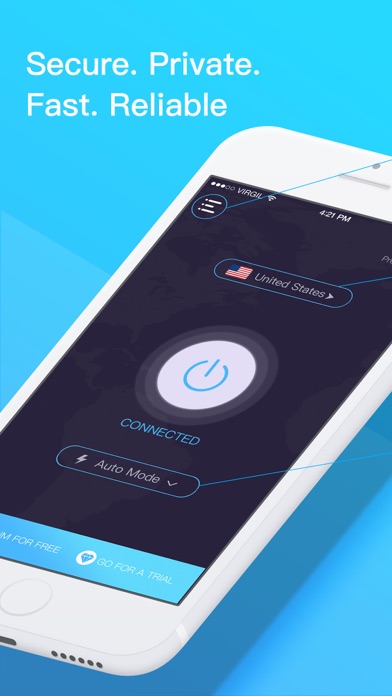

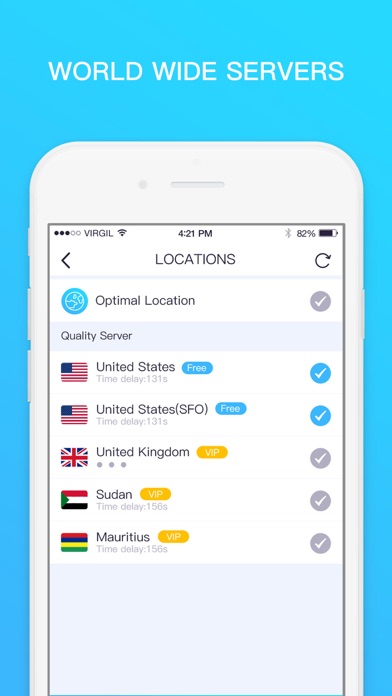

VPN for iPhone turns any public hotspot into a secure WiFi network and VPN with bank-grade data encryption to keep your information safe from hackers. FEATURES 1.Get Bank-Grade Encryption We utilize the same encryption technologies that the leading banks deploy, so you can rest assured that your information stays secure and private. 2.Browse Anonymously Mask your online activities and location with our no-log VPN. We encrypt your personal information and don't track or store your online activity or location. 3.Choose your location It also comes with other advantages such as choosing your location and staying anonymous. If you travel and need access from different locations, you can use SecureLine VPN to connect to servers around the world (e.g. in the UK and USA) to access online content, browse websites anonymously and get private access. 4. Fast and smart It automatically detects your location and connects you to the nearest server. So your connection is much faster than other providers. SUBSCRIPTION If you purchase our Premium subscription you will also be able to enjoy the following advanced features: - Uninterrupted Connection: Reconnect automatically when switching from data to Wi-Fi - Priority Support. You can be a premium user through auto-renewing subscription: Free Trial Unlimited VPN: free of charge, cancel any time; Weekly Unlimited VPN: $2.99, about $12/mo Monthly Unlimited VPN: $9.99/mo, Save 17% Yearly Unlimited VPN: $6.66/mo, Save 45% - Payment will be charged to iTunes Account at confirmation of purchase - Subscription automatically renews unless auto-renew is turned off at least 24-hours before the end of the current period - Account will be charged for renewal within 24-hours prior to the end of the current period, and identify the cost of the renewal – Subscriptions may be managed by the user and auto-renewal may be turned off by going to the user’s Account Settings after purchase - You may cancel a subscription during its free trial period via the subscription setting through your iTunes account. This must be done 24 hours before the end of the subscription period to avoid being charged. Please visit http://support.apple.com/kb/ht4098 for more information - You may turn off the auto-renewal of your subscription via your iTunes Account Settings. However, you are not able to cancel the current subscription during its active period - Any unused portion of a free-trial period, will be forfeited when the user purchases a subscription Tips: you can trail "Unlimited VPN" about one hour after install without any registration or credit card, and then please choose our premium plans! Hackers and thieves can easily eavesdrop on public WiFi hotspots and open wireless networks, watching what you do online and stealing your valuable information. With VPN for iPhone’s best VPN and wireless network security app, you’ll get an industry leading secure VPN with bank-grade data encryption so that your most sensitive information. VPN for iPhone will automatically encrypt your WiFi connection when you use your smartphone or tablet on any public hotspot or unsecured WiFi network. Now you can pay a bill from the airport or check personal email at the café without worrying about cybercriminals stealing your passwords or monitoring your online activity. And since your physical location is hidden from view, you’ll be able to access your apps and services remotely just like you are at home. Get VPN for iPhone and go online in public, privately. --------------------------------------------- Read our full Terms of Service and our Privacy Policy at https://mobijump.wordpress.com/2017/09/18/terms-of-services/ https://mobijump.wordpress.com/2017/09/18/privacy-policy/ ---------------------------------------------
PC上で VPN for iPhone - Unlimited VPN のための互換性のあるAPKをダウンロードしてください
| ダウンロード | 開発者 | 評価 | スコア | 現在のバージョン | アダルトランキング |
|---|---|---|---|---|---|
| ↓ PC用のAPKをダウンロード | Mobile Jump Pte Ltd | 12 | 4.08333 | 1.2.6 | 4+ |
あなたのWindowsコンピュータで VPN for iPhone - Unlimited VPN を使用するのは実際にはとても簡単ですが、このプロセスを初めてお使いの場合は、以下の手順に注意する必要があります。 これは、お使いのコンピュータ用のDesktop Appエミュレータをダウンロードしてインストールする必要があるためです。 以下の4つの簡単な手順で、VPN for iPhone - Unlimited VPN をコンピュータにダウンロードしてインストールすることができます:
エミュレータの重要性は、あなたのコンピュータにアンドロイド環境をエミュレートまたはイミテーションすることで、アンドロイドを実行する電話を購入することなくPCの快適さからアンドロイドアプリを簡単にインストールして実行できることです。 誰があなたは両方の世界を楽しむことができないと言いますか? まず、スペースの上にある犬の上に作られたエミュレータアプリをダウンロードすることができます。
A. Nox App または
B. Bluestacks App 。
個人的には、Bluestacksは非常に普及しているので、 "B"オプションをお勧めします。あなたがそれを使ってどんなトレブルに走っても、GoogleやBingで良い解決策を見つけることができます(lol).
Bluestacks.exeまたはNox.exeを正常にダウンロードした場合は、コンピュータの「ダウンロード」フォルダまたはダウンロードしたファイルを通常の場所に保存してください。
見つけたらクリックしてアプリケーションをインストールします。 それはあなたのPCでインストールプロセスを開始する必要があります。
[次へ]をクリックして、EULAライセンス契約に同意します。
アプリケーションをインストールするには画面の指示に従ってください。
上記を正しく行うと、ソフトウェアは正常にインストールされます。
これで、インストールしたエミュレータアプリケーションを開き、検索バーを見つけてください。 今度は VPN for iPhone - Unlimited VPN を検索バーに表示し、[検索]を押します。 あなたは簡単にアプリを表示します。 クリック VPN for iPhone - Unlimited VPNアプリケーションアイコン。 のウィンドウ。 VPN for iPhone - Unlimited VPN が開き、エミュレータソフトウェアにそのアプリケーションが表示されます。 インストールボタンを押すと、アプリケーションのダウンロードが開始されます。 今私達はすべて終わった。
次に、「すべてのアプリ」アイコンが表示されます。
をクリックすると、インストールされているすべてのアプリケーションを含むページが表示されます。
あなたは アイコンをクリックします。 それをクリックし、アプリケーションの使用を開始します。
VPN for iPhone - Unlimited VPN iTunes上で
| ダウンロード | 開発者 | 評価 | スコア | 現在のバージョン | アダルトランキング |
|---|---|---|---|---|---|
| 無料 iTunes上で | Mobile Jump Pte Ltd | 12 | 4.08333 | 1.2.6 | 4+ |