
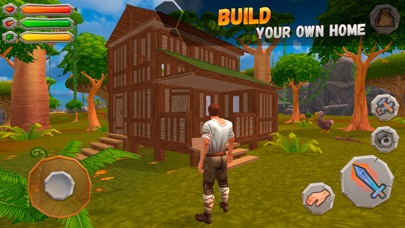




Pixel Mode added! Enjoy Pixel Mode right now! Survive on the Pixel Island! You can hunt or tame pixel dinos! Let’s go! What are you waiting for? Dangerous pixel island is waiting for you! How did you get to this island?? What If it's your last day? It's worse than the apocalypse… Because this isn't just a desert island. You are not alone here... The Island is inhabited by dangerous dinosaurs!!! Survival on the island has begun… If you like survival games, this game al is all you need! This is the best survival simulator you’ve ever seen! Survival, crafting, building and hunting on the island. Play free without internet. Open world is here! Survival game features: Mysterious caves You can find a dino cave and collect rare resources. Explore caves on the island. Island caves are full of dangerous dinosaurs and rare resources. Discover new species of dinosaurs! Collect rare resources, craft tools and weapons, build a house on the island! Try to survive! New great 3D graphics Enjoy the newest version of high resolution graphics in 3D. Survival feels more real than ever. Just imagine suddenly finding an island with giant jungle forest and ancient animals. Survival simulator with the best 3D graphics is already here! Dozens of new weapons and vital resources Apocalypse or desert island... anyway, you have to survive. You can craft weapons: axe, bow and arrows. They will help you to hunt for food and protect yourself in the fight. Craft weapons to survive! Enjoy survival craft! Be a real dino hunter! Different types of dinosaurs There is a huge collection of dinosaurs and wild animals on the island. Dodo is your best friend and protector! It will protect you from dangerous Kentrosaurus! Try to tame wild Pterodactyls! Collect all the eggs and get Nasutoceratops! Tame or hunt! Dinos are waiting for you! Improved crafting, building and fighting skills Survival games...this is not as easy as it seems. Be brave even if it’s your last day... This game enables you to create and craft more advanced resources for building facilities. If you like survival craft, this game is all you need! Explore open world in all possible ways, you are now a true survivor. Evolution goes on This game let you discover dinos at once. Realistic wild animals are eager to kill the uninvited guest on this island — try to survive as long as you can! Do you want to be a dino hunter? Do you want to have your own dragon? Hunt dinosaurs or try to tame them! One of the best survival games is here! If you like survival games, you will like this game! Survival island, crafting, hunting and building. Real dinosaurs and dangerous animals! Be a real dino hunter! Enjoy new survival simulator right now! What are you waiting for? Dangerous island is waiting for you!
PC上で サバイバルアイランド 2:ジュラシック生存・恐竜ゲーム のための互換性のあるAPKをダウンロードしてください
| ダウンロード | 開発者 | 評価 | スコア | 現在のバージョン | アダルトランキング |
|---|---|---|---|---|---|
| ↓ PC用のAPKをダウンロード | Valerii Martynov | 534 | 4.4382 | 2.9.6 | 12+ |
あなたのWindowsコンピュータで サバイバルアイランド 2:ジュラシック生存・恐竜ゲーム を使用するのは実際にはとても簡単ですが、このプロセスを初めてお使いの場合は、以下の手順に注意する必要があります。 これは、お使いのコンピュータ用のDesktop Appエミュレータをダウンロードしてインストールする必要があるためです。 以下の4つの簡単な手順で、サバイバルアイランド 2:ジュラシック生存・恐竜ゲーム をコンピュータにダウンロードしてインストールすることができます:
エミュレータの重要性は、あなたのコンピュータにアンドロイド環境をエミュレートまたはイミテーションすることで、アンドロイドを実行する電話を購入することなくPCの快適さからアンドロイドアプリを簡単にインストールして実行できることです。 誰があなたは両方の世界を楽しむことができないと言いますか? まず、スペースの上にある犬の上に作られたエミュレータアプリをダウンロードすることができます。
A. Nox App または
B. Bluestacks App 。
個人的には、Bluestacksは非常に普及しているので、 "B"オプションをお勧めします。あなたがそれを使ってどんなトレブルに走っても、GoogleやBingで良い解決策を見つけることができます(lol).
Bluestacks.exeまたはNox.exeを正常にダウンロードした場合は、コンピュータの「ダウンロード」フォルダまたはダウンロードしたファイルを通常の場所に保存してください。
見つけたらクリックしてアプリケーションをインストールします。 それはあなたのPCでインストールプロセスを開始する必要があります。
[次へ]をクリックして、EULAライセンス契約に同意します。
アプリケーションをインストールするには画面の指示に従ってください。
上記を正しく行うと、ソフトウェアは正常にインストールされます。
これで、インストールしたエミュレータアプリケーションを開き、検索バーを見つけてください。 今度は サバイバルアイランド 2:ジュラシック生存・恐竜ゲーム を検索バーに表示し、[検索]を押します。 あなたは簡単にアプリを表示します。 クリック サバイバルアイランド 2:ジュラシック生存・恐竜ゲームアプリケーションアイコン。 のウィンドウ。 サバイバルアイランド 2:ジュラシック生存・恐竜ゲーム が開き、エミュレータソフトウェアにそのアプリケーションが表示されます。 インストールボタンを押すと、アプリケーションのダウンロードが開始されます。 今私達はすべて終わった。
次に、「すべてのアプリ」アイコンが表示されます。
をクリックすると、インストールされているすべてのアプリケーションを含むページが表示されます。
あなたは アイコンをクリックします。 それをクリックし、アプリケーションの使用を開始します。
サバイバルアイランド 2:ジュラシック生存・恐竜ゲーム iTunes上で
| ダウンロード | 開発者 | 評価 | スコア | 現在のバージョン | アダルトランキング |
|---|---|---|---|---|---|
| 無料 iTunes上で | Valerii Martynov | 534 | 4.4382 | 2.9.6 | 12+ |
無理
開けないよーー😭🥺
あー😲
まー😱
楽しみ!
まだ入れてないけど多分面白いし楽しいと思う。
よろこぶ3年生
全体わ楽しいけど日本語版んがなに位が日本人ができるかわからんけどいちよう日本語もとおさいしてほしいところだ
I cant watch ads !
Everytime i click on ads it does not work , please fix this.