


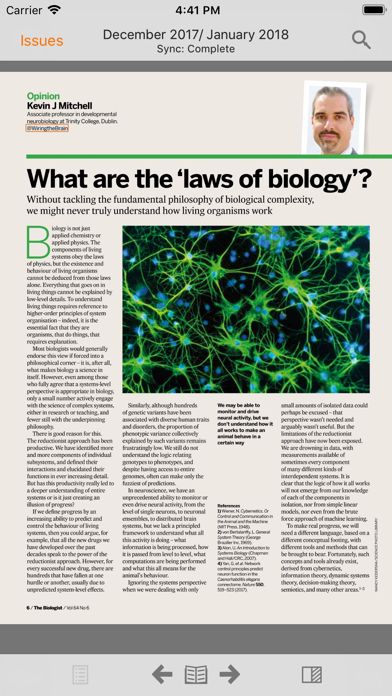

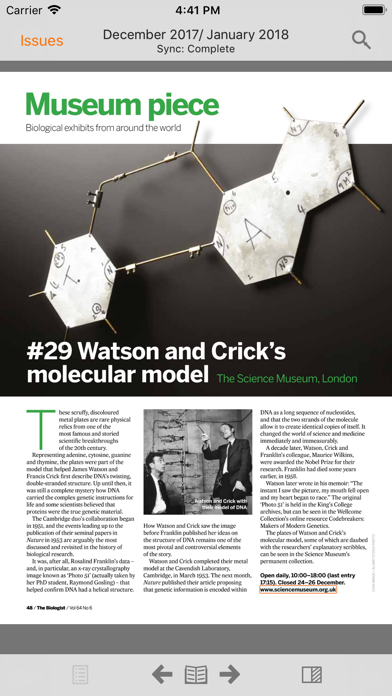
The Biologist: the award-winning update on all things bioscience, published six times a year by the Royal Society of Biology (RSB). The Biologist has been covering the extraordinary and diverse world of the biological sciences since 1953. Featuring interviews with high-profile scientists, news and views on cutting-edge biology, and contributions from the RSB’s network of 17,000 professional and student bioscientists, The Biologist is packed full of features for professionals and non-professionals alike. Alongside striking images from biology research and the natural world, each issue also includes updates from the RSB science policy team and a guide to the best biological museum exhibits around the world. Recent issues have explored topics as varied as Arctic ecology, DIY gene therapy, organoids, regenerative medicine, plant science, specimen drawing and bio-inspired art. Interviewees have included evolutionary biologist and author Professor Richard Dawkins, Noel Fitzpatrick, aka ‘The Supervet’, and TV paleopathologist Professor Alice Roberts. Digital subscribers will gain access to six issues a year and nearly 40 back issues dating back to 2012, when The Biologist moved from a journal to its current magazine format. The print magazine is free for members of the Royal Society of Biology. • Swipe or tap the page edges to flip to next/previous page. • Use the animated thumbnail view to flick through the pages. • Pinch or double-tap pages to zoom. • Switch between single or double-page view. • Search the current issue or the archive. • Tap any page links to web sites, email addresses, phone numbers or maps. • Tap contents-page links to jump to a particular article. • Sync back issues to your device for offline reading (requires wi-fi). • Network connection required otherwise. • Bookmark favourite pages or search results to read later. • Social Media sharing feature allowing you to share pages with friends via Twitter or Facebook etc • If your institution has a magazine subscription, you can access it directly from within your registered IP range. Subscribers will receive new issues automatically. Subscriptions are available within the app at the following prices: Bimonthly £10.99 Annual £59.99 In addition, please note the following standard features of auto-renewable iTunes subscriptions: • Your payment will be charged to your iTunes Account at confirmation of purchase. • Subscriptions will renew automatically unless auto-renew is turned off at least 24 hours before the end of the current period. • Your account will be charged for renewal within 24 hours prior to the end of the current period. • You can manage your subscriptions and turn off auto-renewal by going to your Account Settings in iTunes after purchase. • No cancellation of the current subscription is allowed during active subscription period. You can find our privacy policy here: http://www.exacteditions.com/about/privacy and our terms of service here: http://www.exacteditions.com/about/tos
PC上で The Biologist のための互換性のあるAPKをダウンロードしてください
| ダウンロード | 開発者 | 評価 | スコア | 現在のバージョン | アダルトランキング |
|---|---|---|---|---|---|
| ↓ PC用のAPKをダウンロード | Exact Editions Ltd | 12.0.0 | 12+ |
あなたのWindowsコンピュータで The Biologist を使用するのは実際にはとても簡単ですが、このプロセスを初めてお使いの場合は、以下の手順に注意する必要があります。 これは、お使いのコンピュータ用のDesktop Appエミュレータをダウンロードしてインストールする必要があるためです。 以下の4つの簡単な手順で、The Biologist をコンピュータにダウンロードしてインストールすることができます:
エミュレータの重要性は、あなたのコンピュータにアンドロイド環境をエミュレートまたはイミテーションすることで、アンドロイドを実行する電話を購入することなくPCの快適さからアンドロイドアプリを簡単にインストールして実行できることです。 誰があなたは両方の世界を楽しむことができないと言いますか? まず、スペースの上にある犬の上に作られたエミュレータアプリをダウンロードすることができます。
A. Nox App または
B. Bluestacks App 。
個人的には、Bluestacksは非常に普及しているので、 "B"オプションをお勧めします。あなたがそれを使ってどんなトレブルに走っても、GoogleやBingで良い解決策を見つけることができます(lol).
Bluestacks.exeまたはNox.exeを正常にダウンロードした場合は、コンピュータの「ダウンロード」フォルダまたはダウンロードしたファイルを通常の場所に保存してください。
見つけたらクリックしてアプリケーションをインストールします。 それはあなたのPCでインストールプロセスを開始する必要があります。
[次へ]をクリックして、EULAライセンス契約に同意します。
アプリケーションをインストールするには画面の指示に従ってください。
上記を正しく行うと、ソフトウェアは正常にインストールされます。
これで、インストールしたエミュレータアプリケーションを開き、検索バーを見つけてください。 今度は The Biologist を検索バーに表示し、[検索]を押します。 あなたは簡単にアプリを表示します。 クリック The Biologistアプリケーションアイコン。 のウィンドウ。 The Biologist が開き、エミュレータソフトウェアにそのアプリケーションが表示されます。 インストールボタンを押すと、アプリケーションのダウンロードが開始されます。 今私達はすべて終わった。
次に、「すべてのアプリ」アイコンが表示されます。
をクリックすると、インストールされているすべてのアプリケーションを含むページが表示されます。
あなたは アイコンをクリックします。 それをクリックし、アプリケーションの使用を開始します。
The Biologist iTunes上で
| ダウンロード | 開発者 | 評価 | スコア | 現在のバージョン | アダルトランキング |
|---|---|---|---|---|---|
| 無料 iTunes上で | Exact Editions Ltd | 12.0.0 | 12+ |