







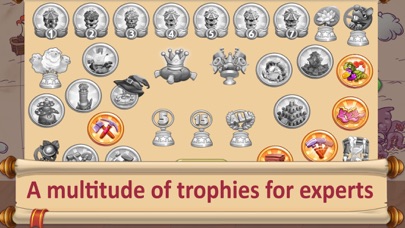
Gnomes Garden is the best game for fans of construction and time management! The princess of our fairytale kingdom grew up and got married long ago. But one day, her beloved husband went hunting and didn’t come back. He disappeared with his entire retinue. When it happened, almost all his subjects were at a puppy show in the castle’s central square. The princess was pouring lemonade and thinking about her beautiful garden. Only a couple of days before, she and her husband had agreed that they would design the garden together. He grumbled a little, of course – he’d rather think of strategies for developing the kingdom or building new villages for settlers – but he quickly agreed. Right at that moment, some lords rode up to her, breathing hard and bearing bad news. “Terrible news, my queen! The king is missing!” “What!? Who dared to do this?” “I don’t know. We were hunting near the castle, next to the woodcutters’ village. The king said that when we returned to the castle, we had to arrange a picnic for you and give you a couple of cute little puppies! But suddenly, there was a noise and a strange crack where the king was. We ran toward where he was, but there was no sign of him – it was as if he’d disappeared into thin air!” “There must be magic involved here. We have to find him as soon as possible. Gather everyone, we’re setting off!” Then the princess swore to find the king and bring him home, and set off with her loyal friends in search of him! Dive into an exciting journey across fantastic worlds in this exciting casual fantasy strategy sequel – Gnomes Garden: The Lost King. Settlers in trouble? Farm stopped bearing fruit? Puppies asking for too much food? Tribes suffering from an invasion of trolls? Play Caesar and use careful resource management and an unusual approach to help everyone! A multitude of quests, over 40 levels in four unique worlds – all this awaits you right now. Restore ancient buildings, collect magical harvests, carefully distribute resources. All this is the key to success. Simple controls and a helpful tutorial will allow you to easily grasp the game’s basics. If you get in a tough spot, don’t forget about the princess’s mighty magic! Gnomes Garden: The Lost King – save the king and return prosperity! - An unusual magical world. Always keep in touch with the help of ancient dovecotes. - An uplifting plot, colorful comics and memorable characters! - A multitude of varied quests that the princess has never encountered before. - New trophies. - Over 40 unique levels. - Treacherous enemies: cave trolls, angry hornets and… sheep.. - A variety of locations and seasons: autumn, a beach, a desert and a swamp. - Useful bonuses: speed up work, stop time and run fast. - Simple controls and a helpful tutorial. - Over 35 hours of exciting gameplay for any age. - Pleasant themed music.
PC上で Gnomes Garden 6: Missing King のための互換性のあるAPKをダウンロードしてください
| ダウンロード | 開発者 | 評価 | スコア | 現在のバージョン | アダルトランキング |
|---|---|---|---|---|---|
| ↓ PC用のAPKをダウンロード | 8Floor | 0 | 0 | 1.0 | 4+ |
あなたのWindowsコンピュータで Gnomes Garden 6: Missing King を使用するのは実際にはとても簡単ですが、このプロセスを初めてお使いの場合は、以下の手順に注意する必要があります。 これは、お使いのコンピュータ用のDesktop Appエミュレータをダウンロードしてインストールする必要があるためです。 以下の4つの簡単な手順で、Gnomes Garden 6: Missing King をコンピュータにダウンロードしてインストールすることができます:
エミュレータの重要性は、あなたのコンピュータにアンドロイド環境をエミュレートまたはイミテーションすることで、アンドロイドを実行する電話を購入することなくPCの快適さからアンドロイドアプリを簡単にインストールして実行できることです。 誰があなたは両方の世界を楽しむことができないと言いますか? まず、スペースの上にある犬の上に作られたエミュレータアプリをダウンロードすることができます。
A. Nox App または
B. Bluestacks App 。
個人的には、Bluestacksは非常に普及しているので、 "B"オプションをお勧めします。あなたがそれを使ってどんなトレブルに走っても、GoogleやBingで良い解決策を見つけることができます(lol).
Bluestacks.exeまたはNox.exeを正常にダウンロードした場合は、コンピュータの「ダウンロード」フォルダまたはダウンロードしたファイルを通常の場所に保存してください。
見つけたらクリックしてアプリケーションをインストールします。 それはあなたのPCでインストールプロセスを開始する必要があります。
[次へ]をクリックして、EULAライセンス契約に同意します。
アプリケーションをインストールするには画面の指示に従ってください。
上記を正しく行うと、ソフトウェアは正常にインストールされます。
これで、インストールしたエミュレータアプリケーションを開き、検索バーを見つけてください。 今度は Gnomes Garden 6: Missing King を検索バーに表示し、[検索]を押します。 あなたは簡単にアプリを表示します。 クリック Gnomes Garden 6: Missing Kingアプリケーションアイコン。 のウィンドウ。 Gnomes Garden 6: Missing King が開き、エミュレータソフトウェアにそのアプリケーションが表示されます。 インストールボタンを押すと、アプリケーションのダウンロードが開始されます。 今私達はすべて終わった。
次に、「すべてのアプリ」アイコンが表示されます。
をクリックすると、インストールされているすべてのアプリケーションを含むページが表示されます。
あなたは アイコンをクリックします。 それをクリックし、アプリケーションの使用を開始します。
Gnomes Garden 6: Missing King iTunes上で
| ダウンロード | 開発者 | 評価 | スコア | 現在のバージョン | アダルトランキング |
|---|---|---|---|---|---|
| 無料 iTunes上で | 8Floor | 0 | 0 | 1.0 | 4+ |