


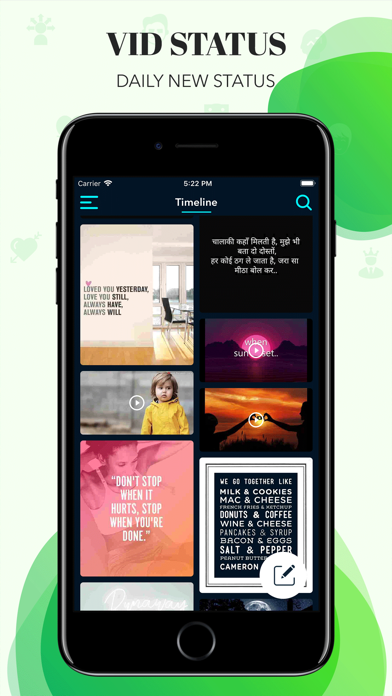

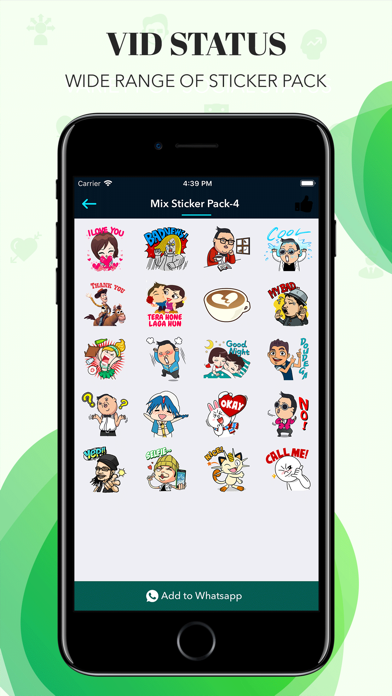
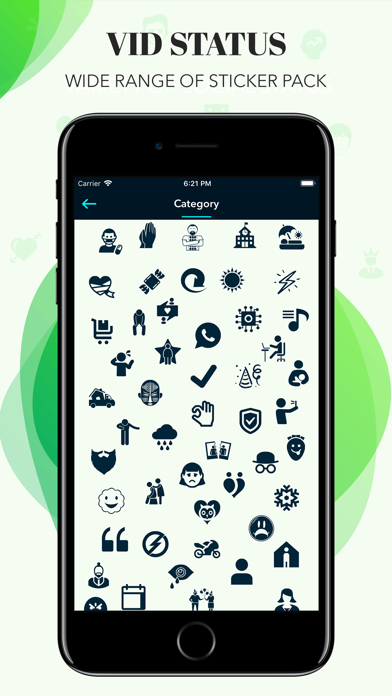
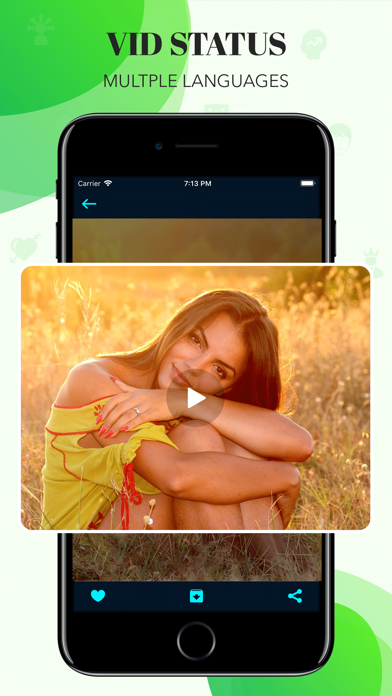
Are you seeking daily doses of inspiration through quotes and videos? Do you love sharing your personal quotes and captivating videos with your friends and family? Imagine an app that not only lets you curate your own image-enhanced quotes but also fuels your motivation every step of the way. This app has a huge collection of quotes and videos in a variety of categories, including love, funny, sad, break up, dialogue, conversational, Punjabi, Marathi, Gujarati, romantic, attitude, motivational, festival, devotional, dance, poetry, rap, shayari, Valentine, and fitness. You can also create your own status videos by adding quotes to images or videos. The Status Video app makes it easy to share your status videos with friends and family on WhatsApp, Facebook, and other social media platforms. Unlock the Power of Motivation: Introducing VidStatus – your go-to app for an unending stream of motivation, all at your fingertips. With an expansive collection of motivational quotes, this app is designed to infuse positivity into every facet of your life. Categories that Speak Your Language: Explore a plethora of categories to suit your every mood and emotion: • Love and Laughter • Emotion and Heartache • Conversations and Dialogues • Regional Flavor: Punjabi, Marathi, Gujarati • Romance and Attitude • Devotion and Celebration • Dance and Poetry • Rap and Shayari • Valentine Vibes and Fitness Focus Your Creative Canvas: Unleash your creativity as VidStatus empowers you to craft unique status quotes. While sharing photos is a breeze, expressing your emotions through a video or showcasing your singing prowess can be a challenge. That’s where VidStatus’s revolutionary Video Status feature comes in – a haven for both novices and pros, offering the best song statuses tailored just for you. Always in Sync with Trends: We're dedicated to keeping you updated with the latest video status songs and quotes, delivering a perfect blend of trending content to share with your circle. Your daily dose of inspiration is just a tap away. A World of Languages: Embrace the diversity of languages as you explore videos and quotes in various tongues. Share these captivating statuses with anyone, and save or download your favorites effortlessly. Personalize Your Conversations: Enhance your conversations with the wide array of WhatsApp stickers that VidStatus offers, adding an extra touch of charm to your messages. Don’t Miss Out! Why wait for others to uplift your spirits? Immerse yourself in a world of new quotes and videos every day. VidStatus is your daily inspiration fix – it's time to seize it! Download now and step into a universe of boundless motivation. So what are you waiting for? Download the Status Video app today and start expressing yourself in a whole new way!
PC上で Vid - Video Status, WA Short のための互換性のあるAPKをダウンロードしてください
| ダウンロード | 開発者 | 評価 | スコア | 現在のバージョン | アダルトランキング |
|---|---|---|---|---|---|
| ↓ PC用のAPKをダウンロード | Bhavinkumar Satashiya | 1 | 5 | 1.16 | 4+ |
あなたのWindowsコンピュータで Vid - Video Status, WA Short を使用するのは実際にはとても簡単ですが、このプロセスを初めてお使いの場合は、以下の手順に注意する必要があります。 これは、お使いのコンピュータ用のDesktop Appエミュレータをダウンロードしてインストールする必要があるためです。 以下の4つの簡単な手順で、Vid - Video Status, WA Short をコンピュータにダウンロードしてインストールすることができます:
エミュレータの重要性は、あなたのコンピュータにアンドロイド環境をエミュレートまたはイミテーションすることで、アンドロイドを実行する電話を購入することなくPCの快適さからアンドロイドアプリを簡単にインストールして実行できることです。 誰があなたは両方の世界を楽しむことができないと言いますか? まず、スペースの上にある犬の上に作られたエミュレータアプリをダウンロードすることができます。
A. Nox App または
B. Bluestacks App 。
個人的には、Bluestacksは非常に普及しているので、 "B"オプションをお勧めします。あなたがそれを使ってどんなトレブルに走っても、GoogleやBingで良い解決策を見つけることができます(lol).
Bluestacks.exeまたはNox.exeを正常にダウンロードした場合は、コンピュータの「ダウンロード」フォルダまたはダウンロードしたファイルを通常の場所に保存してください。
見つけたらクリックしてアプリケーションをインストールします。 それはあなたのPCでインストールプロセスを開始する必要があります。
[次へ]をクリックして、EULAライセンス契約に同意します。
アプリケーションをインストールするには画面の指示に従ってください。
上記を正しく行うと、ソフトウェアは正常にインストールされます。
これで、インストールしたエミュレータアプリケーションを開き、検索バーを見つけてください。 今度は Vid - Video Status, WA Short を検索バーに表示し、[検索]を押します。 あなたは簡単にアプリを表示します。 クリック Vid - Video Status, WA Shortアプリケーションアイコン。 のウィンドウ。 Vid - Video Status, WA Short が開き、エミュレータソフトウェアにそのアプリケーションが表示されます。 インストールボタンを押すと、アプリケーションのダウンロードが開始されます。 今私達はすべて終わった。
次に、「すべてのアプリ」アイコンが表示されます。
をクリックすると、インストールされているすべてのアプリケーションを含むページが表示されます。
あなたは アイコンをクリックします。 それをクリックし、アプリケーションの使用を開始します。
Vid - Video Status, WA Short iTunes上で
| ダウンロード | 開発者 | 評価 | スコア | 現在のバージョン | アダルトランキング |
|---|---|---|---|---|---|
| 無料 iTunes上で | Bhavinkumar Satashiya | 1 | 5 | 1.16 | 4+ |