
PC上で Bubble Sort Color Puzzle Game のための互換性のあるAPKをダウンロードしてください
| ダウンロード | 開発者 | 評価 | スコア | 現在のバージョン | アダルトランキング |
|---|---|---|---|---|---|
| ↓ PC用のAPKをダウンロード | TapNation | 2759 | 4.25734 | 2.9.4 | 4+ |
| SN. | アプリ | ダウンロード | 開発者 |
|---|---|---|---|
| 1. |
 Ring Sort Color Puzzle
Ring Sort Color PuzzleGame |
ダウンロード ↲ | Margala Games |
| 2. |
 Bird Sort Color Puzzle
Bird Sort Color PuzzleGame |
ダウンロード ↲ | Margala Games |
| 3. |
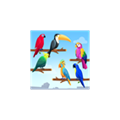 Bird Sort Puzzle: Color
Bird Sort Puzzle: ColorGame |
ダウンロード ↲ | StudioTakaz |
| 4. |
 Crowd Sort Puzzle Color
Crowd Sort Puzzle ColorSorted |
ダウンロード ↲ | Margala Games |
| 5. |
 Ball Sort Puzzle
Ball Sort Puzzle
|
ダウンロード ↲ | Reflection IT |
または、以下の PC (エミュレーター) 用の Bubble Sort Color Puzzle Game APK をダウンロードしてください。
3 つの簡単な手順で、コンピューターで Bubble Sort Color Puzzle Game.apk を使用する方法を説明します。
Bubble Sort Color Puzzle Game iTunes上で
| ダウンロード | 開発者 | 評価 | スコア | 現在のバージョン | アダルトランキング |
|---|---|---|---|---|---|
| 無料 iTunes上で | TapNation | 2759 | 4.25734 | 2.9.4 | 4+ |
Think, adapt, match and solve! Check out the brand new color balls game designed to offer you maximum levels of satisfaction as you match the ball colors and place them in the right tubes. Filled with tons of new levels and four different gameplay modes, this new match color game is everything you are looking for in 2020 games. Try Bubble Sort Color Puzzle: Sorting Games today! Color Matching game fun Witness an unconventional match puzzle gaming arena in which you will be required to apply skills, focus and strategy to solve the game by matching colors in as few moves as possible. Test how far you can go at juggling multiple colors, patterns and tubes in a single level at a given time. Solve logic puzzle Our game offers an array of new levels. The number of test tubes and balls increases at every level of the game. Apply your gaming skills to arrange the same colors in one test tube and so on to in the game. Color ball brain teaser Just when you think you are getting somewhere near solving the color ball match puzzle game, you will be met by new challenges. Enjoy a solid mental exercise by indulging in a challenging mind game. Visualize and observe everything to predict every move and end the levels within the blink of an eye. Countless challenges It is all about how fast you are! We challenge you to complete the thrilling match color gaming saga. You can choose from easy, normal and hard gameplay mode. Achieve and unlock new player rankings by meeting the desired goals of the score table. Thrilling game boosts Use your score and coins to unlock new combinations and patterns of color ball to make the game more entertaining and challenging. How to play Bubble Sort Color Puzzle: Sorting Game: • Download and launch the game • Choose a game mode • Hit the play button • Pick a level • Arrange the color ball in color matching order in tubes • Drag and drop balls to match them in logic puzzle • Enjoy a good brain teaser game! Features of Bubble Sort Color Puzzle: Sorting Games: • Simple and easy UI/UX • 2020 games feat8uring brain teaser for everyone • Stunning graphic elements and game effects • Smooth color matching game play and responsive designs • Solve logic puzzle by color matching skills • Four different game play modes available viz baby, easy, normal and hard • Hundreds of new challenging logic puzzle levels • Increased number of balls and tubes to make consecutive levels challenging • Engaging and interactive sound effects • Unlock new levels by clearing the previous ones • Use your rewards to unlock new combinations of balls and ball types Are you all set to enter the arena o unlimited color pop logic gaming fun? Prepare yourself to thinks, adapt and overcome in this challenging brain teaser game out there. Download and play Bubble Sort Color Puzzle: Sorting Games today! SUBSCRIPTION TERMS AND CONDITIONS For $5.99 per week, the subscription will unlock the following features: all ads removed, all levels unlocked, all characters unlocked, premium themes, premium characters, premium tubes, unlimited level skips, unlimited undo. This is an auto-renewal subscription. Once you subscribe, VIP membership automatically renews for $5.99 per week. Payment will be charged to your Apple ID account upon subscription. The subscription is renewed unless you turn it off 24 hours before the period ends. Your account will be charged for the renewal as well. Payment will be charged to your Apple ID account at confirmation of purchase. The account will be charged for renewal within 24 –hours prior to the end of the current period and identify the cost of the renewal. Subscriptions may be managed by the user and auto-renewal may be turned off by going to the user’s account settings after purchase. For more information, check the links: Terms of Use: http://tap-nation.io/bubble-sort-ios/subscription-terms/ Privacy: http://tap-nation.io/privacy/
Programming
I’m Giving this app a 5 on the grounds of solid programming. The game is easy and you can probably solve all of the puzzles in about a week but... for a game that’s free to play and relies on ads for income they did a pretty good job. If you opt to use the app without using cellular data then there’s no problem. There is a script that prompts the app to download new adds when you are connected to WiFi and playing the game. Good job guys on that one.
たまに...
ゲームとしてはとても楽しめます。 でもたまに、同じ色のバブルが5個だったり3個だったりする時があります。その場合は全て色を揃えたとしてもクリア扱いにならず、スキップする他ありません。他のレビューでもあったようなheroのLv.77のステージ以外にも同様のバグが見られます。ステージ途中で個数の違いに気付くと、それまでの努力が無に帰されるような感じがして少し虚しさを感じます。 それさえ無ければ星5つなんですが。
気持ちが落ち着くゲーム
なにも考えずにぼーっとしたい時にオススメ。 難易度は4段階、各60問ずつくらいあります。 1番高い難易度でもぼーっとクリアできます。 肩の力を抜いて、色を揃えて行くだけで、不思議と気持ちが落ち着きます。 遅刻してる時の電車内、いつも遅れる人との待ち合わせ、歯医者の時間を間違えて早くきてしまった時など、無の心で時間を進めたい時に最適です。 難易度が低すぎるのが不満です。
ハマる!が、Normal20(2-20)が動かない
Hero, Legend, Ninjaをコンプリートしました。全制覇したくなり、Normalに戻りステージ20を再開したところ、球をタップしても反応しません。メニューのオープンややり直し、Undoは効きます。iOS14.4です。対応よろしくお願いします。 I played stage 20 of the Normal, balls never move. Check it please. I use an iPhone mini 12, iOS14.4.
Make it harder
Im not genius, but the legent level (the harder)is too easy, I always finish it without problem. I wish you could add another level, something more challenging. Other than that nice puzzle game