PC上で Woodber - Classic Number Game のための互換性のあるAPKをダウンロードしてください
| ダウンロード | 開発者 | 評価 | スコア | 現在のバージョン | アダルトランキング |
|---|---|---|---|---|---|
| ↓ PC用のAPKをダウンロード | LIHUHU PTE. LTD. | 4510 | 4.16385 | 2.7.11 | 4+ |
| SN. | アプリ | ダウンロード | 開発者 |
|---|---|---|---|
| 1. |
 Wooden Number Puzzle Game
Wooden Number Puzzle Game
|
ダウンロード ↲ | Nicekidsgames |
| 2. |
 Classic Number Games
Classic Number Games
|
ダウンロード ↲ | XiLaos |
| 3. |
 Backgammon Classic Game
Backgammon Classic Game
|
ダウンロード ↲ | Fantasy Technology |
| 4. |
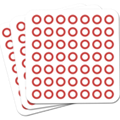 Memory Game Classic
Memory Game Classic
|
ダウンロード ↲ | Aliens bring change |
| 5. |
 Backgammon Classic Board
Backgammon Classic BoardGame |
ダウンロード ↲ | GuangFuLLC |
または、以下の PC (エミュレーター) 用の Woodber - Classic Number Game APK をダウンロードしてください。
3 つの簡単な手順で、コンピューターで Woodber - Classic Number Game.apk を使用する方法を説明します。
Woodber - Classic Number Game iTunes上で
| ダウンロード | 開発者 | 評価 | スコア | 現在のバージョン | アダルトランキング |
|---|---|---|---|---|---|
| 無料 iTunes上で | LIHUHU PTE. LTD. | 4510 | 4.16385 | 2.7.11 | 4+ |
Woodber - a perfect combination of a classic number match with a wood block puzzle game! This old-school brain tester from our childhood has returned with a new witty look. Play this game every day to sharpen your mind and increase your IQ. Have yourself a woody good time by playing this zen relaxing puzzle! HOW TO PLAY - The goal is to clear all the numbers from the board - Clear all digits from the wood grid by deleting pairs of equal digits (1 and 1, 6 and 6) or pairs of digits that add up to ten (6 and 4, 3 and 7) - Pairs can be connected in adjacent horizontal, vertical, and diagonal cells, as well as at the end of one line and the beginning of the next - In case you run out of moves, you can add extra lines at the bottom - Speed up your progress with Hints if you are stuck in this logic game - Level up once all the numbers are removed from the number puzzle grid DAILY CHALLENGE AND GIFT For extra fun, we have prepared something special for you. Play Woodber journey with 100s of new block puzzle games every week for free! Each Woodber puzzle has a different goal; collect gems and amazing awards! Enjoy daily achievements and unlock cool badges which will definitely cheer you up! MORE WOODBER FEATURES - Statistics - Track your daily Woodber progress, best time, and other achievements - Unlimited free Hints - Stuck? No worries, easily continue with one tap! - Auto-save - If you get distracted and quit your Woodber game unfinished, we’ll save it for you so you can continue anytime - Beautiful graphics and satisfying sound effects - Complete Daily challenges or seasonal events to get unique trophies - Relaxing wood block gameplay with no pressure or time limit - Update hundreds of new puzzles every week - NO WIFI? NO PROBLEM - Enjoy block puzzle games anytime, anywhere! Woodber is a true legend among number games and puzzles. This easy mind game is also known as Numberama, Number Match, Take Ten, Match Ten, Merge Number or 10 Seeds. You can play it either online or offline by using a sheet of paper, but nowadays, we prefer mobile versions of tile puzzle games, which you can play on the go. Solving a puzzle a day will help you with logic, memory, and math skills training! There are a lot of ways to solve the logic number puzzle. But it’s not as easy as it seems. People say this super addictive and relaxing puzzle game helps their mental health as well as lets them relax especially after a hard day. Tease your brain and enjoy an engaging number games experience! If you like merging numbers mechanics, you will definitely enjoy this logic game! Time flies when you're having fun! Try the number game now and you won't be able to put it down! Join us on Instagram: https://www.instagram.com/woodber.game Join us on Facebook: https://www.facebook.com/woodbergame Join us on TikTok: https://www.tiktok.com/@woodber.game If you have any questions or concerns, please do not hesitate to contact us: [email protected]
日本語説明がないが、なんとなくできる
なんか、面白い