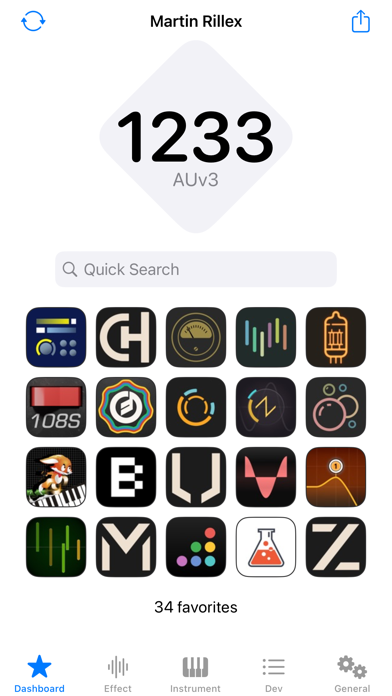
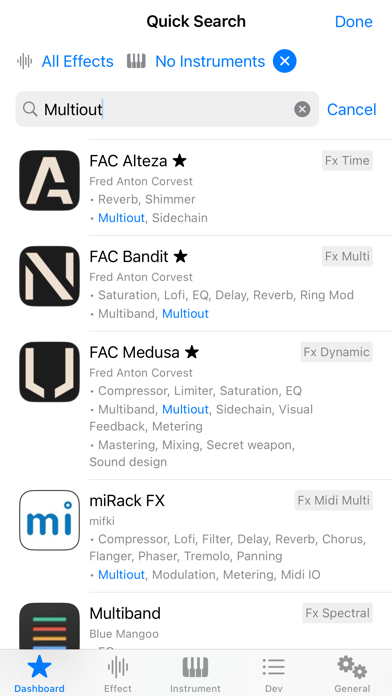
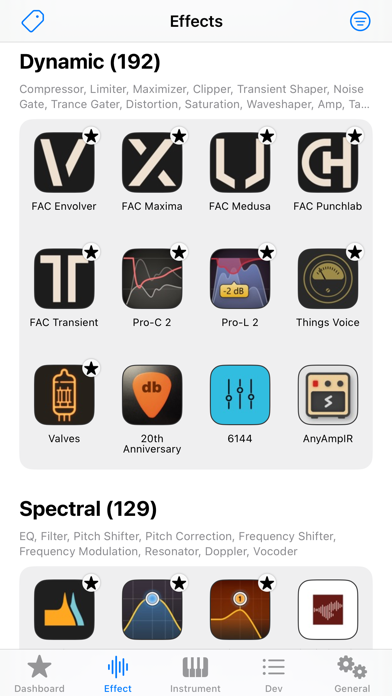
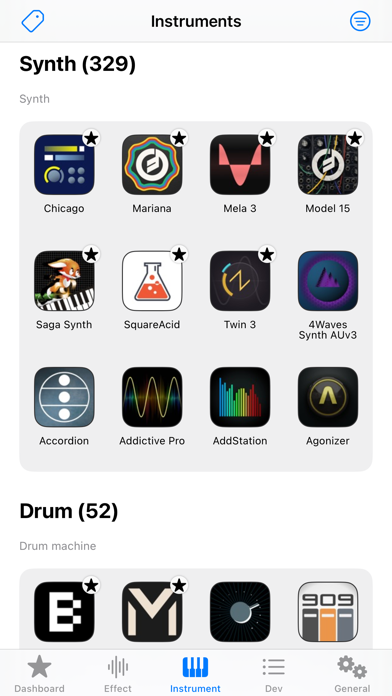
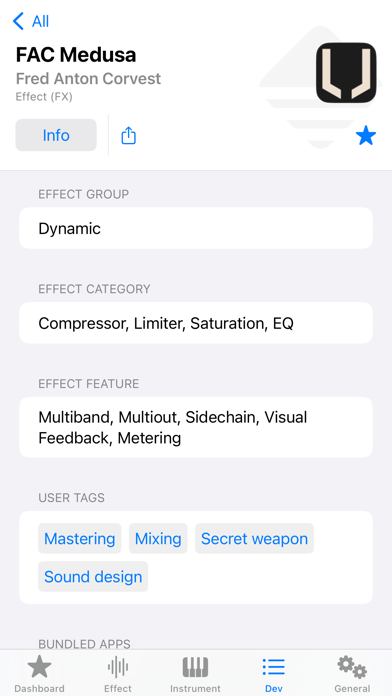
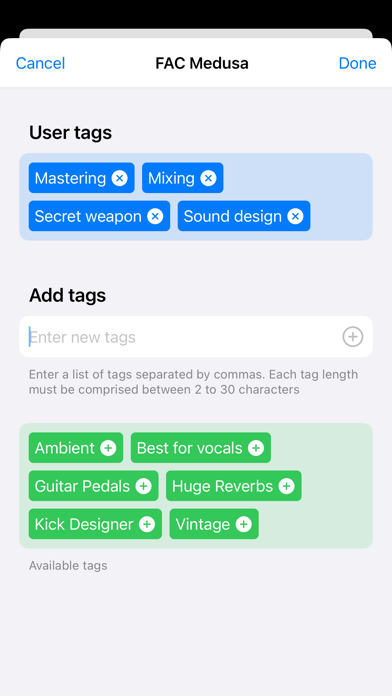
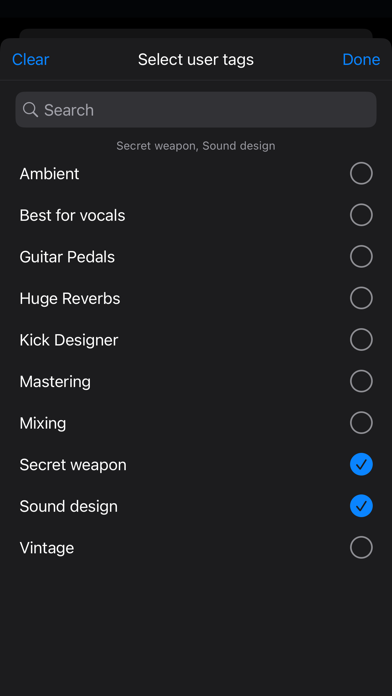
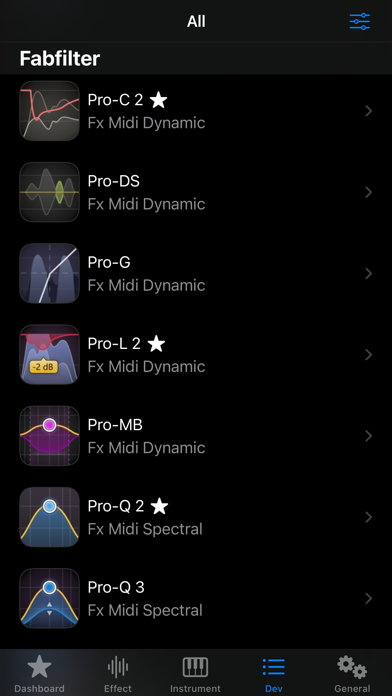
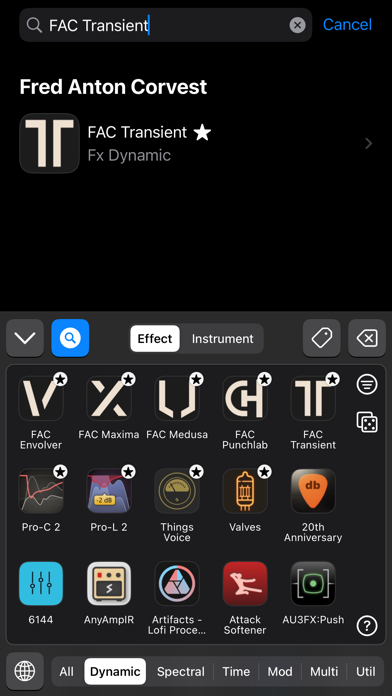

Since its announcement in 2015, the number of audio units (AUv3) released on iOS has increased extraordinarily! But this success has some drawbacks, having a great overview of your plugins has become much more difficult and most of the time everything is mixed up. AUBE is the app you need to get your collection organised. It provides a great overview of your audio units, your effects and instruments are automatically listed and classified. Information such as group, categories and features, are already available for more than 1200 audio units! Searching in AUBE is easy and fast! Just tap the Quick Search textfield on the dashboard and enter your desired criteria – whether it's the group, category, feature, or tag. Your search is not only quick but also precise, providing instant access to the perfect AUv3 plugins for your creative needs. • Explore, filter, set your favorites and create your own tags • Your AUv3 effects and instruments are organised • Information, such as group, categories and features, are already available • Keep your offloaded AUv3 plugins under control • Use the keyboard extension to locate your AUv3s in your hosts, such as Logic Pro for iPad • Share badges on social media • iCloud• Light/Dark mode• Universal AUBE Keyboard Extension: If your AUv3 host, such as Logic Pro, Loopy Pro, AUM, Drambo, Zenbeats or ApeMatrix, provides a search text field in their audio units list dialog, you can locate your audio units right away with the AUBE keyboard! • The audio units are grouped and classified by effects and instruments • You can filter your collection by categories and/or by user tags • If you are looking for more inspiration, tap the dice button to get a random AUv3! • The keyboard can be expanded and supports floating mode Database & Updates: The AUBE database is regularly updated with new plugins released, and already contains more than 1200 AUv3s! • The latest version of the database is included for FREE in each new AUBE app update provided via the App Store • There is no schedule defined, a new AUBE app update is released when new features are added or bugs fixed • You can purchase an 90 days access to the latest database versions on the AUBE store (In-app consumable purchase*) • Getting the latest version of the database via the AUBE store is quicker, and it's a great way to support AUBE :) * In-app consumable purchase cannot be restored by StoreKit (Only available for non-consumables and other types). AUBE uses iCloud Keychain for this purpose, this must be activated on all devices before buying. Check the documentation on fredantoncorvest.com/AudioUnitBoxExplorer.html for more information
PC上で AUBE - Audio Unit Box Explorer のための互換性のあるAPKをダウンロードしてください
| ダウンロード | 開発者 | 評価 | スコア | 現在のバージョン | アダルトランキング |
|---|---|---|---|---|---|
| ↓ PC用のAPKをダウンロード | Frederic Corvest | 3 | 5 | 1.5.3 | 4+ |
あなたのWindowsコンピュータで AUBE - Audio Unit Box Explorer を使用するのは実際にはとても簡単ですが、このプロセスを初めてお使いの場合は、以下の手順に注意する必要があります。 これは、お使いのコンピュータ用のDesktop Appエミュレータをダウンロードしてインストールする必要があるためです。 以下の4つの簡単な手順で、AUBE - Audio Unit Box Explorer をコンピュータにダウンロードしてインストールすることができます:
エミュレータの重要性は、あなたのコンピュータにアンドロイド環境をエミュレートまたはイミテーションすることで、アンドロイドを実行する電話を購入することなくPCの快適さからアンドロイドアプリを簡単にインストールして実行できることです。 誰があなたは両方の世界を楽しむことができないと言いますか? まず、スペースの上にある犬の上に作られたエミュレータアプリをダウンロードすることができます。
A. Nox App または
B. Bluestacks App 。
個人的には、Bluestacksは非常に普及しているので、 "B"オプションをお勧めします。あなたがそれを使ってどんなトレブルに走っても、GoogleやBingで良い解決策を見つけることができます(lol).
Bluestacks.exeまたはNox.exeを正常にダウンロードした場合は、コンピュータの「ダウンロード」フォルダまたはダウンロードしたファイルを通常の場所に保存してください。
見つけたらクリックしてアプリケーションをインストールします。 それはあなたのPCでインストールプロセスを開始する必要があります。
[次へ]をクリックして、EULAライセンス契約に同意します。
アプリケーションをインストールするには画面の指示に従ってください。
上記を正しく行うと、ソフトウェアは正常にインストールされます。
これで、インストールしたエミュレータアプリケーションを開き、検索バーを見つけてください。 今度は AUBE - Audio Unit Box Explorer を検索バーに表示し、[検索]を押します。 あなたは簡単にアプリを表示します。 クリック AUBE - Audio Unit Box Explorerアプリケーションアイコン。 のウィンドウ。 AUBE - Audio Unit Box Explorer が開き、エミュレータソフトウェアにそのアプリケーションが表示されます。 インストールボタンを押すと、アプリケーションのダウンロードが開始されます。 今私達はすべて終わった。
次に、「すべてのアプリ」アイコンが表示されます。
をクリックすると、インストールされているすべてのアプリケーションを含むページが表示されます。
あなたは アイコンをクリックします。 それをクリックし、アプリケーションの使用を開始します。
AUBE - Audio Unit Box Explorer iTunes上で
| ダウンロード | 開発者 | 評価 | スコア | 現在のバージョン | アダルトランキング |
|---|---|---|---|---|---|
| ¥900 iTunes上で | Frederic Corvest | 3 | 5 | 1.5.3 | 4+ |