


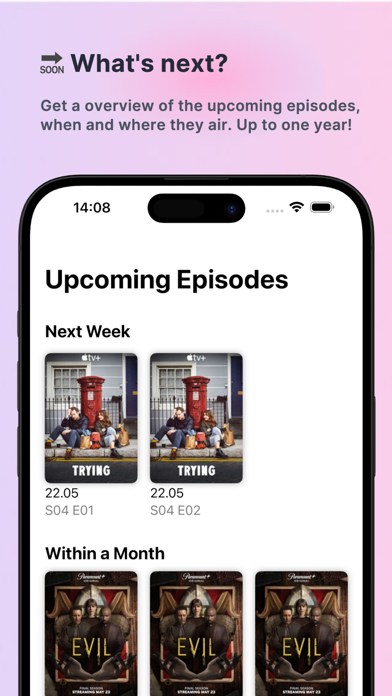
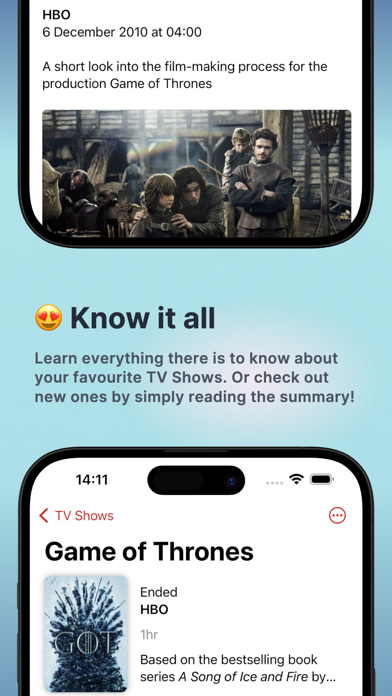
TV Show Tracker - TV Club: Your Ultimate Companion for TV Show Management Fed up with subscriptions and ads? We are too! Buy once, use forever — no ads! Experience the joy of never missing an episode with TV Show Tracker - TV Club, the elegant and intuitive app designed for avid TV show fans. Manage, track, and enjoy your favorite shows with ease, all in one seamless experience. Available for iPhone and iPad, our app is your ticket to a hassle-free viewing journey. Key Features: - AI-powered Recommendations: Easily discover similar series you'll love based on what you already watched! - Seamless Syncing Across Devices: Enjoy effortless iCloud synchronization across all your devices. Start tracking on your iPhone and pick up where you left off on your iPad – your data is always at your fingertips. - Instant Notifications & Widgets: Never miss a beat with timely notifications about upcoming episodes. Use our Today widget to glance at shows airing today and tomorrow, ensuring you’re always in the loop. - Comprehensive Episode Browser: Dive deep into every show with access to every announced episode. Browse at your convenience and plan your next binge session with ease. Intuitive Tracking: Keep track of what you’ve watched and what’s next on your list. Our app displays a live-updated badge count of unwatched episodes, making it easy to see what awaits you. - Detailed Episode Insights: Each episode comes with a synopsis and a captivating screen capture, enriching your viewing experience and helping you decide what to watch next. - Widgets: Have your viewing schedule at a glance - Statistics: Fun stats to track how much time you spend watching TV Shows, which are your favorite genres and more - Dark Mode, Landscape support on iPad and more! - Build on and for the latest Apple devices and tech No Ads, No Subscriptions, Total Privacy: - One-Time Purchase, Lifetime Access: Pay once and enjoy the app on all your devices forever. No subscriptions, no additional fees. - Ad-Free Experience: Focus on your shows without distractions. Our app is completely ad-free, ensuring your screen is filled only with content you care about. - Privacy First: We respect your privacy. TV Show Tracker does not track users or collect unnecessary data. Your viewing habits are yours alone. Join the thousands of users who have streamlined their TV watching experience with TV Show Tracker - TV Club. It’s time to elevate your TV watching game, track effortlessly, and enjoy your favorite shows like never before! Reviews: - Macstories.net "TV Show Tracker definitely belongs on anyone’s home-screen if they care about knowing when their favorite shows are going to air." - AppAdvice.com "I feel that this app is great for anyone that likes to keep on top of their favorite TV shows. Never miss an episode again!"
PC上で TV Show Tracker - TV Club のための互換性のあるAPKをダウンロードしてください
| ダウンロード | 開発者 | 評価 | スコア | 現在のバージョン | アダルトランキング |
|---|---|---|---|---|---|
| ↓ PC用のAPKをダウンロード | RanduSoft SRL | 0 | 0 | 1.2.0 | 4+ |
あなたのWindowsコンピュータで TV Show Tracker - TV Club を使用するのは実際にはとても簡単ですが、このプロセスを初めてお使いの場合は、以下の手順に注意する必要があります。 これは、お使いのコンピュータ用のDesktop Appエミュレータをダウンロードしてインストールする必要があるためです。 以下の4つの簡単な手順で、TV Show Tracker - TV Club をコンピュータにダウンロードしてインストールすることができます:
エミュレータの重要性は、あなたのコンピュータにアンドロイド環境をエミュレートまたはイミテーションすることで、アンドロイドを実行する電話を購入することなくPCの快適さからアンドロイドアプリを簡単にインストールして実行できることです。 誰があなたは両方の世界を楽しむことができないと言いますか? まず、スペースの上にある犬の上に作られたエミュレータアプリをダウンロードすることができます。
A. Nox App または
B. Bluestacks App 。
個人的には、Bluestacksは非常に普及しているので、 "B"オプションをお勧めします。あなたがそれを使ってどんなトレブルに走っても、GoogleやBingで良い解決策を見つけることができます(lol).
Bluestacks.exeまたはNox.exeを正常にダウンロードした場合は、コンピュータの「ダウンロード」フォルダまたはダウンロードしたファイルを通常の場所に保存してください。
見つけたらクリックしてアプリケーションをインストールします。 それはあなたのPCでインストールプロセスを開始する必要があります。
[次へ]をクリックして、EULAライセンス契約に同意します。
アプリケーションをインストールするには画面の指示に従ってください。
上記を正しく行うと、ソフトウェアは正常にインストールされます。
これで、インストールしたエミュレータアプリケーションを開き、検索バーを見つけてください。 今度は TV Show Tracker - TV Club を検索バーに表示し、[検索]を押します。 あなたは簡単にアプリを表示します。 クリック TV Show Tracker - TV Clubアプリケーションアイコン。 のウィンドウ。 TV Show Tracker - TV Club が開き、エミュレータソフトウェアにそのアプリケーションが表示されます。 インストールボタンを押すと、アプリケーションのダウンロードが開始されます。 今私達はすべて終わった。
次に、「すべてのアプリ」アイコンが表示されます。
をクリックすると、インストールされているすべてのアプリケーションを含むページが表示されます。
あなたは アイコンをクリックします。 それをクリックし、アプリケーションの使用を開始します。
TV Show Tracker - TV Club iTunes上で
| ダウンロード | 開発者 | 評価 | スコア | 現在のバージョン | アダルトランキング |
|---|---|---|---|---|---|
| ¥600 iTunes上で | RanduSoft SRL | 0 | 0 | 1.2.0 | 4+ |