





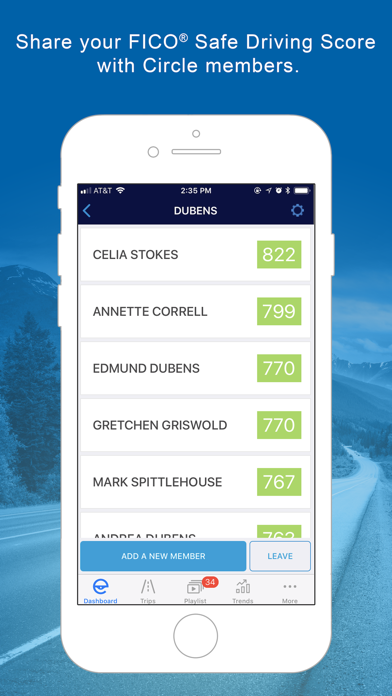




Mentor for Families is the safe driving app that measures driving skills and provides personalized insights and coaching to help you improve. Stream bite-sized learning modules, track your driving score and compare with family and friends to see who’s the best driver in town! Mentor provides a safe driving score, developed by FICO®, after each trip and each week. Easy-to-read dashboards measure individual skills such as: speed, braking, phone use and acceleration. Identify and improve specific areas with short coaching videos and tips chosen especially for you. You can also have a bit of fun thru healthy competition; see how you stack up against drivers in your town and nationwide! Parents are provided an optional recap of progress with custom email updates. Mentor is good for the whole family: • For New Drivers: Mentor supports you during the most vulnerable years on the road. Did you know that the first two years, post-license, are statistically the most dangerous years a driver faces in their life? With Mentor, you can proactively reduce the risk thru the ongoing coaching support provided. • For Teens: Mentor allows new drivers to enjoy the freedom of driving, while getting the coaching needed to build driving habits. Watch skills grow and FICO® safe driving score improve over time. Mentor can help prove that you’ve earned driving privileges and are a safe and confident driver. • For Parents: Peace of mind is around the corner knowing that Mentor, the safe driving app, is providing the necessary coaching for your Teen. After all, Mentor can be in the car with your Teen when you’re not, monitoring and helping your teen drive better. See the skills your Teen has mastered and how they are improving over time. How does Mentor work? • View each trip • See performance in key areas: braking, acceleration, cornering, speeding and distraction. • Get a FICO® safe driving score and skill ratings after each trip • Receive daily, weekly, and monthly trending charts • See how this performance stacks up against other drivers. • Find out exactly where to improve and get bite-sized coaching videos customized to performance • Easily mark trips when someone else is behind the wheel Mentor draws on eDriving’s 20 years of experience training millions of safe drivers around the world. Our methodologies and approach to driver engagement are scientifically proven to reduce collisions by helping drivers be better in control behind the wheel. Did you know that 94% of collisions are caused by driver behavior and attitude? The Mentor safe driving app is our latest and most powerful approach to eradicate the 94% problem. Drivers Ed may be called Drivers Education, TLSAE (Traffic Law & Substance Abuse Education Course), Florida Drug and Alcohol Training and Awareness (DATA), Driver Training, Driver Education, Student Driving, Texas Drivers Ed, California Drivers Ed or Driving Lessons
PC上で Mentor Family by eDriving℠ のための互換性のあるAPKをダウンロードしてください
| ダウンロード | 開発者 | 評価 | スコア | 現在のバージョン | アダルトランキング |
|---|---|---|---|---|---|
| ↓ PC用のAPKをダウンロード | eDriving, LLC | 0 | 0 | 2.14 | 4+ |
あなたのWindowsコンピュータで Mentor Family by eDriving℠ を使用するのは実際にはとても簡単ですが、このプロセスを初めてお使いの場合は、以下の手順に注意する必要があります。 これは、お使いのコンピュータ用のDesktop Appエミュレータをダウンロードしてインストールする必要があるためです。 以下の4つの簡単な手順で、Mentor Family by eDriving℠ をコンピュータにダウンロードしてインストールすることができます:
エミュレータの重要性は、あなたのコンピュータにアンドロイド環境をエミュレートまたはイミテーションすることで、アンドロイドを実行する電話を購入することなくPCの快適さからアンドロイドアプリを簡単にインストールして実行できることです。 誰があなたは両方の世界を楽しむことができないと言いますか? まず、スペースの上にある犬の上に作られたエミュレータアプリをダウンロードすることができます。
A. Nox App または
B. Bluestacks App 。
個人的には、Bluestacksは非常に普及しているので、 "B"オプションをお勧めします。あなたがそれを使ってどんなトレブルに走っても、GoogleやBingで良い解決策を見つけることができます(lol).
Bluestacks.exeまたはNox.exeを正常にダウンロードした場合は、コンピュータの「ダウンロード」フォルダまたはダウンロードしたファイルを通常の場所に保存してください。
見つけたらクリックしてアプリケーションをインストールします。 それはあなたのPCでインストールプロセスを開始する必要があります。
[次へ]をクリックして、EULAライセンス契約に同意します。
アプリケーションをインストールするには画面の指示に従ってください。
上記を正しく行うと、ソフトウェアは正常にインストールされます。
これで、インストールしたエミュレータアプリケーションを開き、検索バーを見つけてください。 今度は Mentor Family by eDriving℠ を検索バーに表示し、[検索]を押します。 あなたは簡単にアプリを表示します。 クリック Mentor Family by eDriving℠ アプリケーションアイコン。 のウィンドウ。 Mentor Family by eDriving℠ が開き、エミュレータソフトウェアにそのアプリケーションが表示されます。 インストールボタンを押すと、アプリケーションのダウンロードが開始されます。 今私達はすべて終わった。
次に、「すべてのアプリ」アイコンが表示されます。
をクリックすると、インストールされているすべてのアプリケーションを含むページが表示されます。
あなたは アイコンをクリックします。 それをクリックし、アプリケーションの使用を開始します。
Mentor Family by eDriving℠ iTunes上で
| ダウンロード | 開発者 | 評価 | スコア | 現在のバージョン | アダルトランキング |
|---|---|---|---|---|---|
| 無料 iTunes上で | eDriving, LLC | 0 | 0 | 2.14 | 4+ |