
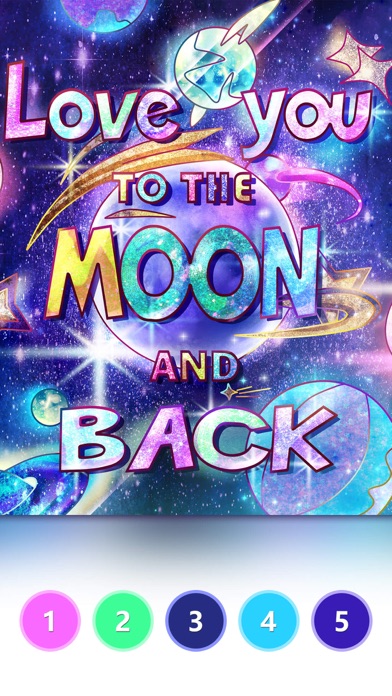
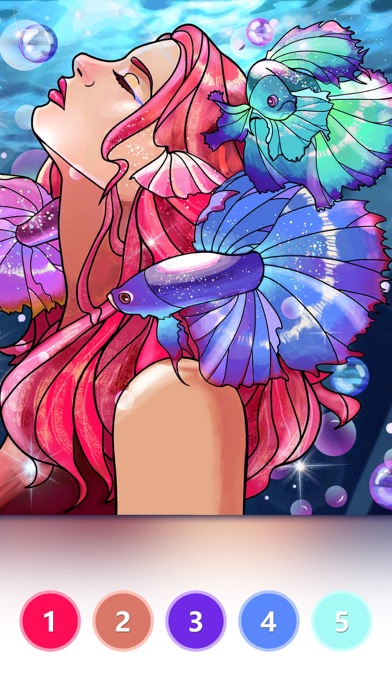






Tap Color – Coloring Game is one of the BEST relaxing games for you to release stress on your mobile devices. You can leisurely draw your own modern masterpieces based on numbers. So it can help you release stress and feel relaxed by number coloring. A coloring book is a secret weapon of anti-stress. According to some research, coloring may increase creativity in painting for educational purposes and also can be beneficial to people's mental health. GREAT FEATURES: - Simple & Easy to Paint Your Artworks Do not know about art painting? Don’t worry, all you need do is tap the numbers and follow the clues, then tap the relevant cells to fill the color. It is much easier than drawing pixel art. - Well Designed Anti-Stress Paintings All the paintings are designed carefully, they will provide you with an excellent way to feel calm and enjoy hours of fun and relaxation. - Various Images in Different Categories There are a variety of coloring pages in different categories, you can color flowers, landscapes, unicorns, mandalas, etc. More types are on the go. - Coloring Masterpieces Anytime & Anywhere Try to start this coloring game for relaxation and creation anytime or anywhere, you can color and revise your coloring pages Anytime & Anywhere. - Editors’ Selected Images for Your Coloring There will be some images selected by editors for you to color. Those editors’ choices will offer you a better coloring experience than the regular ones. - Share Your Creations on Social Networks You can quickly send your artwork to your friends or post them on social networks like Facebook. HOW TO PAINT: - Choose different numbers to locate the unfinished coloring cells. - Use 2 fingers to zoom in or zoom out through the coloring image. - Use 1 finger to drag the coloring image from one place to another. - “Hints” help you auto-locate the coloring cells which you cannot find. - Your artwork’s progress will be auto-saved when you leave or close it. CONTACT US: [email protected] Want to release your stress? Want to start an amazing color by number game journey on your mobile devices? Don’t hesitate to download it and enjoy color therapy to steady your emotion and improve your concentration NOW! ------------------------ SUBSCRIPTION INFO By subscribing, you get unlimited access to all coloring books, remove ads, and ultimate hints in the app. - You can subscribe to a monthly plan (starting at $12.99, billed once a month) or a weekly plan (starting at $4.99, billed once a week). Availability and pricing of subscription plans may vary. - The payment will be charged to your iTunes Account when you confirm the purchase. - The subscription automatically renews for the same price and duration period as the original weekly/monthly/annually plan unless canceled at least 24 hours before the end of the current period. - Any unused portion of the trial period will be forfeited when the user purchases a subscription. Terms of Service: https://tapcolor.taplayer.net/topic/terms Privacy Policy: https://tapcolor.taplayer.net/topic/privacy
PC上で Tap Color - Paint by Number のための互換性のあるAPKをダウンロードしてください
| ダウンロード | 開発者 | 評価 | スコア | 現在のバージョン | アダルトランキング |
|---|---|---|---|---|---|
| ↓ PC用のAPKをダウンロード | Talefun | 231 | 4.41126 | 8.8.2 | 4+ |
あなたのWindowsコンピュータで Tap Color - Paint by Number を使用するのは実際にはとても簡単ですが、このプロセスを初めてお使いの場合は、以下の手順に注意する必要があります。 これは、お使いのコンピュータ用のDesktop Appエミュレータをダウンロードしてインストールする必要があるためです。 以下の4つの簡単な手順で、Tap Color - Paint by Number をコンピュータにダウンロードしてインストールすることができます:
エミュレータの重要性は、あなたのコンピュータにアンドロイド環境をエミュレートまたはイミテーションすることで、アンドロイドを実行する電話を購入することなくPCの快適さからアンドロイドアプリを簡単にインストールして実行できることです。 誰があなたは両方の世界を楽しむことができないと言いますか? まず、スペースの上にある犬の上に作られたエミュレータアプリをダウンロードすることができます。
A. Nox App または
B. Bluestacks App 。
個人的には、Bluestacksは非常に普及しているので、 "B"オプションをお勧めします。あなたがそれを使ってどんなトレブルに走っても、GoogleやBingで良い解決策を見つけることができます(lol).
Bluestacks.exeまたはNox.exeを正常にダウンロードした場合は、コンピュータの「ダウンロード」フォルダまたはダウンロードしたファイルを通常の場所に保存してください。
見つけたらクリックしてアプリケーションをインストールします。 それはあなたのPCでインストールプロセスを開始する必要があります。
[次へ]をクリックして、EULAライセンス契約に同意します。
アプリケーションをインストールするには画面の指示に従ってください。
上記を正しく行うと、ソフトウェアは正常にインストールされます。
これで、インストールしたエミュレータアプリケーションを開き、検索バーを見つけてください。 今度は Tap Color - Paint by Number を検索バーに表示し、[検索]を押します。 あなたは簡単にアプリを表示します。 クリック Tap Color - Paint by Numberアプリケーションアイコン。 のウィンドウ。 Tap Color - Paint by Number が開き、エミュレータソフトウェアにそのアプリケーションが表示されます。 インストールボタンを押すと、アプリケーションのダウンロードが開始されます。 今私達はすべて終わった。
次に、「すべてのアプリ」アイコンが表示されます。
をクリックすると、インストールされているすべてのアプリケーションを含むページが表示されます。
あなたは アイコンをクリックします。 それをクリックし、アプリケーションの使用を開始します。
Tap Color - Paint by Number iTunes上で
| ダウンロード | 開発者 | 評価 | スコア | 現在のバージョン | アダルトランキング |
|---|---|---|---|---|---|
| 無料 iTunes上で | Talefun | 231 | 4.41126 | 8.8.2 | 4+ |
無断転載、広告詐欺…act 違法ばっかりのアプリ!
pixivのイラストなどを無断転載している。 pixivだけに限らず、ほかのゲームのイラストも無断転載している。 ホントにあり得ないです。 運営会社の対応も雑です。無断転載について問い合わせた方に対して帰ってきたのが、 「確認でき次第、対処致します。」 という、当たり障りの無い言葉。 自分の会社で運営しているアプリのことが分からないなんてことあり得ないですよ。 無断転載が多過ぎて、対応仕切れないのであれば、アプリ自体廃止にしたらいいのでは? それにこのアプリ自体、「Happy color」のパクリですよね? これじゃあ、他のゲーム会社やイラストレーターの方に訴えられても仕方ないですよ? あと、このアプリをインストしようとしてる人は気をつけてくださいね。 知らないとはいえ、無断転載されたイラストを使った場合、あなたも著作権侵害で訴えられる可能性があります。私の友人がそうだったので…まぁ、示談で済みましたが… ※ 私はその事実を確認する為にインストしたので使っていません。 追記 このアプリに対するレビューを書き、確かに送信されたのに、乗っていませんでした。 ですので、もう一度書かせて頂きました。 自分たちの会社が不利になるようなレビューは消しているのでしょうか? 返信をお願いします。
好き
この手のぬりえゲームは最近多いですが、これが一番好きです! 塗り判定が結構ざっくりと言うか、ゆるいのでストレスが少ない。 広告削除も買い切りなので良いです。他のは週更新だったりでお高いので... 毎日6枚+デイリー1枚追加されるのでたっぷり楽しめます。 塗り終わった数字が消えてくれたり、細かい設定も素敵です。 最近の更新で、最初のタップで勝手に拡大表示されるようになったのが地味に鬱陶しいです。元々無かった機能は、設定でオンオフを選べるようになってほしいな。
イラストの無断使用(確認済み)
ゲーム内容以前に広告で使ってるイラストがTwitterでフォローさせて頂いてる方だったのでスクリーンショットを撮って確認してもらったところ、無断使用でした 最低ですね 訴えられても文句は言えませんよ? 証拠はスクリーンショットで残ってます 人の作品を無断で使用されている このゲームはしたくありません 吐き気がします 星なんか付ける価値もない
なにこれ。
広告見て、鬼滅の刃の塗り絵あったから インストールして鬼滅さがしたけど 一切ないし、ただの吊りだよね? まじでありえん。アンストしたわ。 しかも無断転載。さよなら。
Bookのストーリー
3.5.0のUI変更で、Bookの各絵に付属する物語やアイテムが無くなり、Bookとしての価値が無くなった。