

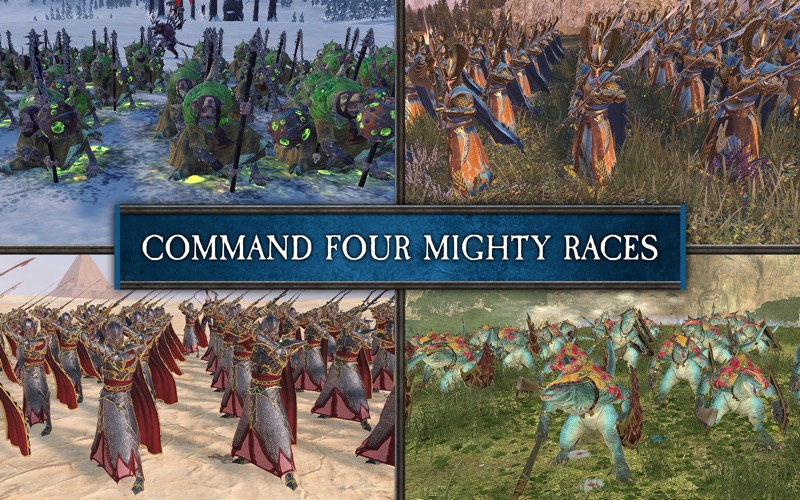








Before you buy, please expand this description and check that your computer matches or exceeds each of the requirements listed. Total War: WARHAMMER II is a strategy game of colossal proportions. Choose from four iconic Races from the world of Warhammer Fantasy Battles, and mount a campaign of conquest to save or destroy the New World. Enjoy hundreds of hours of sophisticated gameplay with a combination of turn-based strategy on the campaign map and immense real-time clashes on the battlefield. Total War: WARHAMMER II comes loaded with free DLC packs including: • The mighty Mortal Empires, an epic campaign that challenges players to conquer both the Old World of WARHAMMER I and the New World of WARHAMMER II.* • 7 more playable Legendary Lords, leading new factions for the High Elves, Dark Elves, Bretonnia, and Lizardmen. • The Laboratory, an extensively customisable battle mode allowing players to drastically change the makeup of a traditional Total War battlefield. •Please note: the Mac App Store versions of both games are required to play Mortal Empires. Further DLC packs are available via in-app purchase. Important information regarding Total War: WARHAMMER II: The game is supported on the following Macs. To check your Mac model and when it was released, select About This Mac from the Apple Menu on your menu bar: • All 13" MacBook Pros released since 2016 • All 15" MacBook Pros released since Late 2013 with a 2.3GHz processor or better • All 21.5" iMacs released since Late 2017 • All 27" iMacs released since Late 2013 with a 2GB graphics card or better ◦ Late 2012 models with a 2GB Nvidia 680MX graphics card are also supported • All 27" iMac Pros released since Late 2017 • All Mac Pros released since Late 2013 The following Macs are capable of running the game but do not consistently meet the standards required for official support. • All 15" MacBook Pros released since Late 2013 • All 21.5" iMacs released since Late 2013 with a 2.7GHz processor or better • Minimum System Requirements: ◦ Processor: 2GHz ◦ RAM: 8GB ◦ Graphics: 1.5GB ◦ macOS: 10.14 ◦ Free Space: 52GB Check the Feral website for more detailed specifications. • This game is not currently supported on volumes formatted as Case-sensitive. © Copyright Games Workshop Limited 2021. Warhammer, the Warhammer logo, GW, Games Workshop, The Game of Fantasy Battles, the twin-tailed comet logo, and all associated logos, illustrations, images, names, creatures, races, vehicles, locations, weapons, characters, and the distinctive likeness thereof, are either ® or TM, and/or © Games Workshop Limited, variably registered around the world, and used under licence. Originally developed by Creative Assembly and published by SEGA. Creative Assembly, the Creative Assembly logo, Total War and the Total War logo are either registered trade marks or trade marks of The Creative Assembly Limited. SEGA and the SEGA logo are either registered trademarks or trademarks of SEGA Holdings Co., Ltd. or its affiliates. SEGA is registered in the U.S. Patent and Trademark Office. Developed for and published on macOS by Feral Interactive Ltd. Mac and macOS are trademarks of Apple Inc., registered in the U.S. and other countries.Feral and the Feral logo are trademarks of Feral Interactive Ltd. All other trademarks, logos and copyrights are property of their respective owners. All rights reserved.
PC上で Total War: WARHAMMER II のための互換性のあるAPKをダウンロードしてください
| ダウンロード | 開発者 | 評価 | スコア | 現在のバージョン | アダルトランキング |
|---|---|---|---|---|---|
| ↓ PC用のAPKをダウンロード | Feral Interactive Ltd | 0 | 0 | 1.1.6 | 12+ |
あなたのWindowsコンピュータで Total War: WARHAMMER II を使用するのは実際にはとても簡単ですが、このプロセスを初めてお使いの場合は、以下の手順に注意する必要があります。 これは、お使いのコンピュータ用のDesktop Appエミュレータをダウンロードしてインストールする必要があるためです。 以下の4つの簡単な手順で、Total War: WARHAMMER II をコンピュータにダウンロードしてインストールすることができます:
エミュレータの重要性は、あなたのコンピュータにアンドロイド環境をエミュレートまたはイミテーションすることで、アンドロイドを実行する電話を購入することなくPCの快適さからアンドロイドアプリを簡単にインストールして実行できることです。 誰があなたは両方の世界を楽しむことができないと言いますか? まず、スペースの上にある犬の上に作られたエミュレータアプリをダウンロードすることができます。
A. Nox App または
B. Bluestacks App 。
個人的には、Bluestacksは非常に普及しているので、 "B"オプションをお勧めします。あなたがそれを使ってどんなトレブルに走っても、GoogleやBingで良い解決策を見つけることができます(lol).
Bluestacks.exeまたはNox.exeを正常にダウンロードした場合は、コンピュータの「ダウンロード」フォルダまたはダウンロードしたファイルを通常の場所に保存してください。
見つけたらクリックしてアプリケーションをインストールします。 それはあなたのPCでインストールプロセスを開始する必要があります。
[次へ]をクリックして、EULAライセンス契約に同意します。
アプリケーションをインストールするには画面の指示に従ってください。
上記を正しく行うと、ソフトウェアは正常にインストールされます。
これで、インストールしたエミュレータアプリケーションを開き、検索バーを見つけてください。 今度は Total War: WARHAMMER II を検索バーに表示し、[検索]を押します。 あなたは簡単にアプリを表示します。 クリック Total War: WARHAMMER IIアプリケーションアイコン。 のウィンドウ。 Total War: WARHAMMER II が開き、エミュレータソフトウェアにそのアプリケーションが表示されます。 インストールボタンを押すと、アプリケーションのダウンロードが開始されます。 今私達はすべて終わった。
次に、「すべてのアプリ」アイコンが表示されます。
をクリックすると、インストールされているすべてのアプリケーションを含むページが表示されます。
あなたは アイコンをクリックします。 それをクリックし、アプリケーションの使用を開始します。
Total War: WARHAMMER II iTunes上で
| ダウンロード | 開発者 | 評価 | スコア | 現在のバージョン | アダルトランキング |
|---|---|---|---|---|---|
| ¥5,500 iTunes上で | Feral Interactive Ltd | 0 | 0 | 1.1.6 | 12+ |