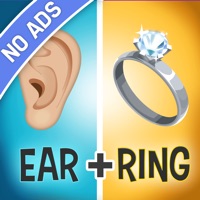

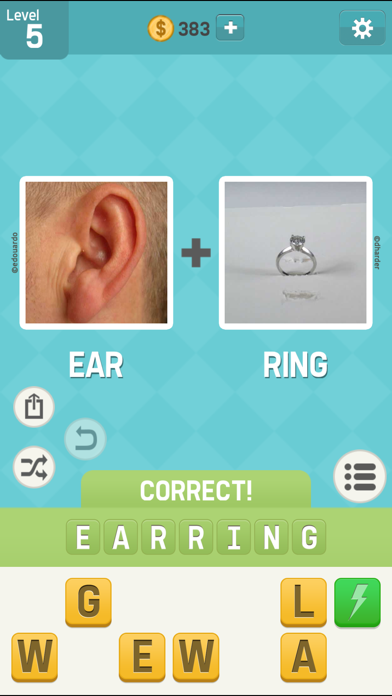
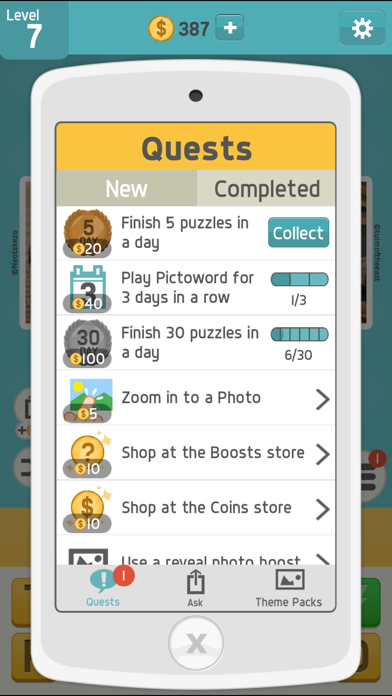
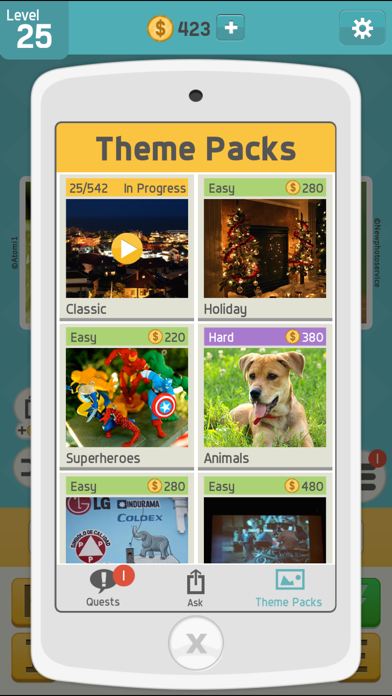
* Featured Most Popular Word Game in 30 Countries! * * Academics' Choice Smart Media Award * Looking for a game that will test your brain? Then try Pictoword, the fun word game that’s great for teens, adults and everyone in between! Pictoword is a simple yet addicting word game where you “read” a series of pictures that combine to create a word! Two pics, one word - can you figure it out? For example, you’ll see a picture of SAND and a WITCH. Combine the two to solve for SANDWICH – a lunchtime favorite! When you’re stumped, try saying the words out loud or asking a friend! Try to solve the puzzle and test your word guessing skills with Pictoword! Pictoword Features: Word Guessing Games * Brain games for players young and old! * Word games feature varying levels of difficulty * Teens and parents can have fun on Easy Mode * Teens and adults can put their minds to the test on Hard Mode Tons of Fun Trivia Categories * Try guessing the word from pictures of landmarks, objects and more! * Put your movie and TV trivia skills to the test with picture puzzles * Play over 300 guessing games – it gets addicting fast! Brain Training Games * Mind teasers and puzzles for players * Test your word puzzle skills and trivia knowledge * Puzzles get updated regularly so the trivia never gets boring Play Solo or with Friends * Practice guessing words with multi-picture puzzles * Take your time to crack the word – there’s no time limit! * Play with friends and see who can solve the puzzle first Online and Offline Play * No WiFi required, so you can play offline * Go online to ask friends for help on Facebook You’ll be delighted by the challenging and fun picture word game Pictoword. Fans who like to think creatively and use their brain’s full potential won’t be able to stop playing this app. Play this new addicting word puzzle game that is great for adults of all ages – absolutely free! Download now and put your mind to the test! Gather around the table for game night and play Pictoword with friends and family! Exclusive Pictoword VIP ----------------------------- * No ads * All puzzles and theme packs * Word dictionary * Win 10 coins per puzzle * 1200 sign up bonus coins (after free trial) * 100 daily login coins (after free trial) Get your monthly Pictoword VIP subscription through the app. If you choose to subscribe, after the free trial you will be charged $11.99. The price will be shown in the app before you complete the payment. The subscription renews every month unless auto-renew is turned off at least 24 hours before end of the current subscription period. Your iTunes account will automatically be charged within 24 hours prior to the end of the current period and you will be charged for one month at a time. You can turn off auto-renew at anytime from your iTunes account settings. Any unused portion of a free trial period will be forfeited when you purchase and confirm a subscription. When your subscription ends, VIP features will be removed including puzzle packs you unlocked during your subscription. Let us know if you have any questions or concerns! email us [email protected] Privacy & Terms: https://kooapps.com/privacypolicy.php https://kooapps.com/terms.php Disclaimer: All emojis and references to Apple products or trademarks are solely own by Apple.
PC上で Pictoword (No Ads) のための互換性のあるAPKをダウンロードしてください
| ダウンロード | 開発者 | 評価 | スコア | 現在のバージョン | アダルトランキング |
|---|---|---|---|---|---|
| ↓ PC用のAPKをダウンロード | Kooapps | 0 | 0 | 1.0.4 | 4+ |
あなたのWindowsコンピュータで Pictoword (No Ads) を使用するのは実際にはとても簡単ですが、このプロセスを初めてお使いの場合は、以下の手順に注意する必要があります。 これは、お使いのコンピュータ用のDesktop Appエミュレータをダウンロードしてインストールする必要があるためです。 以下の4つの簡単な手順で、Pictoword (No Ads) をコンピュータにダウンロードしてインストールすることができます:
エミュレータの重要性は、あなたのコンピュータにアンドロイド環境をエミュレートまたはイミテーションすることで、アンドロイドを実行する電話を購入することなくPCの快適さからアンドロイドアプリを簡単にインストールして実行できることです。 誰があなたは両方の世界を楽しむことができないと言いますか? まず、スペースの上にある犬の上に作られたエミュレータアプリをダウンロードすることができます。
A. Nox App または
B. Bluestacks App 。
個人的には、Bluestacksは非常に普及しているので、 "B"オプションをお勧めします。あなたがそれを使ってどんなトレブルに走っても、GoogleやBingで良い解決策を見つけることができます(lol).
Bluestacks.exeまたはNox.exeを正常にダウンロードした場合は、コンピュータの「ダウンロード」フォルダまたはダウンロードしたファイルを通常の場所に保存してください。
見つけたらクリックしてアプリケーションをインストールします。 それはあなたのPCでインストールプロセスを開始する必要があります。
[次へ]をクリックして、EULAライセンス契約に同意します。
アプリケーションをインストールするには画面の指示に従ってください。
上記を正しく行うと、ソフトウェアは正常にインストールされます。
これで、インストールしたエミュレータアプリケーションを開き、検索バーを見つけてください。 今度は Pictoword (No Ads) を検索バーに表示し、[検索]を押します。 あなたは簡単にアプリを表示します。 クリック Pictoword (No Ads)アプリケーションアイコン。 のウィンドウ。 Pictoword (No Ads) が開き、エミュレータソフトウェアにそのアプリケーションが表示されます。 インストールボタンを押すと、アプリケーションのダウンロードが開始されます。 今私達はすべて終わった。
次に、「すべてのアプリ」アイコンが表示されます。
をクリックすると、インストールされているすべてのアプリケーションを含むページが表示されます。
あなたは アイコンをクリックします。 それをクリックし、アプリケーションの使用を開始します。
Pictoword (No Ads) iTunes上で
| ダウンロード | 開発者 | 評価 | スコア | 現在のバージョン | アダルトランキング |
|---|---|---|---|---|---|
| ¥370 iTunes上で | Kooapps | 0 | 0 | 1.0.4 | 4+ |