
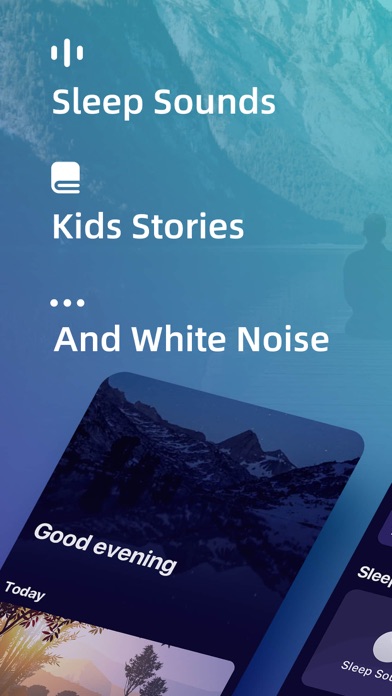

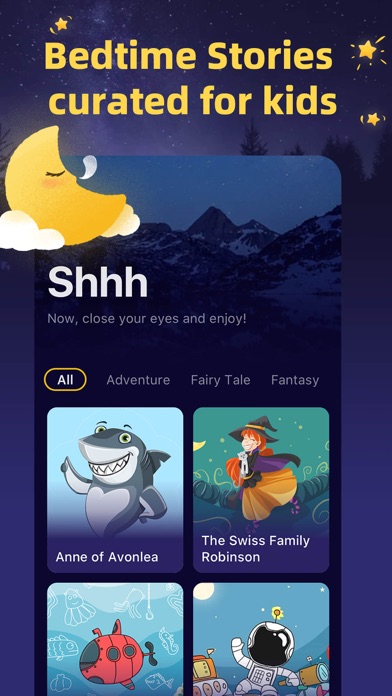
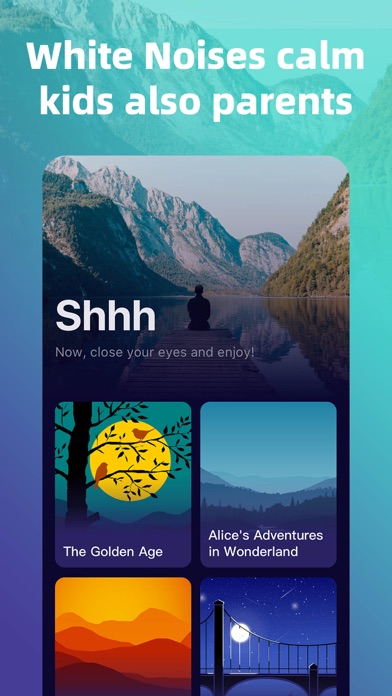


It's hard for your kids to fall asleep? Relax and no anxiety! Try this soothing app designed for kids and also parents! Bedtime Story makes your kids fall asleep or calm fast by helping your kids combine Soothing Sounds, Bedtime Stories, White Noise, and Sleep Timer. HOW WE HELP: Sleep is unique to everyone, especially kids. Bedtime Story provides different sounds and stories for kids with different ages. You can find suitable sounds for toddler, baby and kids too. The wonder weeks suggested that enough sleep is very important for a baby, to do so, you might need to nurse your baby to sleep. Best activity before sleep is listening stories or meditation in a quiet environment with a soft pillow, this works for not only kids and babies but also their parents. So, to help parents have a better sleep quality, we also provides white noise and smoothing natural sounds for adults. Try now and have a better sleep tonight! KEY FEATURES: - Bedtime stories and sounds for kids Workout can help people to sleep fast and sound, but it's not for kids. Sleep deprived kids have more behavioural problems, more academic problems, more health problems, and more anxiety and mood related problems. Bedtime Stories carefully selected interesting and educational stories/fairy tales and sleep sounds, where kids could listen and be clam and relax. So they can adjust the sleep cycle and have a better sleep quality in the long run. - Mindfulness sounds for kids and parents Young parents always need more sleep. Lots of parents are suffering from insomnia. Why don't you use the same one with your kids? Young parents can find 60+ white noises and natural sounds to meditate and relief anxiety. And they can explore stories for their kids. - Meditation sounds Meditation also helps you to focus so you can improve your mental health. You also can play the sounds while your kids doing their homework. Meditation sounds can make your kids focus on their task and boost their productivity too. SOUNDS & STORIES INSIDE: - Stories - Adventure stories teach children to be brave and kind, dare to challenge and be yourself. - Fairy tales like Grimm Fairy Tales, Andersen's Fairy Tales, The Story of Peter Pan and hundreds more. - Fantasy stories helps a child enter a completely different magical and imaginative world that has no boundaries. - Fiction stories and Literature - History stories - Natural sounds * Rain sounds * Birds sings * Forest noise * Water sounds * Wind sounds * Waterfall sounds * Ocean sounds - Meditation & Sleep - Ceiling fan - Dishwasher - Pink noise - Vacuum - Other white noise Also, we have this features: - Timer: Stop the application after a set amount of time - Favorites: Add your favorites to listen again - Night mode to protect your kids' eyes ADDITIONAL SUBSCRIPTION INFORMATION: -1 month: US$ 0.99 -1 year: US$ 9.49 -Cancel your subscription at any time in iTunes and App Store Apple ID settings. All prices include applicable local sales tax. -Payment will be deducted from iTunes account upon confirmation of purchase. -Subscription renews automatically unless auto-renew is turned off at least 24 hours before the end of the current period. -Account will be charged for renewal within 24 hours before the end of the current period, and will determine the cost of the renewal. -Subscriptions can be managed by the user, and you can turn off auto-renewal by going to the following ways: User account settings after purchase. -After the user confirms the purchase of the subscription, if there is any remaining trial time before, the new subscription will take effect immediately. Privacy Agreement: https://bedtimestory-4c38c.firebaseapp.com/policy.htm Terms of Service: https://bedtimestory-4c38c.firebaseapp.com/user.html
PC上で Bedtime Story helps kids sleep のための互換性のあるAPKをダウンロードしてください
| ダウンロード | 開発者 | 評価 | スコア | 現在のバージョン | アダルトランキング |
|---|---|---|---|---|---|
| ↓ PC用のAPKをダウンロード | Spring Tech Co., Ltd. | 2.0.2 | 4+ |
あなたのWindowsコンピュータで Bedtime Story helps kids sleep を使用するのは実際にはとても簡単ですが、このプロセスを初めてお使いの場合は、以下の手順に注意する必要があります。 これは、お使いのコンピュータ用のDesktop Appエミュレータをダウンロードしてインストールする必要があるためです。 以下の4つの簡単な手順で、Bedtime Story helps kids sleep をコンピュータにダウンロードしてインストールすることができます:
エミュレータの重要性は、あなたのコンピュータにアンドロイド環境をエミュレートまたはイミテーションすることで、アンドロイドを実行する電話を購入することなくPCの快適さからアンドロイドアプリを簡単にインストールして実行できることです。 誰があなたは両方の世界を楽しむことができないと言いますか? まず、スペースの上にある犬の上に作られたエミュレータアプリをダウンロードすることができます。
A. Nox App または
B. Bluestacks App 。
個人的には、Bluestacksは非常に普及しているので、 "B"オプションをお勧めします。あなたがそれを使ってどんなトレブルに走っても、GoogleやBingで良い解決策を見つけることができます(lol).
Bluestacks.exeまたはNox.exeを正常にダウンロードした場合は、コンピュータの「ダウンロード」フォルダまたはダウンロードしたファイルを通常の場所に保存してください。
見つけたらクリックしてアプリケーションをインストールします。 それはあなたのPCでインストールプロセスを開始する必要があります。
[次へ]をクリックして、EULAライセンス契約に同意します。
アプリケーションをインストールするには画面の指示に従ってください。
上記を正しく行うと、ソフトウェアは正常にインストールされます。
これで、インストールしたエミュレータアプリケーションを開き、検索バーを見つけてください。 今度は Bedtime Story helps kids sleep を検索バーに表示し、[検索]を押します。 あなたは簡単にアプリを表示します。 クリック Bedtime Story helps kids sleepアプリケーションアイコン。 のウィンドウ。 Bedtime Story helps kids sleep が開き、エミュレータソフトウェアにそのアプリケーションが表示されます。 インストールボタンを押すと、アプリケーションのダウンロードが開始されます。 今私達はすべて終わった。
次に、「すべてのアプリ」アイコンが表示されます。
をクリックすると、インストールされているすべてのアプリケーションを含むページが表示されます。
あなたは アイコンをクリックします。 それをクリックし、アプリケーションの使用を開始します。
Bedtime Story helps kids sleep iTunes上で
| ダウンロード | 開発者 | 評価 | スコア | 現在のバージョン | アダルトランキング |
|---|---|---|---|---|---|
| 無料 iTunes上で | Spring Tech Co., Ltd. | 2.0.2 | 4+ |