
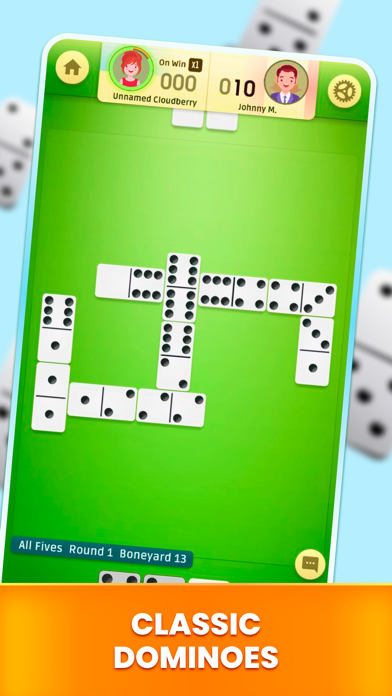
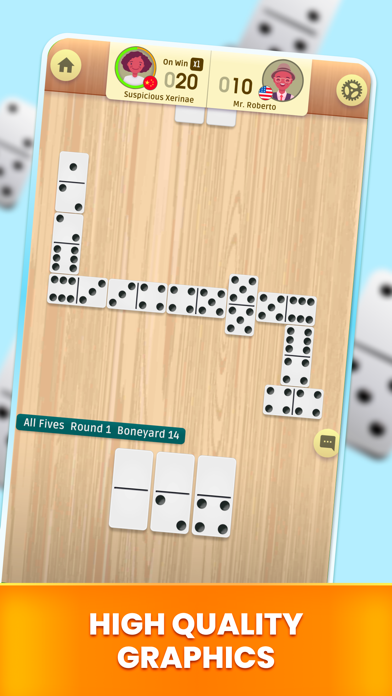
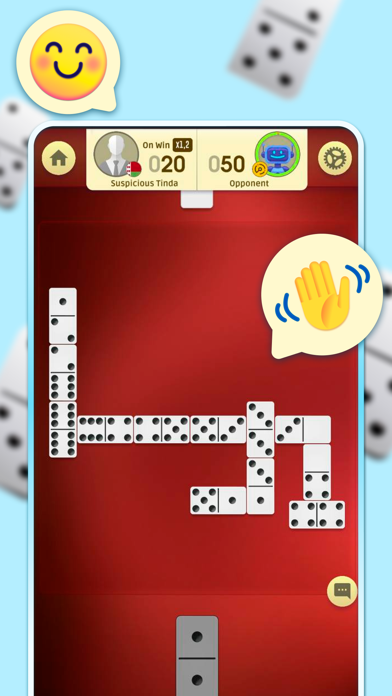

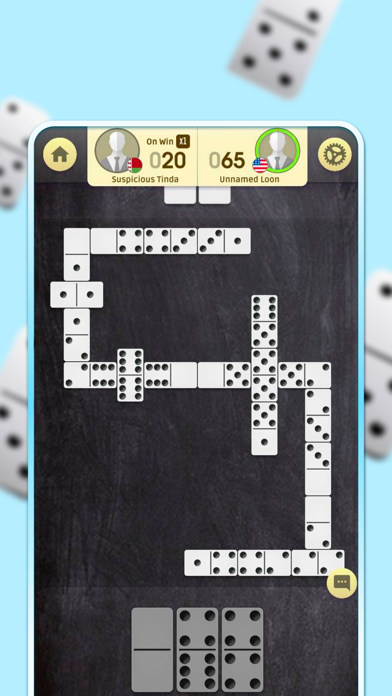

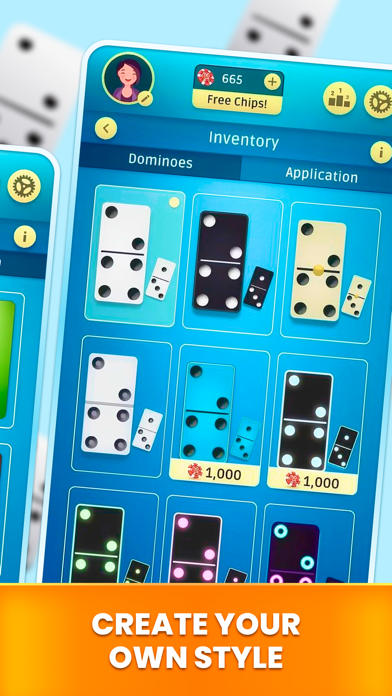
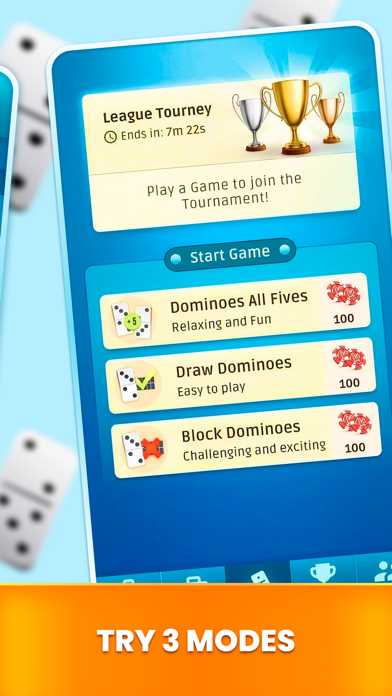

Get ready to immerse yourself in the thrilling world of Dominoes on your mobile device! Our Dominoes app brings this timeless boar game classic to your fingertips, providing endless entertainment, strategy, and opportunities to connect with domino players worldwide. With millions of enthusiasts worldwide, our multiplayer Dominoes app is your gateway to mastering this iconic game. We offer a variety of game modes, including All Fives, Block, and Classic Draw Domino, catering to both beginners and seasoned players. Challenge yourself against friends or engage with AI opponents – the choice is yours. Plus, you can stay connected with friends, chat, and send emojis while strategically placing your tiles. Key Features in Dominoes: Classic Dominoes: Access the classic domino game for free. - Variety of Modes: Choose from All Fives, Block, or Classic Draw Domino to suit your style. - Lobby for Friends: Connect with friends, invite them to play, and enjoy competitive matches. - Offline Play: Test your skills against challenging AI opponents without needing an internet connection. - Real Player Matches: Engage in thrilling dominos matches with real players who share your passion for dominoes. - Customization: Personalize your dominoes playing experience with various board themes and domino tile designs. Whether you're a seasoned pro or a newcomer, our app offers something for everyone: - Dominoes All Fives: Relax and unwind with this variant. Score points by counting pips on the tiles, and our app even provides hints to assist beginners on their journey to mastery. - Draw Dominoes: Play your tiles strategically, matching them with existing tiles on the board. Win rounds by scoring based on your opponent's dominoes. - Block Dominoes: This challenging variant puts your strategic thinking to the test. Plan your moves carefully, or you may have to skip a turn. The greater the challenge, the sweeter the victory! Dominoes with Friends: Experience the thrill of playing Dominoes with your friends! Our multiplayer Dominos app makes it simple – just enter the Lobby, invite your friends, and embark on a domino showdown. It's all about tactics, strategy, and interaction, making for an engaging multiplayer gaming experience. But that's not all! We offer exciting Tournaments where you can test your skills and compete against the best in the world. Beat the competition, rise through the ranks, and claim your place at the top. It's a chance to showcase your domino expertise and win fantastic prizes. Dominoes is not just a game; it's a journey. Whether you're relaxing at home, on vacation, or anywhere else in the world, our app ensures that quality entertainment is always at your fingertips. Install Dominoes today and take some time to rate us – your feedback is invaluable! Join the global domino community, take part in tournaments, invite friends, and experience the ultimate in classic board gaming. Dominoes – where strategy meets fun, and competition meets camaraderie. Link to the Terms of Use: http://loppipoppi.com/terms-of-use Link to the Privacy Policy: https://loppipoppi.com/privacy-policy
PC上で Dominoes- Classic Dominos Game のための互換性のあるAPKをダウンロードしてください
| ダウンロード | 開発者 | 評価 | スコア | 現在のバージョン | アダルトランキング |
|---|---|---|---|---|---|
| ↓ PC用のAPKをダウンロード | NewPubCo, Inc | 6 | 4.83333 | 3.4.14 | 4+ |
あなたのWindowsコンピュータで Dominoes- Classic Dominos Game を使用するのは実際にはとても簡単ですが、このプロセスを初めてお使いの場合は、以下の手順に注意する必要があります。 これは、お使いのコンピュータ用のDesktop Appエミュレータをダウンロードしてインストールする必要があるためです。 以下の4つの簡単な手順で、Dominoes- Classic Dominos Game をコンピュータにダウンロードしてインストールすることができます:
エミュレータの重要性は、あなたのコンピュータにアンドロイド環境をエミュレートまたはイミテーションすることで、アンドロイドを実行する電話を購入することなくPCの快適さからアンドロイドアプリを簡単にインストールして実行できることです。 誰があなたは両方の世界を楽しむことができないと言いますか? まず、スペースの上にある犬の上に作られたエミュレータアプリをダウンロードすることができます。
A. Nox App または
B. Bluestacks App 。
個人的には、Bluestacksは非常に普及しているので、 "B"オプションをお勧めします。あなたがそれを使ってどんなトレブルに走っても、GoogleやBingで良い解決策を見つけることができます(lol).
Bluestacks.exeまたはNox.exeを正常にダウンロードした場合は、コンピュータの「ダウンロード」フォルダまたはダウンロードしたファイルを通常の場所に保存してください。
見つけたらクリックしてアプリケーションをインストールします。 それはあなたのPCでインストールプロセスを開始する必要があります。
[次へ]をクリックして、EULAライセンス契約に同意します。
アプリケーションをインストールするには画面の指示に従ってください。
上記を正しく行うと、ソフトウェアは正常にインストールされます。
これで、インストールしたエミュレータアプリケーションを開き、検索バーを見つけてください。 今度は Dominoes- Classic Dominos Game を検索バーに表示し、[検索]を押します。 あなたは簡単にアプリを表示します。 クリック Dominoes- Classic Dominos Gameアプリケーションアイコン。 のウィンドウ。 Dominoes- Classic Dominos Game が開き、エミュレータソフトウェアにそのアプリケーションが表示されます。 インストールボタンを押すと、アプリケーションのダウンロードが開始されます。 今私達はすべて終わった。
次に、「すべてのアプリ」アイコンが表示されます。
をクリックすると、インストールされているすべてのアプリケーションを含むページが表示されます。
あなたは アイコンをクリックします。 それをクリックし、アプリケーションの使用を開始します。
Dominoes- Classic Dominos Game iTunes上で
| ダウンロード | 開発者 | 評価 | スコア | 現在のバージョン | アダルトランキング |
|---|---|---|---|---|---|
| 無料 iTunes上で | NewPubCo, Inc | 6 | 4.83333 | 3.4.14 | 4+ |