



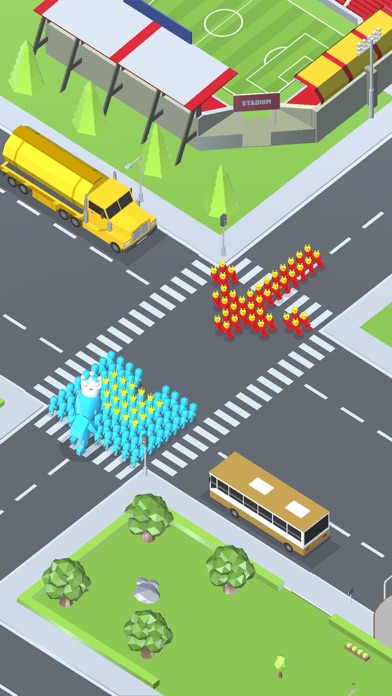
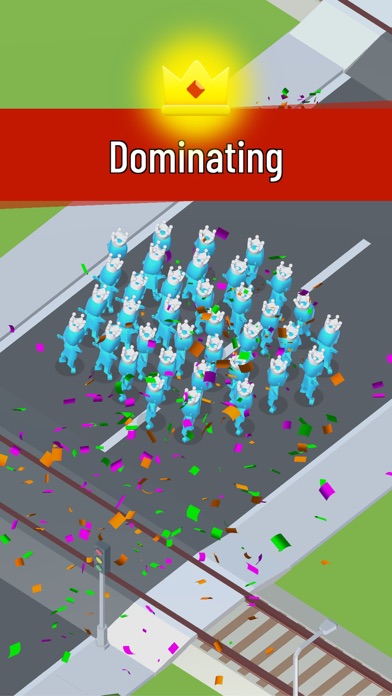
Prepare your troops to fight in the most fierce war at the crossroad. HOW TO PLAY: • Tap at the right time to let troops start fighting and avoid being crashed by cars. • Buy new troops to win the war, merge them to get stronger. • Be quick as the barrier will be down when time is up. • Be skillful to complete all increasingly difficult levels. FEATURES: • One finger control. • Multiple unique levels. STUNNING GRAPHICS: • Mesmerizing visuals suitable for everyone Auto-renewable Subscription - IEC Games Subscription options We have the following subscription periods in our game: 1. Weekly Membership offers a weekly subscription for $7.99 which provides one Extra Daily Card plus Better Multiplier, Easier Strength Bar and No Interstitial Ads for membership users only. 2. Monthly Membership offers a weekly subscription for $19.99 which provides one Extra Daily Card plus Better Multiplier, Easier Strength Bar and No Interstitial Ads for membership users only. Subscription renewal This price is established for United States customers. Pricing in other countries may vary and actual charges may be converted to your local currency depending on the country of residence. Payment will be charged to your iTunes Account at confirmation of purchase. Subscription automatically renews unless auto-renew is turned off at least 24-hours before the end of the current period. The account will be charged for renewal within 24-hours prior to the end of the current period, and identify the cost of the renewal. Subscriptions may be managed by the user and auto-renewal may be turned off by going to the user's Account Settings after purchase. Any unused portion of a free trial period, if offered, will be forfeited when the user purchases a subscription to that publication, where applicable. Canceling Subscription You can turn off the auto-renew for the subscription whenever you want to through iTunes. Check https://support.apple.com/HT202039 . When your current trial/subscription period expires, you will be unsubscribed. The current active subscription period can not be canceled. When your subscription expires, you will no longer be able to use elements included in the Subscription option. If you have any questions or comments, feel free to contact us at [email protected] ▶IEC Global PTY LTD: - Like us on Facebook: https://www.facebook.com/iecglobalptyltd/ - Support email: [email protected] - For business inquiries: [email protected] - Privacy Policy: http://privacy.iecglobal.com.au/ - Terms of Service: http://termofservice.iecglobal.com.au/ - Terms of Subscription: https://subscription.iecglobal.com.au/ios/crossfight/
PC上で Cross Fight のための互換性のあるAPKをダウンロードしてください
| ダウンロード | 開発者 | 評価 | スコア | 現在のバージョン | アダルトランキング |
|---|---|---|---|---|---|
| ↓ PC用のAPKをダウンロード | IEC GLOBAL PTY LTD | 66 | 4.39394 | 1.0.33 | 12+ |
あなたのWindowsコンピュータで Cross Fight を使用するのは実際にはとても簡単ですが、このプロセスを初めてお使いの場合は、以下の手順に注意する必要があります。 これは、お使いのコンピュータ用のDesktop Appエミュレータをダウンロードしてインストールする必要があるためです。 以下の4つの簡単な手順で、Cross Fight をコンピュータにダウンロードしてインストールすることができます:
エミュレータの重要性は、あなたのコンピュータにアンドロイド環境をエミュレートまたはイミテーションすることで、アンドロイドを実行する電話を購入することなくPCの快適さからアンドロイドアプリを簡単にインストールして実行できることです。 誰があなたは両方の世界を楽しむことができないと言いますか? まず、スペースの上にある犬の上に作られたエミュレータアプリをダウンロードすることができます。
A. Nox App または
B. Bluestacks App 。
個人的には、Bluestacksは非常に普及しているので、 "B"オプションをお勧めします。あなたがそれを使ってどんなトレブルに走っても、GoogleやBingで良い解決策を見つけることができます(lol).
Bluestacks.exeまたはNox.exeを正常にダウンロードした場合は、コンピュータの「ダウンロード」フォルダまたはダウンロードしたファイルを通常の場所に保存してください。
見つけたらクリックしてアプリケーションをインストールします。 それはあなたのPCでインストールプロセスを開始する必要があります。
[次へ]をクリックして、EULAライセンス契約に同意します。
アプリケーションをインストールするには画面の指示に従ってください。
上記を正しく行うと、ソフトウェアは正常にインストールされます。
これで、インストールしたエミュレータアプリケーションを開き、検索バーを見つけてください。 今度は Cross Fight を検索バーに表示し、[検索]を押します。 あなたは簡単にアプリを表示します。 クリック Cross Fightアプリケーションアイコン。 のウィンドウ。 Cross Fight が開き、エミュレータソフトウェアにそのアプリケーションが表示されます。 インストールボタンを押すと、アプリケーションのダウンロードが開始されます。 今私達はすべて終わった。
次に、「すべてのアプリ」アイコンが表示されます。
をクリックすると、インストールされているすべてのアプリケーションを含むページが表示されます。
あなたは アイコンをクリックします。 それをクリックし、アプリケーションの使用を開始します。
Cross Fight iTunes上で
| ダウンロード | 開発者 | 評価 | スコア | 現在のバージョン | アダルトランキング |
|---|---|---|---|---|---|
| 無料 iTunes上で | IEC GLOBAL PTY LTD | 66 | 4.39394 | 1.0.33 | 12+ |
爆弾持ったキャラが出なくなった
こう言ったゲームは好き嫌いが分かれるだろうが、結構好き。しかしキャラ追加にかかる費用がどんどん大きくなっていって最近はなかなかカードが引けない。さらに最近は全く爆弾持ったキャラが出なくなってレベルアップができない。
ひたすら広告を見るアプリ
たまに変なゲームが遊べるぞ!
広告を見たらポイントが倍分かるが見たくなく飛ばしても毎回広告が挟まる