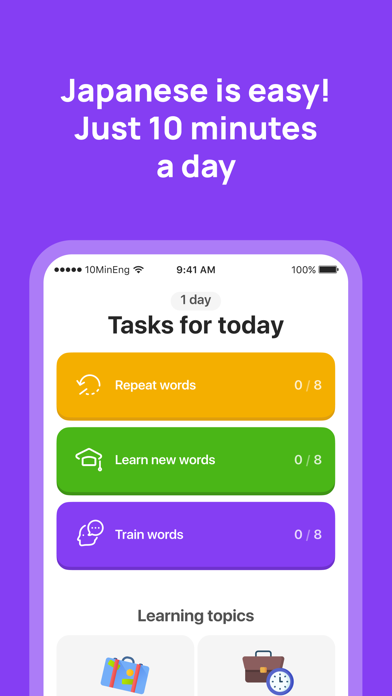
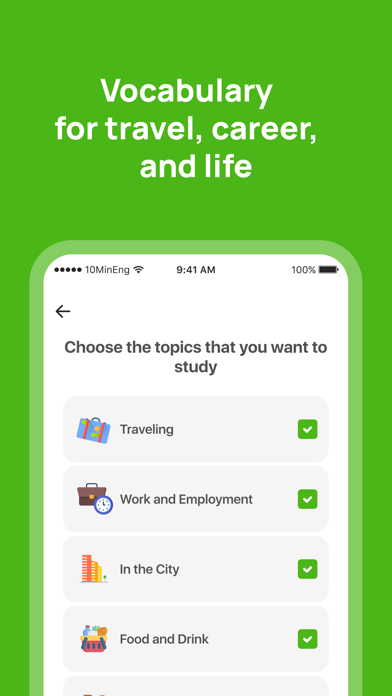

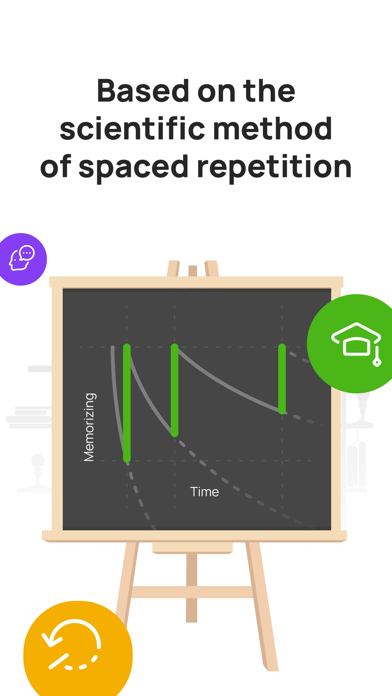
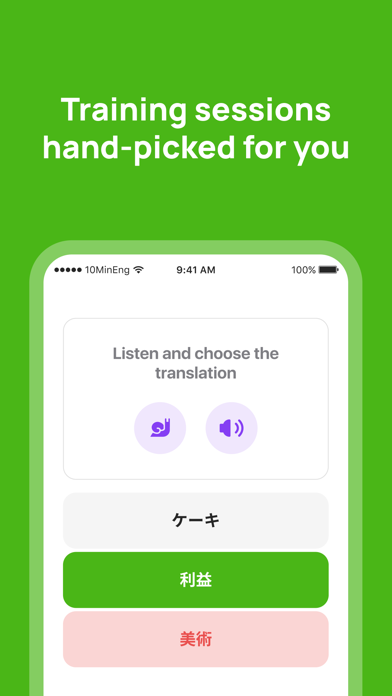
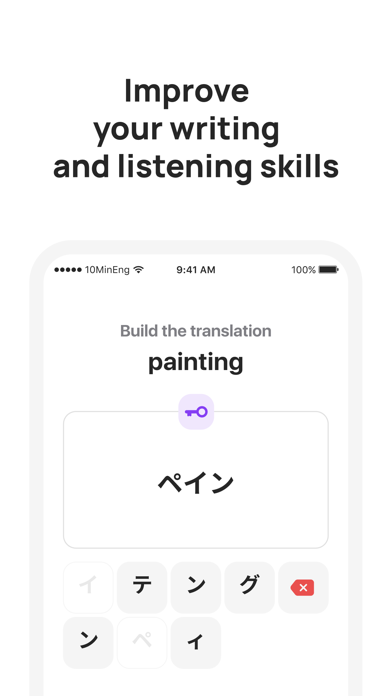
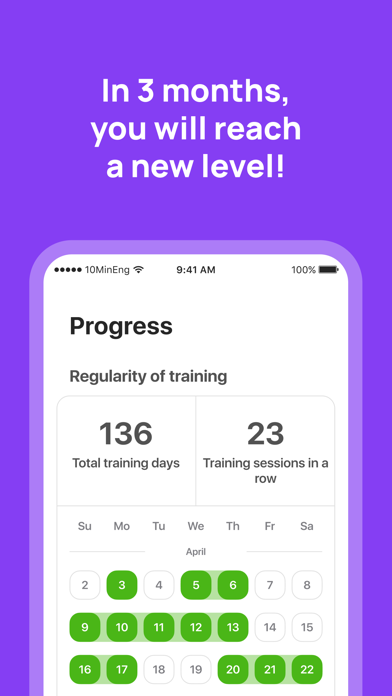
Japanese is easy! All you need is 10 minutes a day. This is enough to improve your speaking, listening, and even writing skills quickly. With the 10-Minute Japanese app, you are going to get better at speaking and understanding the language by expanding your vocabulary—over 500 new words in a month, each month. Why 10-Minute Japanese? *It’s scientifically proven* The method of spaced repetition enables you to remember words and expressions far better than usual lessons. Even in a year, you will be able to recall 90% of everything you have learned. 10-Minute Japanese employs a learning technique recognized by the best world’s universities. Breaking down big topics into smaller parts allows you to learn the most valuable information in less time, be it common Japanese collocations, idioms, or grammar rules. Our word-building exercises activate your visual memory and improve your language skills. Get one step ahead of everyone who studies Japanese. *It gets you speaking right away* The first 500 most popular words and phrases will serve as a powerful boost for your Japanese. You will learn to describe your life, socialize and speak in the workplace more confidently. *You learn fast* In 3 months, you will cover a language program designed for a one-year college course. Choose the most compelling ones from 40 up-to-date topics: Travelling and Life in a big city, Business and Job interview, Slang, Hobbies, and many more. Learn top 100 verbs and adverbs to see the improvement immediately. Your aspiration means everything. It doesn’t matter that you don’t have much time to spend on your Japanese studies. Start off with only 10 minutes a day, and this will work wonders for your skills. Begin now, and you’re going to be surprised how good at Japanese you really are. Access to the 10-Minute Japanese application is offered on a subscription basis. In order to use the app’s services, you will need to subscribe to any of the available plans. If you choose to subscribe, the payment will be charged to your iTunes Account at confirmation of purchase. Your account will be charged for renewal within 24 hours prior to the end of the current period at the same price. You can manage your subscription at any time and turn off auto-renewal by going to your iTunes Account Settings. Any unused portion of a free trial period will be forfeited when the user purchases a 10-Minute Japanese subscription. Terms of use: https://www.mobilecleverapps.com/terms Privacy policy: https://www.mobilecleverapps.com/privacy
PC上で 10 Minute Japanese のための互換性のあるAPKをダウンロードしてください
| ダウンロード | 開発者 | 評価 | スコア | 現在のバージョン | アダルトランキング |
|---|---|---|---|---|---|
| ↓ PC用のAPKをダウンロード | Clever Apps | 251 | 4.17131 | 1.1.1 | 4+ |
あなたのWindowsコンピュータで 10 Minute Japanese を使用するのは実際にはとても簡単ですが、このプロセスを初めてお使いの場合は、以下の手順に注意する必要があります。 これは、お使いのコンピュータ用のDesktop Appエミュレータをダウンロードしてインストールする必要があるためです。 以下の4つの簡単な手順で、10 Minute Japanese をコンピュータにダウンロードしてインストールすることができます:
エミュレータの重要性は、あなたのコンピュータにアンドロイド環境をエミュレートまたはイミテーションすることで、アンドロイドを実行する電話を購入することなくPCの快適さからアンドロイドアプリを簡単にインストールして実行できることです。 誰があなたは両方の世界を楽しむことができないと言いますか? まず、スペースの上にある犬の上に作られたエミュレータアプリをダウンロードすることができます。
A. Nox App または
B. Bluestacks App 。
個人的には、Bluestacksは非常に普及しているので、 "B"オプションをお勧めします。あなたがそれを使ってどんなトレブルに走っても、GoogleやBingで良い解決策を見つけることができます(lol).
Bluestacks.exeまたはNox.exeを正常にダウンロードした場合は、コンピュータの「ダウンロード」フォルダまたはダウンロードしたファイルを通常の場所に保存してください。
見つけたらクリックしてアプリケーションをインストールします。 それはあなたのPCでインストールプロセスを開始する必要があります。
[次へ]をクリックして、EULAライセンス契約に同意します。
アプリケーションをインストールするには画面の指示に従ってください。
上記を正しく行うと、ソフトウェアは正常にインストールされます。
これで、インストールしたエミュレータアプリケーションを開き、検索バーを見つけてください。 今度は 10 Minute Japanese を検索バーに表示し、[検索]を押します。 あなたは簡単にアプリを表示します。 クリック 10 Minute Japaneseアプリケーションアイコン。 のウィンドウ。 10 Minute Japanese が開き、エミュレータソフトウェアにそのアプリケーションが表示されます。 インストールボタンを押すと、アプリケーションのダウンロードが開始されます。 今私達はすべて終わった。
次に、「すべてのアプリ」アイコンが表示されます。
をクリックすると、インストールされているすべてのアプリケーションを含むページが表示されます。
あなたは アイコンをクリックします。 それをクリックし、アプリケーションの使用を開始します。
10 Minute Japanese iTunes上で
| ダウンロード | 開発者 | 評価 | スコア | 現在のバージョン | アダルトランキング |
|---|---|---|---|---|---|
| 無料 iTunes上で | Clever Apps | 251 | 4.17131 | 1.1.1 | 4+ |
Don't recommend this app
If you want to improve your skills then don't use this app. There are mistakes in this app, like 法外な金を取る (hougai na kane wo toru) pronunciation was 法外なきんをとる(hougai na kin wo toru). I know 金 has both pronunciations but you can't say “kin” in this sentence. So think about it, if this app’s pronunciation is wrong then you can't practice speaking lessons. That struggle for you, and the quality doesn't match the price. Don't waste your time and money!
Similar to another app I loved
This app is a great way to learn Japanese. Once I moved to Japan the app I was using was no longer available in the App Store for this region but this app undoubtably does more and with the same method that works.
A bit misleading
It's not suitable for beginners in my opinion. I want it improve my grammar but seems like there isnt any lesson for grammar rules. It's a nice application to expand your vocabulary. If you don't know kanji at all this app is not for you.
Poor Performance App
The app often freezes when I want to access some settings. Regarding the app functions, I believe that it would be more convenient if hiragana is included besides the. One more thing, I cannot find a way to quit the subscription now.
For Japanese learner
Very useful for learner.