



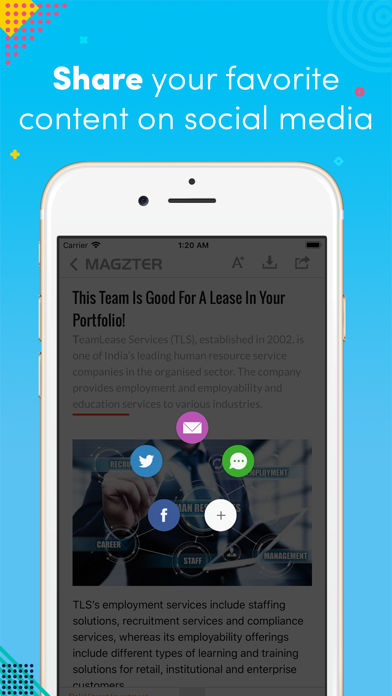
Thirty one-years old but conventional, Dalal Street Investment Journal (DSIJ), India’s No 1 equity research and capital investment magazine is published every fortnight to cater to the needs of its reader-investors. Armed with a set of chosen experts on markets and corporate India, the fortnightly magazine has its focus on stock market research and recommendations, capital market analysis, personal finance investment advice and also analysis of various economic activities in the country along with its impact on Indian share markets. This is the one and only complete resource guide for a wide loyal base of over 8 lakh HNI readers. September 25, 2023 Cover Story: Equity: Bubble or Bull Market - Best and Worst Performers in Last Six Months The Indian equity market has seen a remarkable surge in performance, particularly within the broader equity indices. Over the past six months, these indices have surged by over 30 per cent, significantly outpacing Nifty 50, which registered an increase of only 11.7 per cent during the same period. Investors are therefore rightly concerned about whether this is just a mere bubble that may soon be pricked. The report takes into consideration historical data to arrive at the truth September 11, 2023 The Allure of Mid-Caps As of now, the segment that is leading gains in the equity hemisphere is definitely the broader market with the Mid-Cap index heading it. Among major equity indices it was the first to recover from a drawdown in May 2023 while its larger counterpart took one more month to reclaim its earlier highs. The article explains why mid-caps should be a part of your investment portfolio. The Indian equity market has been on a roller-coaster ride in the last one and a half years. The Nifty 50 index, which tracks the 50 largest companies listed on the National Stock Exchange, peaked at 18,600 in October 2021, but fell by about 10 per cent over the next couple of quarters. The broader indices saw a much sharper fall and the Nifty Mid-Cap 150 index fell by a little more than 20 per cent in the next eight months. The decline in the equity market has been driven by a number of factors. Magazine Subscriptions are available for purchase inside this app. 1 year auto-renewable subscription - $31.99 (automatically renewed until canceled) Your subscription automatically renews unless auto-renew is turned off at least 24-hours before the end of the current period. Your iTunes account will automatically be charged at the same price for renewal within 24-hours prior to the end of the current period unless you change your subscription preferences in your account settings. You can manage your subscriptions through your account settings after purchase on your device. No cancellation of the current subscription is allowed during active subscription period. Please visit http://www.magzter.com/ns/privacy-policy.html for our Privacy Policy and http://www.magzter.com/ns/terms_condition.html for our Terms & Conditions
PC上で Dalal Street InvestmentJournal のための互換性のあるAPKをダウンロードしてください
| ダウンロード | 開発者 | 評価 | スコア | 現在のバージョン | アダルトランキング |
|---|---|---|---|---|---|
| ↓ PC用のAPKをダウンロード | Magzter Inc. | 8.4.7 | 4+ |
互換性のある PC アプリまたは代替アプリを確認する
| 소프트웨어 | ダウンロード | 評価 | 開発者 |
|---|---|---|---|
| |
PC アプリを入手する | /5 리뷰 |
Magzter Inc. |
あなたのWindowsコンピュータで Dalal Street InvestmentJournal を使用するのは実際にはとても簡単ですが、このプロセスを初めてお使いの場合は、以下の手順に注意する必要があります。 これは、お使いのコンピュータ用のDesktop Appエミュレータをダウンロードしてインストールする必要があるためです。 以下の4つの簡単な手順で、Dalal Street InvestmentJournal をコンピュータにダウンロードしてインストールすることができます:
エミュレータの重要性は、あなたのコンピュータにアンドロイド環境をエミュレートまたはイミテーションすることで、アンドロイドを実行する電話を購入することなくPCの快適さからアンドロイドアプリを簡単にインストールして実行できることです。 誰があなたは両方の世界を楽しむことができないと言いますか? まず、スペースの上にある犬の上に作られたエミュレータアプリをダウンロードすることができます。
A. Nox App または
B. Bluestacks App 。
個人的には、Bluestacksは非常に普及しているので、 "B"オプションをお勧めします。あなたがそれを使ってどんなトレブルに走っても、GoogleやBingで良い解決策を見つけることができます(lol).
Bluestacks.exeまたはNox.exeを正常にダウンロードした場合は、コンピュータの「ダウンロード」フォルダまたはダウンロードしたファイルを通常の場所に保存してください。
見つけたらクリックしてアプリケーションをインストールします。 それはあなたのPCでインストールプロセスを開始する必要があります。
[次へ]をクリックして、EULAライセンス契約に同意します。
アプリケーションをインストールするには画面の指示に従ってください。
上記を正しく行うと、ソフトウェアは正常にインストールされます。
これで、インストールしたエミュレータアプリケーションを開き、検索バーを見つけてください。 今度は Dalal Street InvestmentJournal を検索バーに表示し、[検索]を押します。 あなたは簡単にアプリを表示します。 クリック Dalal Street InvestmentJournalアプリケーションアイコン。 のウィンドウ。 Dalal Street InvestmentJournal が開き、エミュレータソフトウェアにそのアプリケーションが表示されます。 インストールボタンを押すと、アプリケーションのダウンロードが開始されます。 今私達はすべて終わった。
次に、「すべてのアプリ」アイコンが表示されます。
をクリックすると、インストールされているすべてのアプリケーションを含むページが表示されます。
あなたは アイコンをクリックします。 それをクリックし、アプリケーションの使用を開始します。
Dalal Street InvestmentJournal iTunes上で
| ダウンロード | 開発者 | 評価 | スコア | 現在のバージョン | アダルトランキング |
|---|---|---|---|---|---|
| 無料 iTunes上で | Magzter Inc. | 8.4.7 | 4+ |