
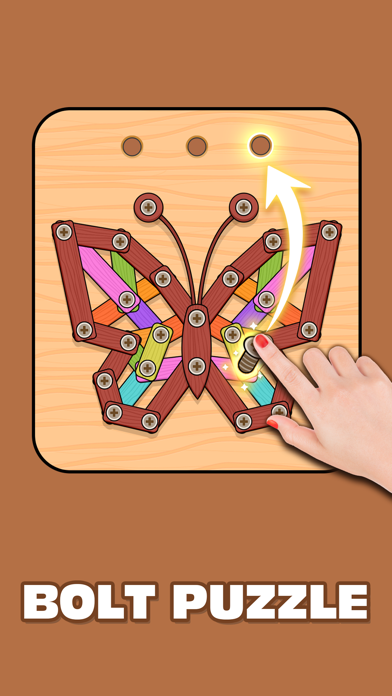

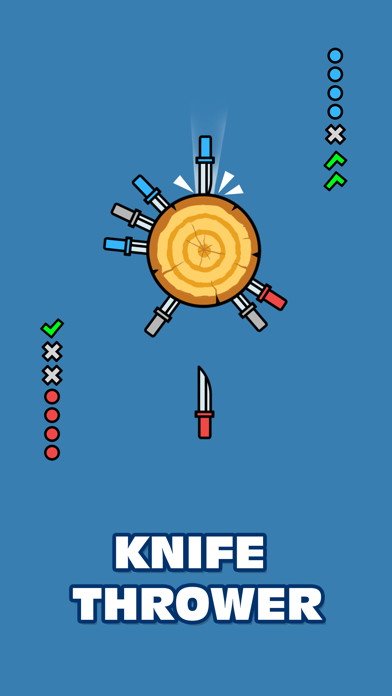
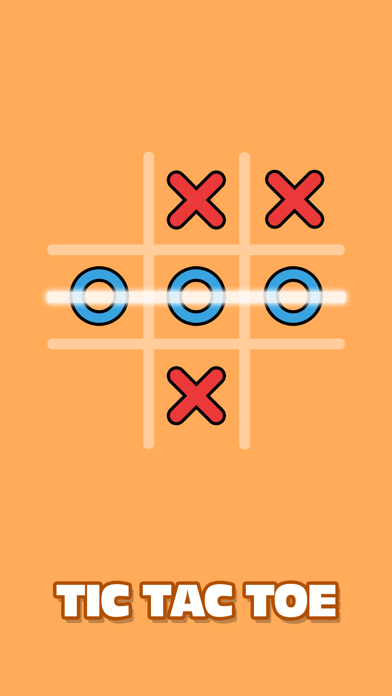


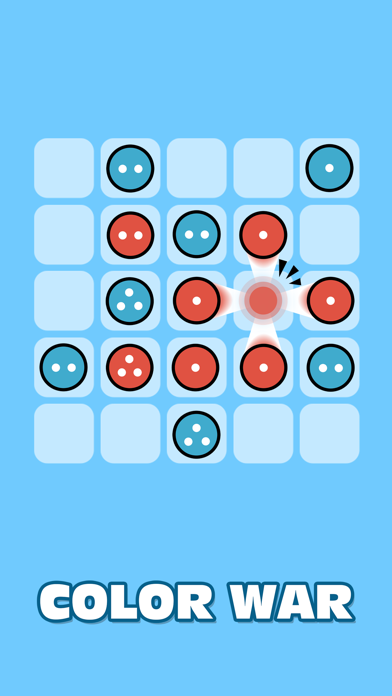

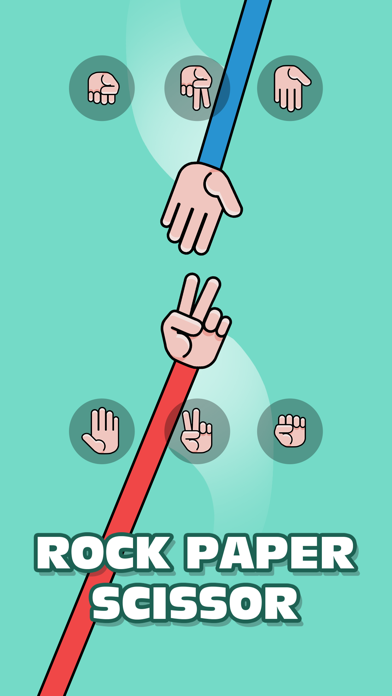
Get ready to face off against friends or the AI in a collection of fun and fast-paced minigames with 2 Player Games. The 1v1 Challenge game is your one-stop shop for head-to-head competition on a single device. Challenge 1v1 Accepted! FEATURES OF 2 PLAYER BATTLES - ANTISTRESS PARTY GAMES: - Variety is Key: Master a diverse range of casual minigames, from classic favorites like Tic Tac Toe XOXO to exciting new titles like Nuts And Bolts: Screw Puzzle; Ship Battle; Pop It; Mini Golf;... - Friendly or Fierce: Play cooperatively or competitively, the choice is yours! - Solo Showdown: Test your mettle against the AI opponent and hone your skills for the next face-off. - Intuitive Controls: Simple and easy-to-learn controls ensure anyone can jump right in and start playing. - New toys added regularly: The developers are constantly adding fresh content to keep things interesting. With new anti-stress toys introduced every two weeks, you'll always have something new to discover. - Simple and intuitive gameplay: All the mini games in Antistress Board game are easy to learn and play, making them perfect for quick bursts of relaxation or extended moments of calm. - Relaxing ASMR sounds and visuals: Enjoy soothing sounds and calming visuals while you play, helping you melt away stress and find inner peace. - Fun and fast casual mini games for couples play with a single button - Where the most trending games all in one for 2 Players. Many multiplayer board games are available for couples to challenge: - Ping Pong - Whack a mole - Pop it - XOXO Tic Tac Toe - Rock paper scissors - Knife thrower - Ship Battle - Nuts And Bolts: Screw Puzzle Game Don't have a friend around to play the 1v1 Challenge mode together? No problem! You can also test your skills against the AI opponent. I bet you can't defeat our AI BOT in one battle. Train your brain and finger skills with AI BOT to become a Duel Master. Then, you can challenge all the friend around you on the same device and win all the fun Ticktock Battle. In addition to games for 2 players on one device. We have many 1-player puzzle games to relax such as Tap Tiles - Triple Tile Match or Screw And Nuts & Bolts Whether you're shoulder-to-shoulder on the couch or taking turns, Collection of Mini games: Train Your Brain provides hours of entertainment. Duel Masters Games is a perfect pick for any occasion: - Road trips and travel: Keep boredom at bay with quick and engaging party games. - Parties and gatherings: Liven things up with some friendly competition. Enjoy wholesome competition suitable for players of all ages. - Waiting rooms and downtime: Turn those idle moments into mini-tournaments. - Pick-Up-and-Play: Quick and easy to learn games make it perfect for short bursts of fun. - All Trending Games in One: The 1v1 Challenge is a collection of minigames that meets hottest trend with addictive gameplay. Tons of simple minigames with cool ASMR sound effects will relieve you of all the stress in your life. That's why we call 2 Player Games: 1v1 Challenge Game an antistress game. Minigame collection of Two Player Puzzledom features beautiful minimal graphics and ASRM sound effects to keep your focused on the duel with your opponent and it saves scores between matches. Join the 1v1 Battle: Multiplayer Board Games to challenge your friends and become a Duel Master. FUN FACT: Multiplayer Relaxing Minigames - the 1v1 Challenge can ruin your friendships Download Two Player Games today to get ready for some unforgettable1v1 challenges and relieve your stress
PC上で 2 Player Games: 1v1 Battle のための互換性のあるAPKをダウンロードしてください
| ダウンロード | 開発者 | 評価 | スコア | 現在のバージョン | アダルトランキング |
|---|---|---|---|---|---|
| ↓ PC用のAPKをダウンロード | Phan Tu | 1.2 | 4+ |
あなたのWindowsコンピュータで 2 Player Games: 1v1 Battle を使用するのは実際にはとても簡単ですが、このプロセスを初めてお使いの場合は、以下の手順に注意する必要があります。 これは、お使いのコンピュータ用のDesktop Appエミュレータをダウンロードしてインストールする必要があるためです。 以下の4つの簡単な手順で、2 Player Games: 1v1 Battle をコンピュータにダウンロードしてインストールすることができます:
エミュレータの重要性は、あなたのコンピュータにアンドロイド環境をエミュレートまたはイミテーションすることで、アンドロイドを実行する電話を購入することなくPCの快適さからアンドロイドアプリを簡単にインストールして実行できることです。 誰があなたは両方の世界を楽しむことができないと言いますか? まず、スペースの上にある犬の上に作られたエミュレータアプリをダウンロードすることができます。
A. Nox App または
B. Bluestacks App 。
個人的には、Bluestacksは非常に普及しているので、 "B"オプションをお勧めします。あなたがそれを使ってどんなトレブルに走っても、GoogleやBingで良い解決策を見つけることができます(lol).
Bluestacks.exeまたはNox.exeを正常にダウンロードした場合は、コンピュータの「ダウンロード」フォルダまたはダウンロードしたファイルを通常の場所に保存してください。
見つけたらクリックしてアプリケーションをインストールします。 それはあなたのPCでインストールプロセスを開始する必要があります。
[次へ]をクリックして、EULAライセンス契約に同意します。
アプリケーションをインストールするには画面の指示に従ってください。
上記を正しく行うと、ソフトウェアは正常にインストールされます。
これで、インストールしたエミュレータアプリケーションを開き、検索バーを見つけてください。 今度は 2 Player Games: 1v1 Battle を検索バーに表示し、[検索]を押します。 あなたは簡単にアプリを表示します。 クリック 2 Player Games: 1v1 Battleアプリケーションアイコン。 のウィンドウ。 2 Player Games: 1v1 Battle が開き、エミュレータソフトウェアにそのアプリケーションが表示されます。 インストールボタンを押すと、アプリケーションのダウンロードが開始されます。 今私達はすべて終わった。
次に、「すべてのアプリ」アイコンが表示されます。
をクリックすると、インストールされているすべてのアプリケーションを含むページが表示されます。
あなたは アイコンをクリックします。 それをクリックし、アプリケーションの使用を開始します。
2 Player Games: 1v1 Battle iTunes上で
| ダウンロード | 開発者 | 評価 | スコア | 現在のバージョン | アダルトランキング |
|---|---|---|---|---|---|
| 無料 iTunes上で | Phan Tu | 1.2 | 4+ |