
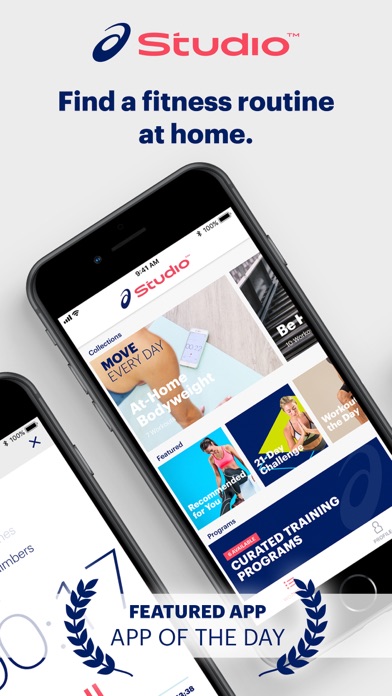
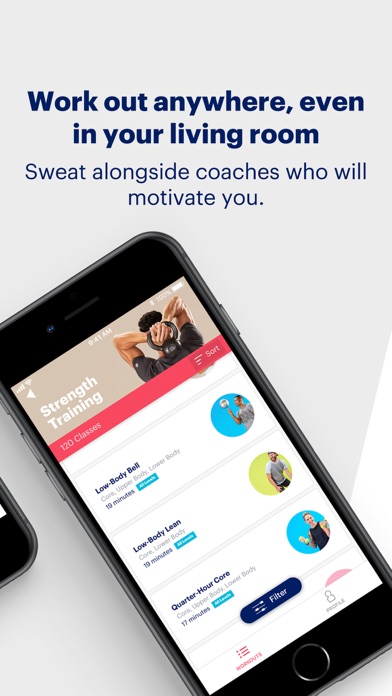
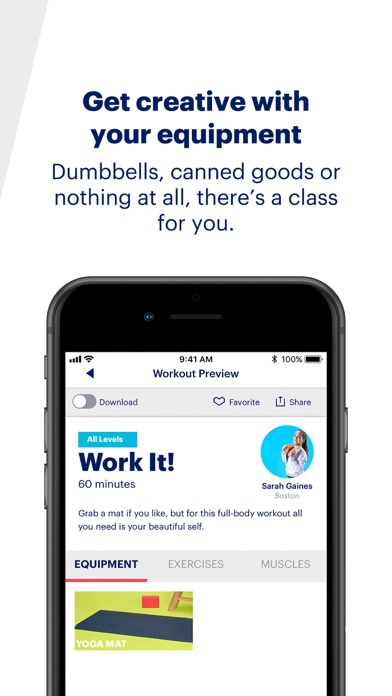
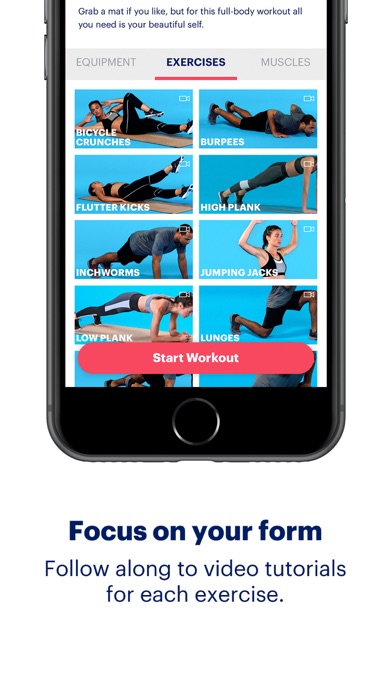
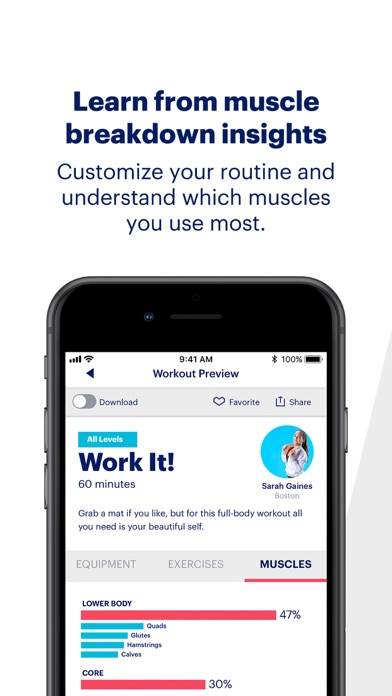
Fit in an awesome workout wherever, whenever with the ASICS Studio™ fitness app, brought to you by the Runkeeper™ team. You’ll get unlimited access to audio circuit workouts in strength training and cardio—all led by personal trainers, backed by motivating music and guaranteed to make you sweat. All you need to get started is your phone, a way to listen and a little motivation. You’ll be on your way to unlocking fitness achievements in no time. •Effective workouts created by professional coaches in strength training, fusion, outdoor running, treadmill, elliptical, yoga and meditation, and indoor cycling •Choose workouts targeting specific muscle groups, like core/abs, upper body, back and butt, and more •Find a trainer you love: our Boston and LA-based teams are the best in the business •Join our multi-week training programs and make progress toward your fitness goals, from 5K training to building bikini-ready lean muscles •Instructional videos and photos show you how to master new moves •A timer and audio-visual prompts make it easy to follow along with your workout •Listen to a trainer-selected playlist, or turn off our music selection and listen to your own •Offline mode so you can download workouts to do later without Wifi •Health app integration so you can track your fitness in one place •Easy to use anywhere, from the gym to your living room to a local park •Unlimited access—take as many workouts as you want! Pricing and Subscriptions Pricing in other countries may vary and actual charges may be converted to your local currency depending on the country of residence. ASICS Studio offers auto-renewing monthly and yearly subscription options that give you full and unlimited access to all workouts and training programs. Your ASICS Studio subscription will auto renew and your payment method will be regularly charged, according to your subscription, unless auto renewal is turned off in Apple ID account settings. Your account will be charged for renewal at least 24 hours before the subscription period ends. Payment will be charged to your iTunes Account at confirmation of purchase. You can turn off auto-renew at any time from your iTunes account settings. Any unused portion of a free trial period, if offered, will be forfeited when a subscription is purchased, where applicable. Read more about our terms and conditions here - https://studio.asics.com/terms Read more about our privacy policy here - https://studio.asics.com/privacy
PC上で ASICS Studio: At Home Workouts のための互換性のあるAPKをダウンロードしてください
| ダウンロード | 開発者 | 評価 | スコア | 現在のバージョン | アダルトランキング |
|---|---|---|---|---|---|
| ↓ PC用のAPKをダウンロード | FitnessKeeper, Inc. | 11 | 4.81818 | 3.8 | 12+ |
互換性のある PC アプリまたは代替アプリを確認する
| 소프트웨어 | ダウンロード | 評価 | 開発者 |
|---|---|---|---|
 ASICS Studio: At Home Workouts ASICS Studio: At Home Workouts |
PC アプリを入手する | 4.81818/5 11 리뷰 4.81818 |
FitnessKeeper, Inc. |
あなたのWindowsコンピュータで ASICS Studio: At Home Workouts を使用するのは実際にはとても簡単ですが、このプロセスを初めてお使いの場合は、以下の手順に注意する必要があります。 これは、お使いのコンピュータ用のDesktop Appエミュレータをダウンロードしてインストールする必要があるためです。 以下の4つの簡単な手順で、ASICS Studio: At Home Workouts をコンピュータにダウンロードしてインストールすることができます:
エミュレータの重要性は、あなたのコンピュータにアンドロイド環境をエミュレートまたはイミテーションすることで、アンドロイドを実行する電話を購入することなくPCの快適さからアンドロイドアプリを簡単にインストールして実行できることです。 誰があなたは両方の世界を楽しむことができないと言いますか? まず、スペースの上にある犬の上に作られたエミュレータアプリをダウンロードすることができます。
A. Nox App または
B. Bluestacks App 。
個人的には、Bluestacksは非常に普及しているので、 "B"オプションをお勧めします。あなたがそれを使ってどんなトレブルに走っても、GoogleやBingで良い解決策を見つけることができます(lol).
Bluestacks.exeまたはNox.exeを正常にダウンロードした場合は、コンピュータの「ダウンロード」フォルダまたはダウンロードしたファイルを通常の場所に保存してください。
見つけたらクリックしてアプリケーションをインストールします。 それはあなたのPCでインストールプロセスを開始する必要があります。
[次へ]をクリックして、EULAライセンス契約に同意します。
アプリケーションをインストールするには画面の指示に従ってください。
上記を正しく行うと、ソフトウェアは正常にインストールされます。
これで、インストールしたエミュレータアプリケーションを開き、検索バーを見つけてください。 今度は ASICS Studio: At Home Workouts を検索バーに表示し、[検索]を押します。 あなたは簡単にアプリを表示します。 クリック ASICS Studio: At Home Workoutsアプリケーションアイコン。 のウィンドウ。 ASICS Studio: At Home Workouts が開き、エミュレータソフトウェアにそのアプリケーションが表示されます。 インストールボタンを押すと、アプリケーションのダウンロードが開始されます。 今私達はすべて終わった。
次に、「すべてのアプリ」アイコンが表示されます。
をクリックすると、インストールされているすべてのアプリケーションを含むページが表示されます。
あなたは アイコンをクリックします。 それをクリックし、アプリケーションの使用を開始します。
ASICS Studio: At Home Workouts iTunes上で
| ダウンロード | 開発者 | 評価 | スコア | 現在のバージョン | アダルトランキング |
|---|---|---|---|---|---|
| 無料 iTunes上で | FitnessKeeper, Inc. | 11 | 4.81818 | 3.8 | 12+ |