



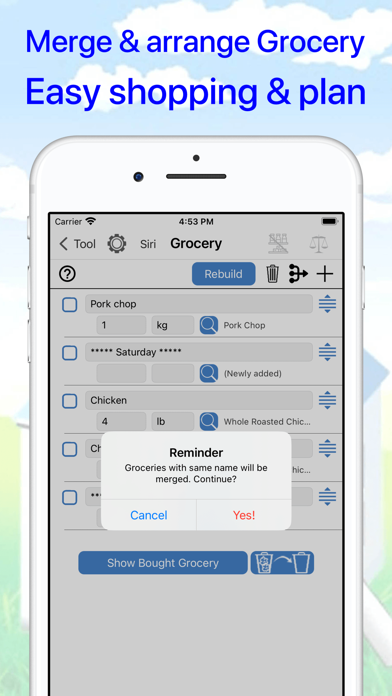
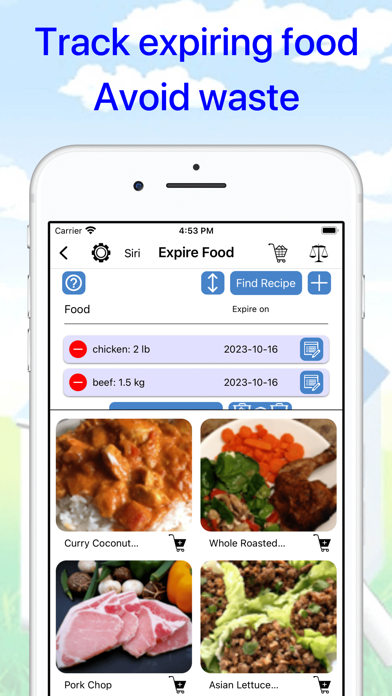
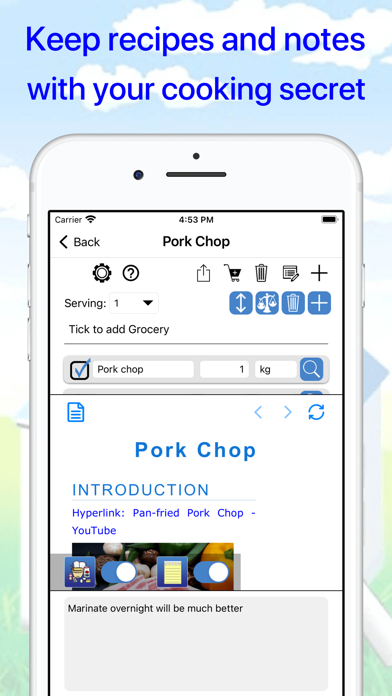
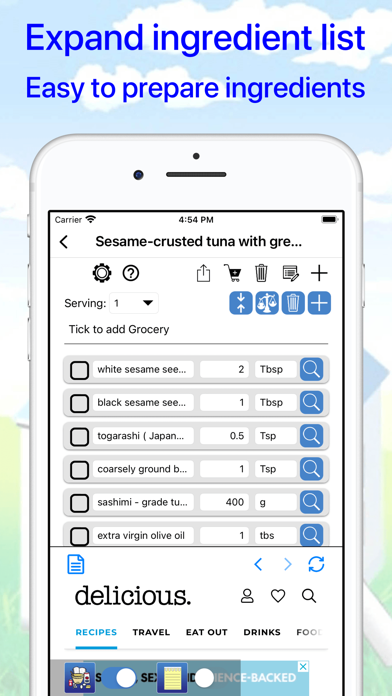
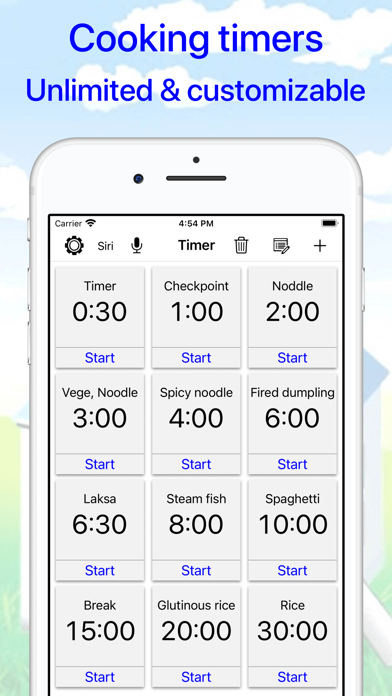
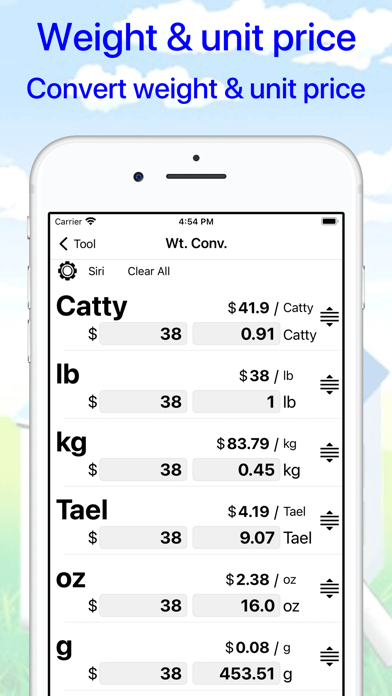

This is not just another ordinary recipe app among the many in the App Store, there are already tons of them! We created this app because we have a genuine passion for cooking, and we noticed that existing apps lack the essential cooking tools all in one place. We've packed our app with powerful cooking tools that will revolutionize your kitchen experience: • Effortlessly store and access recipes from your beloved cooking websites, putting all your culinary inspirations at your fingertips. • Stay ahead of food expiration with timely alerts and unlock a world of creative dishes that make the most of your ingredients. • Seamlessly integrate your recipe selections into your meal plan and the app automatically updates your grocery list. • Experience the ultimate convenience of accessing app functions directly through Siri, whether you're on your home screen or within other apps on your iPhone or iPad. • Protect your privacy by storing recipes directly on your device, avoiding the tracking and uploading of personal information that many cooking websites and apps engage in nowadays. • And to make things even easier, we've included voice recognition in appropriate places, ensuring a seamless and user-friendly interface. • Need to adjust ingredient quantities? With just one click, our app will recalculate all the other ingredients for you. No more tedious calculations or wasted time. • And when it comes to grocery shopping, we've got you covered. Our app intelligently merges ingredients from multiple recipes, creating a convenient and organized grocery list. No more confusion or guesswork. Shopping for your favorite recipes has never been easier. • We understand that each cook has their own preferences. That's why our app allows you to take notes, customize ingredient quantities, and even search recipes based on the ingredients you have on hand. It's all about making the cooking process tailored to your unique taste and convenience. • Neatly list and expand the ingredient list for easier preparation before cooking. • With context-sensitive settings and helpful guidance, you'll feel like a professional chef in no time. But we didn't stop there. Our app also offers a range of handy cooking tools such as timers, weight unit and price converters, a simple calculator, and more. We're always open to suggestions for additional tools that will enhance your cooking experience. Download our app now and unleash your inner chef. It's time to make every meal a masterpiece! Note: The recipes featured in the app are for demonstration purposes only. The copyright of the recipes belongs to their respective authors. If you are a recipe author and wish to withdraw the sharing of your recipe in our app, please let us know, and we will promptly replace it.
PC上で My Cooking Recipe - Meal Prep のための互換性のあるAPKをダウンロードしてください
| ダウンロード | 開発者 | 評価 | スコア | 現在のバージョン | アダルトランキング |
|---|---|---|---|---|---|
| ↓ PC用のAPKをダウンロード | Chi Kau Wan | 0 | 0 | 3.0.3 | 17+ |
あなたのWindowsコンピュータで My Cooking Recipe - Meal Prep を使用するのは実際にはとても簡単ですが、このプロセスを初めてお使いの場合は、以下の手順に注意する必要があります。 これは、お使いのコンピュータ用のDesktop Appエミュレータをダウンロードしてインストールする必要があるためです。 以下の4つの簡単な手順で、My Cooking Recipe - Meal Prep をコンピュータにダウンロードしてインストールすることができます:
エミュレータの重要性は、あなたのコンピュータにアンドロイド環境をエミュレートまたはイミテーションすることで、アンドロイドを実行する電話を購入することなくPCの快適さからアンドロイドアプリを簡単にインストールして実行できることです。 誰があなたは両方の世界を楽しむことができないと言いますか? まず、スペースの上にある犬の上に作られたエミュレータアプリをダウンロードすることができます。
A. Nox App または
B. Bluestacks App 。
個人的には、Bluestacksは非常に普及しているので、 "B"オプションをお勧めします。あなたがそれを使ってどんなトレブルに走っても、GoogleやBingで良い解決策を見つけることができます(lol).
Bluestacks.exeまたはNox.exeを正常にダウンロードした場合は、コンピュータの「ダウンロード」フォルダまたはダウンロードしたファイルを通常の場所に保存してください。
見つけたらクリックしてアプリケーションをインストールします。 それはあなたのPCでインストールプロセスを開始する必要があります。
[次へ]をクリックして、EULAライセンス契約に同意します。
アプリケーションをインストールするには画面の指示に従ってください。
上記を正しく行うと、ソフトウェアは正常にインストールされます。
これで、インストールしたエミュレータアプリケーションを開き、検索バーを見つけてください。 今度は My Cooking Recipe - Meal Prep を検索バーに表示し、[検索]を押します。 あなたは簡単にアプリを表示します。 クリック My Cooking Recipe - Meal Prepアプリケーションアイコン。 のウィンドウ。 My Cooking Recipe - Meal Prep が開き、エミュレータソフトウェアにそのアプリケーションが表示されます。 インストールボタンを押すと、アプリケーションのダウンロードが開始されます。 今私達はすべて終わった。
次に、「すべてのアプリ」アイコンが表示されます。
をクリックすると、インストールされているすべてのアプリケーションを含むページが表示されます。
あなたは アイコンをクリックします。 それをクリックし、アプリケーションの使用を開始します。
My Cooking Recipe - Meal Prep iTunes上で
| ダウンロード | 開発者 | 評価 | スコア | 現在のバージョン | アダルトランキング |
|---|---|---|---|---|---|
| 無料 iTunes上で | Chi Kau Wan | 0 | 0 | 3.0.3 | 17+ |