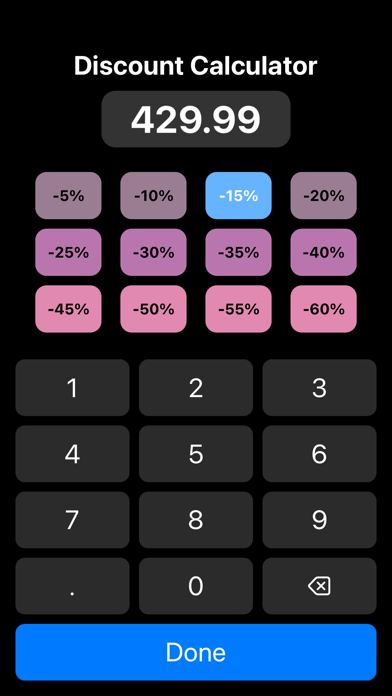
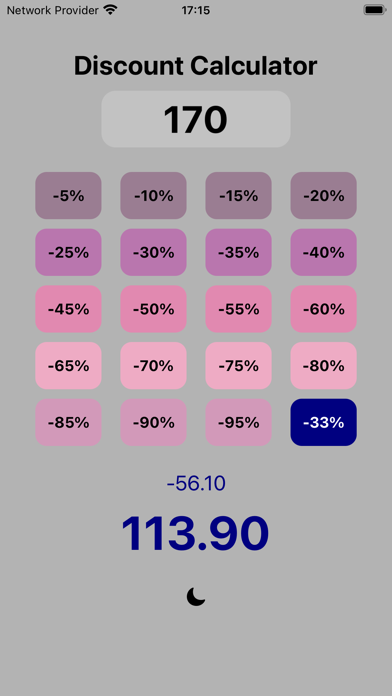

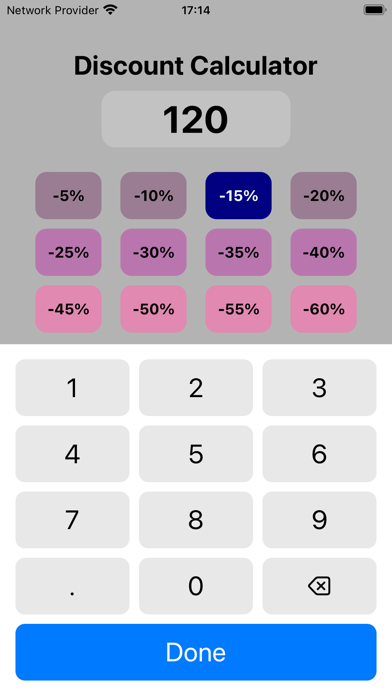
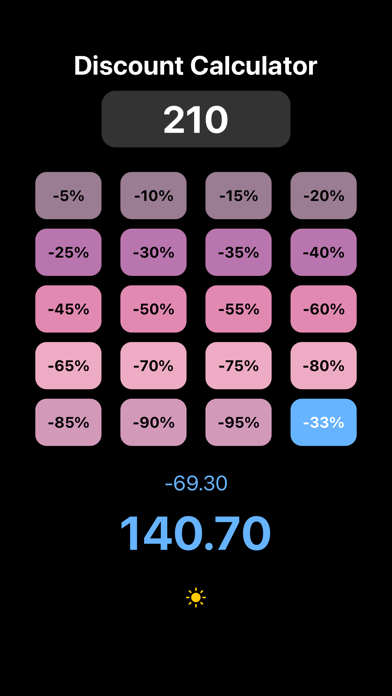
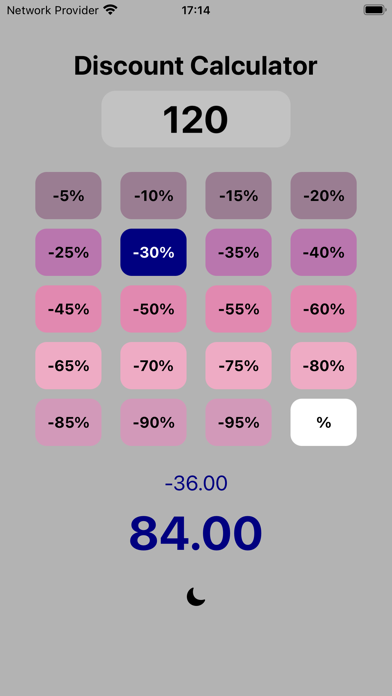
The Discount Calculator is a sleek, user-friendly iOS application designed to help users quickly calculate discounted prices. It offers a simple yet powerful interface for applying various discount rates to any given price. No advertising. Key Features: 1. Intuitive User Interface: - Clean, modern design with a color scheme that adapts to light and dark modes. - Large, easy-to-read display for entering prices and viewing results. 2. Flexible Discount Selection: - Pre-set discount buttons ranging from 5% to 95% in 5% increments. - Custom discount option for entering specific percentages. - Visually appealing buttons with a gradient color scheme for easy identification. 3. Real-time Calculations: - Instant computation of discounted amounts and final prices. - Clear display of both the discount amount and the final price after discount. 4. Custom Keyboard: - Built-in numeric keyboard for easy price and custom discount entry. - Includes decimal point for precise input. 5. Dark Mode Support: - Seamless switching between light and dark modes. - Color scheme optimized for both modes to ensure readability and reduce eye strain. 6. Currency Neutral: - Displays calculated amounts without currency symbols, making it usable worldwide. 7. User-Friendly Interactions: - Tap to select discount rates or enter custom values. - Clear button functionality to easily start new calculations. 8. Responsive Design: - Adapts to different iPhone screen sizes for consistent user experience across devices. Functionality: 1. Price Input: - Users can enter any price using the custom numeric keyboard. 2. Discount Selection: - Choose from preset discount percentages (5% to 95%). - Enter a custom discount percentage for more specific calculations. 3. Calculation Process: - The app automatically calculates and displays: a) The amount of the discount. b) The final price after applying the discount. 4. Dynamic Updates: - Results update in real-time as users change the price or discount percentage. 5. Mode Switching: - Easy toggle between light and dark modes for comfortable use in any lighting condition. 6. Error Handling: - Gracefully handles invalid inputs to prevent calculation errors. This Discount Calculator app combines simplicity with powerful functionality, making it an essential tool for shoppers, retail workers, or anyone needing to quickly calculate discounted prices. Its intuitive design and real-time calculations make it easy to compare different discount scenarios efficiently.
PC上で Discount % Calculator のための互換性のあるAPKをダウンロードしてください
| ダウンロード | 開発者 | 評価 | スコア | 現在のバージョン | アダルトランキング |
|---|---|---|---|---|---|
| ↓ PC用のAPKをダウンロード | Benoit Belasco | 1.0 | 4+ |
あなたのWindowsコンピュータで Discount % Calculator を使用するのは実際にはとても簡単ですが、このプロセスを初めてお使いの場合は、以下の手順に注意する必要があります。 これは、お使いのコンピュータ用のDesktop Appエミュレータをダウンロードしてインストールする必要があるためです。 以下の4つの簡単な手順で、Discount % Calculator をコンピュータにダウンロードしてインストールすることができます:
エミュレータの重要性は、あなたのコンピュータにアンドロイド環境をエミュレートまたはイミテーションすることで、アンドロイドを実行する電話を購入することなくPCの快適さからアンドロイドアプリを簡単にインストールして実行できることです。 誰があなたは両方の世界を楽しむことができないと言いますか? まず、スペースの上にある犬の上に作られたエミュレータアプリをダウンロードすることができます。
A. Nox App または
B. Bluestacks App 。
個人的には、Bluestacksは非常に普及しているので、 "B"オプションをお勧めします。あなたがそれを使ってどんなトレブルに走っても、GoogleやBingで良い解決策を見つけることができます(lol).
Bluestacks.exeまたはNox.exeを正常にダウンロードした場合は、コンピュータの「ダウンロード」フォルダまたはダウンロードしたファイルを通常の場所に保存してください。
見つけたらクリックしてアプリケーションをインストールします。 それはあなたのPCでインストールプロセスを開始する必要があります。
[次へ]をクリックして、EULAライセンス契約に同意します。
アプリケーションをインストールするには画面の指示に従ってください。
上記を正しく行うと、ソフトウェアは正常にインストールされます。
これで、インストールしたエミュレータアプリケーションを開き、検索バーを見つけてください。 今度は Discount % Calculator を検索バーに表示し、[検索]を押します。 あなたは簡単にアプリを表示します。 クリック Discount % Calculatorアプリケーションアイコン。 のウィンドウ。 Discount % Calculator が開き、エミュレータソフトウェアにそのアプリケーションが表示されます。 インストールボタンを押すと、アプリケーションのダウンロードが開始されます。 今私達はすべて終わった。
次に、「すべてのアプリ」アイコンが表示されます。
をクリックすると、インストールされているすべてのアプリケーションを含むページが表示されます。
あなたは アイコンをクリックします。 それをクリックし、アプリケーションの使用を開始します。
Discount % Calculator iTunes上で
| ダウンロード | 開発者 | 評価 | スコア | 現在のバージョン | アダルトランキング |
|---|---|---|---|---|---|
| ¥100 iTunes上で | Benoit Belasco | 1.0 | 4+ |