



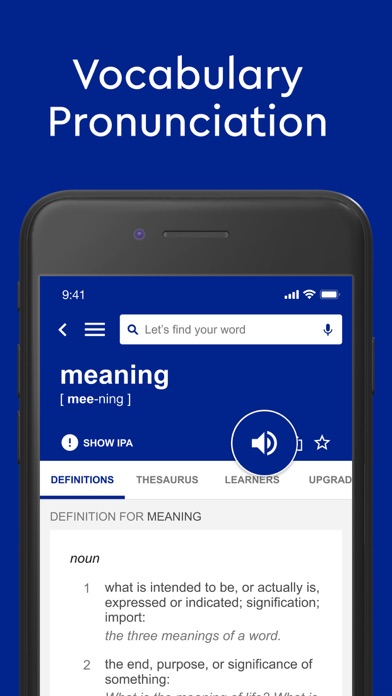
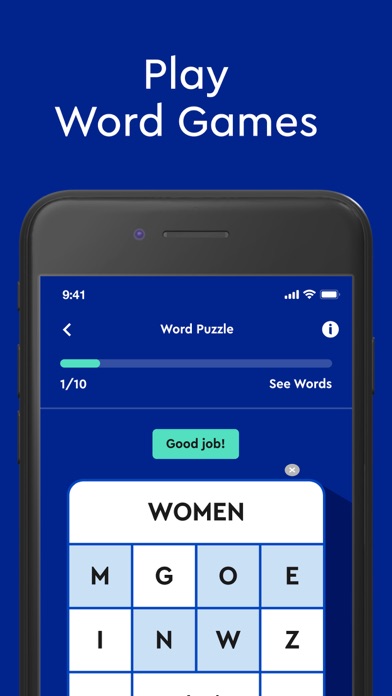
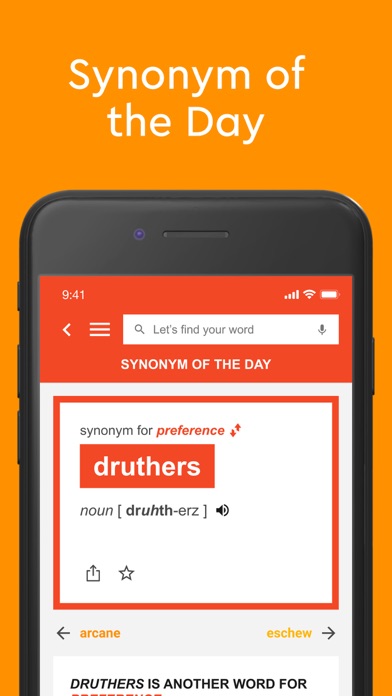
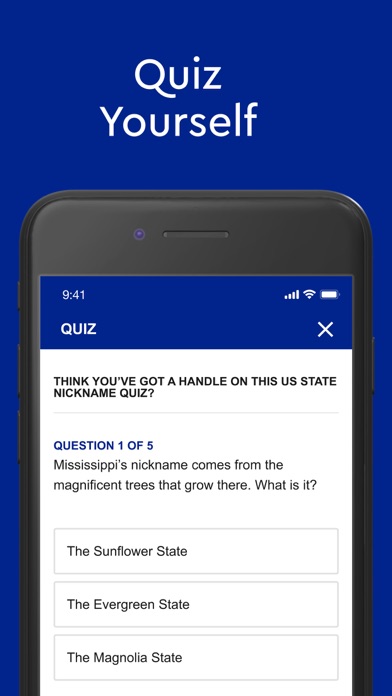
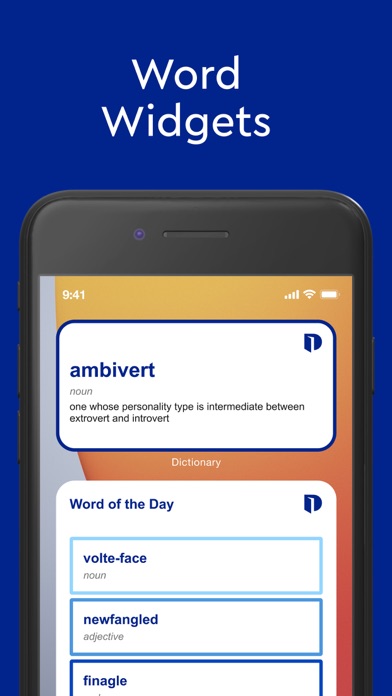
Download the number one free dictionary app with English language learning tools and free word games built for every level of learner. With more than 2 million trusted definitions and synonyms plus word puzzles, language quizzes, and spelling quizzes, this English dictionary and thesaurus app for iPhone is optimized with your mobile device in mind to help you learn English or improve your English vocabulary. Flip to dark mode to give your eyes a break, or stick to the traditional set-up. It even works offline! Install the offline dictionary for access to definitions and synonyms whenever and wherever you need them — no bulky books necessary. In addition to the trusted reference content from Dictionary.com and Thesaurus.com, this education app includes: Word Puzzle ► Love crossword puzzles and anagrams? You’ll flip for our word puzzle! Unscramble the letters, and cash in your coins for an extra boost. Want more word game fun? Improve your vocabulary with fun spelling quizzes and vocabulary challenges. Word of the Day ► Learn a new word each day and expand your vocabulary education. Synonym of the Day ► Can you pick the correct synonym for a word? Keep your vocabulary sharp with our daily synonym challenge. Audio pronunciations ► Never mispronounce another word. Synonyms ► Get thesaurus content alongside your dictionary definitions. Voice search ► Find the definitions you’re looking for anywhere, anytime. The app even offers up English spelling help. Not sure how a word is spelled? Say it out loud, and this app will find it for you. Grammar help ► Get grammar tips, word usage, and more to improve your writing. Editorial articles ► Explore editorial content for features on words, the origins of our language, and the nuances that make English so complicated and unique. Favorite words and search history ► Customize your recently searched word list, and never forget the newest words you’ve learned. Learner’s dictionary ► Includes extra information about word usage for English learners. Dictionary shuffle ► Think you know ALL the definitions? Prove it with Dictionary Shuffle, which chooses a word at random and brings you to the definition. A-Z Dictionary ► What’s more exciting than ... wait for it … browsing the Dictionary?! We’ve now made it even easier, with the A–Z Dictionary. Optimized for Apple Watch! Get even more from your app with our upgrades: - Example Sentences - Encyclopedia - Idioms and Phrases - Science and Rhyming Dictionaries - Offline Dictionary + Remove ads Or get the best value with our power pack, which includes them all!
PC上で Dictionary.com Pro English のための互換性のあるAPKをダウンロードしてください
| ダウンロード | 開発者 | 評価 | スコア | 現在のバージョン | アダルトランキング |
|---|---|---|---|---|---|
| ↓ PC用のAPKをダウンロード | Dictionary.com, LLC | 25 | 4.68 | 11.6.0 | 4+ |
あなたのWindowsコンピュータで Dictionary.com Pro English を使用するのは実際にはとても簡単ですが、このプロセスを初めてお使いの場合は、以下の手順に注意する必要があります。 これは、お使いのコンピュータ用のDesktop Appエミュレータをダウンロードしてインストールする必要があるためです。 以下の4つの簡単な手順で、Dictionary.com Pro English をコンピュータにダウンロードしてインストールすることができます:
エミュレータの重要性は、あなたのコンピュータにアンドロイド環境をエミュレートまたはイミテーションすることで、アンドロイドを実行する電話を購入することなくPCの快適さからアンドロイドアプリを簡単にインストールして実行できることです。 誰があなたは両方の世界を楽しむことができないと言いますか? まず、スペースの上にある犬の上に作られたエミュレータアプリをダウンロードすることができます。
A. Nox App または
B. Bluestacks App 。
個人的には、Bluestacksは非常に普及しているので、 "B"オプションをお勧めします。あなたがそれを使ってどんなトレブルに走っても、GoogleやBingで良い解決策を見つけることができます(lol).
Bluestacks.exeまたはNox.exeを正常にダウンロードした場合は、コンピュータの「ダウンロード」フォルダまたはダウンロードしたファイルを通常の場所に保存してください。
見つけたらクリックしてアプリケーションをインストールします。 それはあなたのPCでインストールプロセスを開始する必要があります。
[次へ]をクリックして、EULAライセンス契約に同意します。
アプリケーションをインストールするには画面の指示に従ってください。
上記を正しく行うと、ソフトウェアは正常にインストールされます。
これで、インストールしたエミュレータアプリケーションを開き、検索バーを見つけてください。 今度は Dictionary.com Pro English を検索バーに表示し、[検索]を押します。 あなたは簡単にアプリを表示します。 クリック Dictionary.com Pro Englishアプリケーションアイコン。 のウィンドウ。 Dictionary.com Pro English が開き、エミュレータソフトウェアにそのアプリケーションが表示されます。 インストールボタンを押すと、アプリケーションのダウンロードが開始されます。 今私達はすべて終わった。
次に、「すべてのアプリ」アイコンが表示されます。
をクリックすると、インストールされているすべてのアプリケーションを含むページが表示されます。
あなたは アイコンをクリックします。 それをクリックし、アプリケーションの使用を開始します。
Dictionary.com Pro English iTunes上で
| ダウンロード | 開発者 | 評価 | スコア | 現在のバージョン | アダルトランキング |
|---|---|---|---|---|---|
| ¥490 iTunes上で | Dictionary.com, LLC | 25 | 4.68 | 11.6.0 | 4+ |