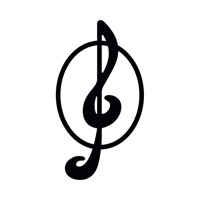





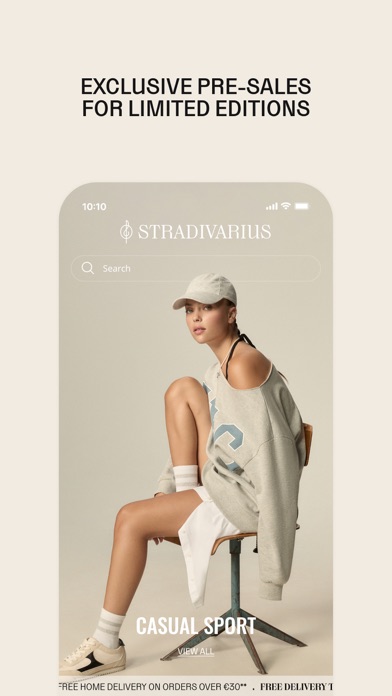




The Stradivarius Summer Collection has arrived! Discover our App for a complete experience: explore new items, add your favorite garments, enjoy the best looks, and shop with just one click. Stradivarius is the online women's clothing store you've been searching for. A brand that adapts to current fashion trends. All the summer, spring, winter, and autumn trends at your fingertips. Welcome to the Stradivarius App. With the Stradivarius app, you will receive the most anticipated notifications so you can stay trendy and not miss the garment of the moment. We have different types of sections: New Collection, Clothing, STR Teen, Shoes, Accessories, and much more. STRADIVARIUS, the online clothing store for women. All the benefits of our app include: - STORE LOCATOR: Find all the outfits and best looks at your nearest store by activating geolocation on your device. Are you ready to go shopping at your nearest store? Remember, if you prefer, you can always shop directly in our online stores or from the Stradivarius app. - QR CODE AND VOICE SEARCH: Scan the QR code on the tag of the look you are searching for or use voice search to find the perfect outfit. - E-TICKET: Use the electronic ticket option to save all your online purchases in your app. - TRACKING NOTIFICATIONS: Enable automatic notifications to stay up-to-date on all news, fashion trends, new looks, and when your order will arrive. - WISHLIST: Add your favorite outfits and online clothes to your wishlist to create the best looks of the season. - ONE-CLICK PURCHASE: Save your credit or debit card to make purchases in the Stradivarius app with a single click. - MANAGE YOUR PROFILE: From the app, you can manage your personal data, address, favorite stores, and reservations you have made at Stradivarius physical stores. The filter in the app is available to easily find the latest trends: clothing, shoes, accessories... save your favorite outfits to your wishlist and shop for all the clothes in our online or physical stores. Show off the best looks and outfits with Stradivarius discounts at all our stores! Discover a new way to shop online for women's clothing and also create a wishlist with your favorite looks, outfits, and fashion. Shop online easily and find the best women's looks in the online store, manage your orders, and complete your favorite fashion outfits. You'll find dresses, t-shirts, shirts, jeans, pants, shoes, and any accessory— the best looks for this season! Haven't downloaded the Stradivarius app yet? Choose the best online clothes to combine your outfits, stay fashionable and comfortable every day. You can also create a wishlist with your favorite online clothing and the best looks, pay in stores, and find the best outfits at the nearest stores. Don't wait any longer and download the Stradivarius app, your favorite online clothing store with the latest trends in fashion.
PC上で Stradivarius - Clothing Store のための互換性のあるAPKをダウンロードしてください
| ダウンロード | 開発者 | 評価 | スコア | 現在のバージョン | アダルトランキング |
|---|---|---|---|---|---|
| ↓ PC用のAPKをダウンロード | INDITEX | 69 | 2.46376 | 13.54.0 | 4+ |
互換性のある PC アプリまたは代替アプリを確認する
| 소프트웨어 | ダウンロード | 評価 | 開発者 |
|---|---|---|---|
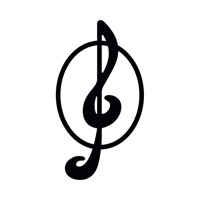 Stradivarius - Clothing Store Stradivarius - Clothing Store |
PC アプリを入手する | 2.46376/5 69 리뷰 2.46376 |
INDITEX |
あなたのWindowsコンピュータで Stradivarius - Clothing Store を使用するのは実際にはとても簡単ですが、このプロセスを初めてお使いの場合は、以下の手順に注意する必要があります。 これは、お使いのコンピュータ用のDesktop Appエミュレータをダウンロードしてインストールする必要があるためです。 以下の4つの簡単な手順で、Stradivarius - Clothing Store をコンピュータにダウンロードしてインストールすることができます:
エミュレータの重要性は、あなたのコンピュータにアンドロイド環境をエミュレートまたはイミテーションすることで、アンドロイドを実行する電話を購入することなくPCの快適さからアンドロイドアプリを簡単にインストールして実行できることです。 誰があなたは両方の世界を楽しむことができないと言いますか? まず、スペースの上にある犬の上に作られたエミュレータアプリをダウンロードすることができます。
A. Nox App または
B. Bluestacks App 。
個人的には、Bluestacksは非常に普及しているので、 "B"オプションをお勧めします。あなたがそれを使ってどんなトレブルに走っても、GoogleやBingで良い解決策を見つけることができます(lol).
Bluestacks.exeまたはNox.exeを正常にダウンロードした場合は、コンピュータの「ダウンロード」フォルダまたはダウンロードしたファイルを通常の場所に保存してください。
見つけたらクリックしてアプリケーションをインストールします。 それはあなたのPCでインストールプロセスを開始する必要があります。
[次へ]をクリックして、EULAライセンス契約に同意します。
アプリケーションをインストールするには画面の指示に従ってください。
上記を正しく行うと、ソフトウェアは正常にインストールされます。
これで、インストールしたエミュレータアプリケーションを開き、検索バーを見つけてください。 今度は Stradivarius - Clothing Store を検索バーに表示し、[検索]を押します。 あなたは簡単にアプリを表示します。 クリック Stradivarius - Clothing Storeアプリケーションアイコン。 のウィンドウ。 Stradivarius - Clothing Store が開き、エミュレータソフトウェアにそのアプリケーションが表示されます。 インストールボタンを押すと、アプリケーションのダウンロードが開始されます。 今私達はすべて終わった。
次に、「すべてのアプリ」アイコンが表示されます。
をクリックすると、インストールされているすべてのアプリケーションを含むページが表示されます。
あなたは アイコンをクリックします。 それをクリックし、アプリケーションの使用を開始します。
Stradivarius - Clothing Store iTunes上で
| ダウンロード | 開発者 | 評価 | スコア | 現在のバージョン | アダルトランキング |
|---|---|---|---|---|---|
| 無料 iTunes上で | INDITEX | 69 | 2.46376 | 13.54.0 | 4+ |
Can’t use this app in Japan!
Please activate to shop by this app in Japan!! I’ve been waiting for using and shopping by this app so long and still nothing has changed and can’t shop through the app but the stores. In addition, there’s no Stradivarius store near by. So inconvenient!!!
日本語表記はしないのか?
今日気づいた💦 閉店するのか! ネットショップは続けて売ればいいのに💦 毎回楽しみにしていたのに💦 買物出来ない縛りが沢山あり過ぎて、何が何だかわからない? アップデートしたら、尚更使えない。 閉店したから、使えないのかな?
使いづらい
商品、価格帯は良いのですが、アプリとしては使いづらいです。 まず商品の詳細が見られない。カテゴリ別ではまだしも、JUST INから見た商品は何処にも素材やケア方法が記載されていない。 もしやパソコンからで無いと見られない仕様ですか? また、間違ってBUYのボタンを押してしまった際のキャンセルの仕方が分かりません。 PROFILEボタンを押しても、何故か現在地ばかりが表示され、どの様に買い物をすれば良いのかさえ分かりません。 せめてヘルプボタンなどでもあれば助かるのですが。
購入できない、日本語対応してない
何の為のアプリなんでしょうか?? 買えないし、日本語対応してないし全く分からず。どうにかしてください。
Wow
You MUST LOG IN. And then the app is available. And then shopping is NOT AVAILABLE?